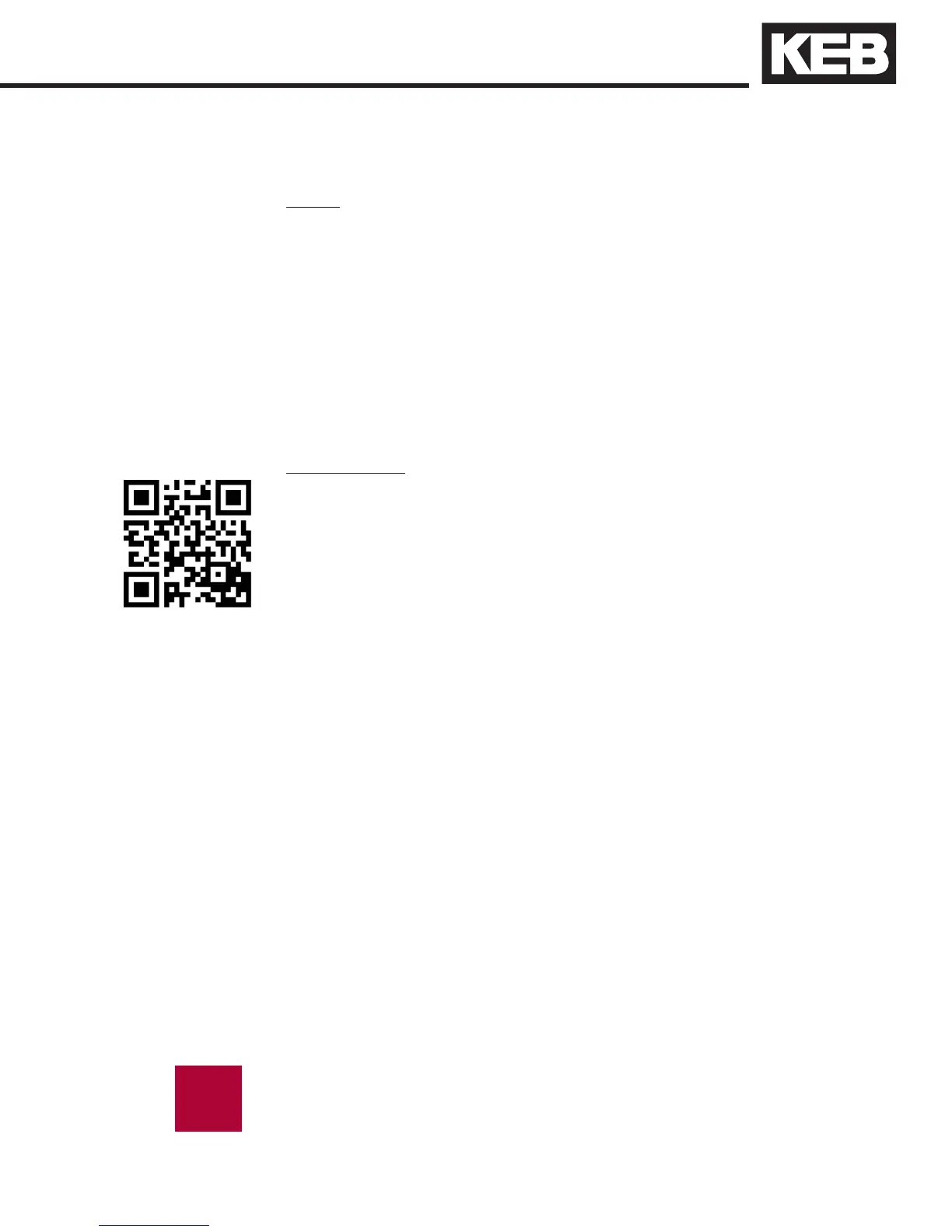61
5.6.3 Auto-Tuning PM
motors
For best performance the resistance and the inductance of the PM motor
must be measured by the drive. Use the following steps to complete the
measurement for PM synchronous motors.
Set up
1) Make sure the rated motor speed (LF.11), rated motor current (LF.12),
rated motor frequency (LF.13), rated motor torque (LF.17) and contract
speed (LF.20) are entered into the drive before you begin.
2) Remove one brake wire from the controller or reduce the brake pick
voltage level, preventing it from picking.
3) If the controller is providing the speed command via analog or serial
command, set the inspection speed value to zero in the controller to
zero. If the drive is providing the command there is no need to change
the inspection speed in the drive.
Learn Process
1) Set LF.3 = S Lrn. This will start the learn process.
2) The display will change to StArt.
3) Press and hold inspection up. The motor contactor should pull in and the
brake should not pick. Motor current will begin to ow, an audible noise
in the motor will be heard, and the drive display will change to LS103 .
4) The drive will measure various parameters in the motor as well as in the
drive’s own power stage. During each measurement the display will
change to signify what is being measured. In the event of problems during
the measurement phase the factory can use the codes to determine
what is happening.
5) Continue holding the inspection switch ON until the drive displays
done.
8) Release the inspection switch, the drive will nish by making several
calculations, CALC, and updating the parameters values with the
measured values.
AUTO TUNE COMPLETE!
Remember to put the drive back into run mode in LF.3 and return the
controller adjustments to the previous values!
Reconnect the brake wire!
Errors: In the event the drive can not complete the measurements three
error messages may occur.
FAILE: Drive fault occured during learn process. See last drive fault
0.LF.98 and diagnose.
i
Initial Start Up
Scan the QR code
above to view
a walkthrough
video of the S Lrn
procedure.