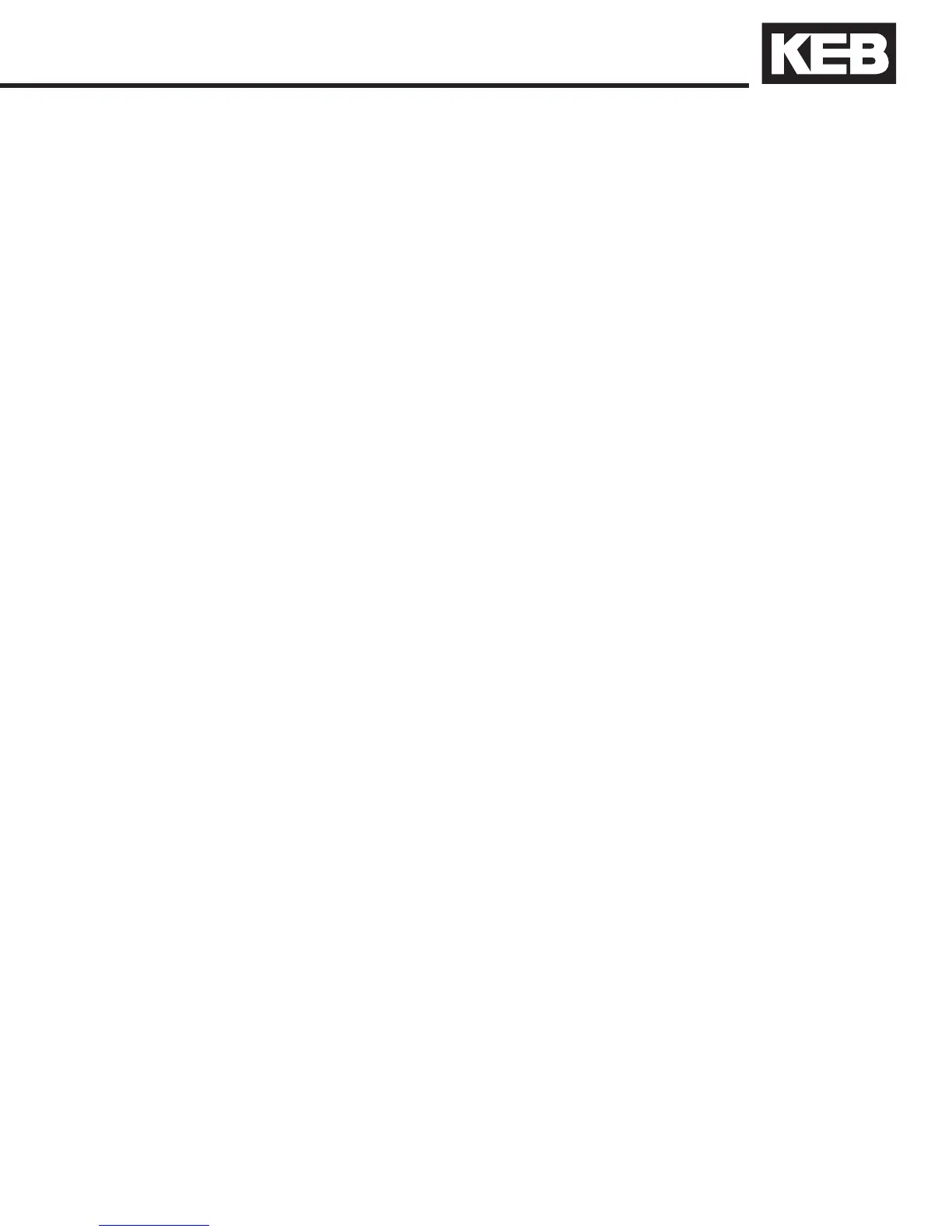63
5.8 Encoder
Feedback
Initial Start Up
5.8.1 Encoder card
veri cation
Parameters LF.26...LF.29 and optionally parameters LF.76 and LF.77 are
used to establish the encoder feedback.
The most important point is to verify that the installed feedback card matches
the encoder type on the motor. The drive supports many different types
of encoders, some of which require different feedback cards as options.
Parameter 0.LF.26 displays the type of encoder feedback card which is
currently installed. From the list below verify the encoder interface on the
drive matches the encoder on the motor.
0.LF.26 Type of encoder card installed in the drive
rESoL Resolver
HIPEr Hiperface
Inc24 15-24V HTL incremental
IncIE 5V TTL incremental
SinCo Sine Cosine
I24PE 15-24V HTL incremental
EndAt EnDat Encoder
PHASE UVW Encoder
ENDAT, HIPERFACE, and SIN/COS-SSI encoders support serial
communication between the encoder card on the drive and the encoder.
This serial communication transmits the digital position value and well as
other data about the motor and the encoder. The encoder can trigger faults
and advise the drive of the problem. Therefore with these types of encoders
it is necessary to verify that serial communication is functioning normally.
Parameter 2.LF.26, displays the status of the encoder / encoder interface.
When everything is functioning normally the display will show conn. If there
is an error, the drive will rst stop operation with an E.ENCC error and then
will display the encoder error code from 2.LF.26 and then a text message
representing the code. All diagnostics of the encoder interface should be
handled through parameter 2.LF26. For more information refer to parameter
LF.26.
5.8.2 Encoder serial
com. veri cation