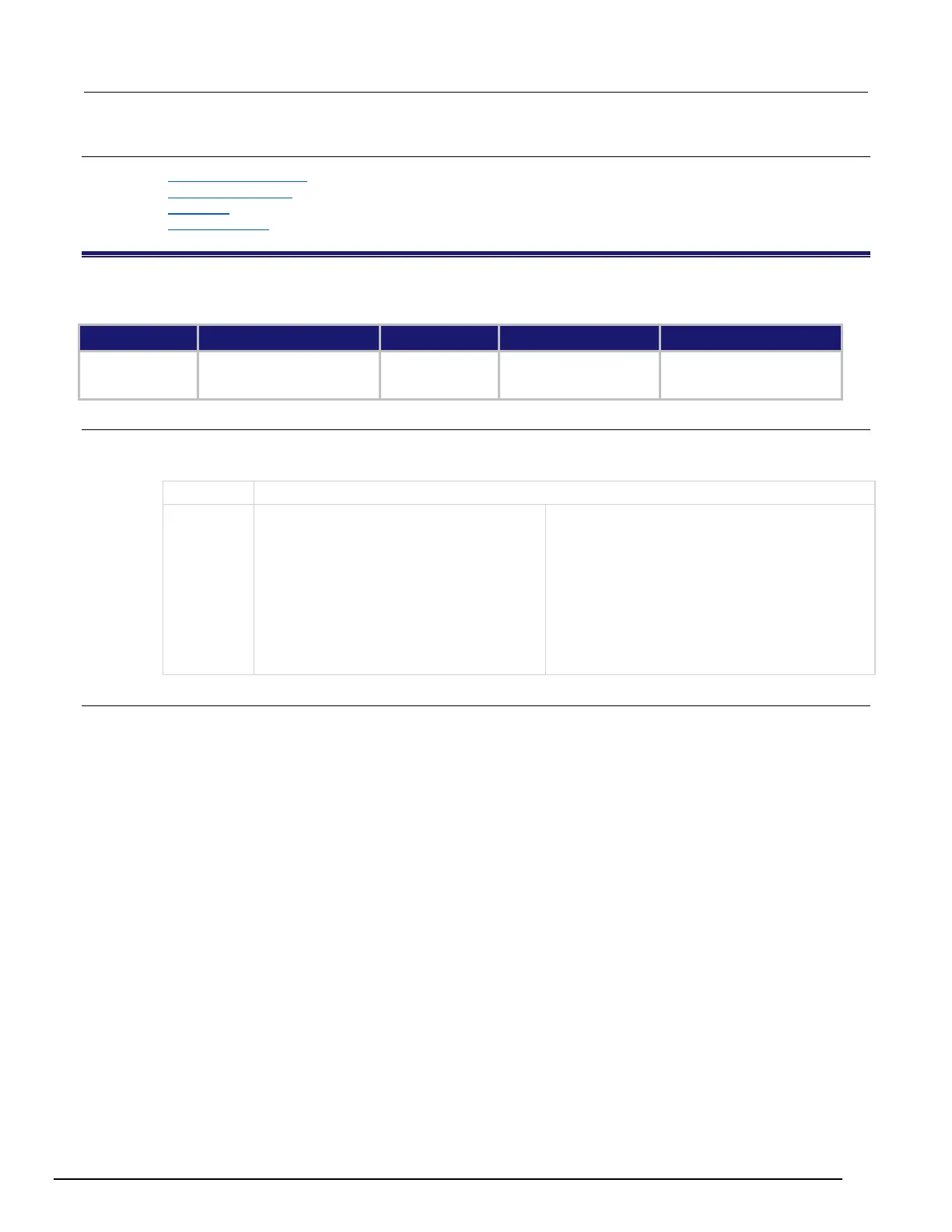Series 3700A System Switch/Multimeter Reference Manual Section 11: TSP command reference
3700AS-901-01 Rev. D/June 2018 11-179
Also see
dmm.configure.recall() (on page 11-165)
dmm.configure.set() (on page 11-166)
dmm.func (on page 11-179)
dmm.transducer (on page 11-233)
dmm.func
This attribute selects the active measure function.
Instrument reset
DMM reset
Recall setup
Create configuration script
Save setup
Usage
function = dmm.func
dmm.func = function
One of the following DMM functions:
▪ "accurrent" or dmm.AC_CURRENT
▪ "acvolts" or dmm.AC_VOLTS
▪ "commonsideohms" or
dmm.COMMON_SIDE_OHMS
▪ "continuity" or dmm.CONTINUITY
▪ "dccurrent" or dmm.DC_CURRENT
▪ "dcvolts" or dmm.DC_VOLTS
▪ "fourwireohms" or
dmm.FOUR_WIRE_OHMS
▪ "frequency" or dmm.FREQUENCY
▪ "nofunction" or dmm.NO_FUNCTION
▪ "period" or dmm.PERIOD
▪ "temperature" or dmm.TEMPERATURE
▪ "twowireohms" or dmm.TWO_WIRE_OHMS
Details
This attribute determines the selected DMM function and indicates how the other DMM attributes are
to be processed.
When the DMM functionality changes, the attributes for the new DMM function become active. Unless
you update these attributes, they will be the factory defaults or the values that were used the last time
the function was used. If you want to see settings for a particular function, change to that function with
dmm.func, then write or read the settings specifically. To see all attributes at once, use
dmm.configure.query with a first parameter value of "active" as shown in the example below.
An error is generated:
• If the setting does not match one of the ones specified in usage.
• If a user DMM configuration name is used to set the function.
If an error is found, no change is made to the function.
