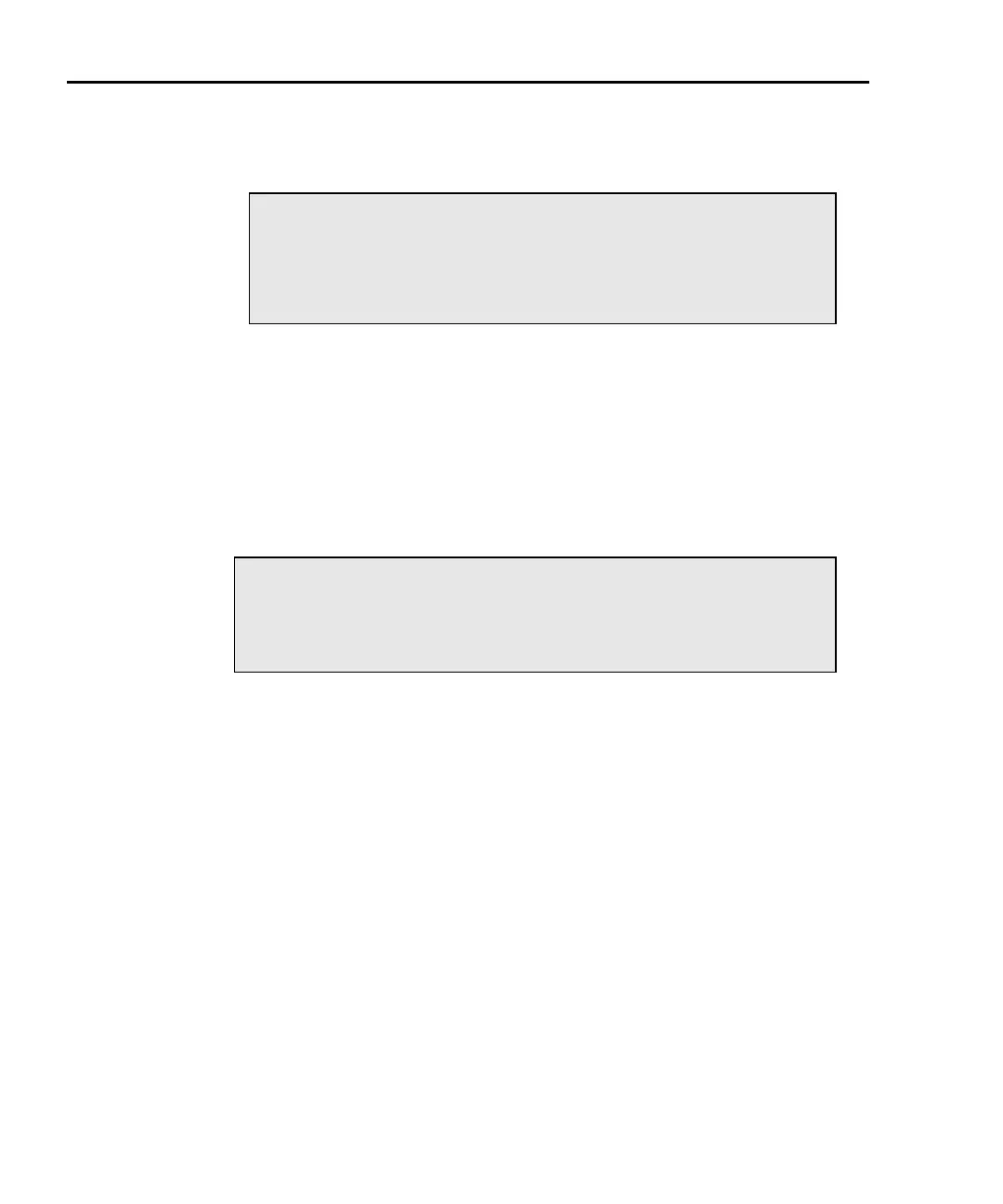5-4 Delta, Pulse Delta, and Differential Conductance Model 6220/6221 Reference Manual
Return to Section 5 topics
Test systems
Keithley instrumentation requirements
Keithley instrumentation requirements for Delta, Pulse Delta, and Differential
Conductance:
• Models 6220 and 2182 – Delta and Differential Conductance
• Models 6220 and 2182A – Delta and Differential Conductance
• Models 6221 and 2182 – Delta and Differential Conductance
• Models 6221 and 2182A – Delta, Pulse Delta, and Differential Conductance
System configurations
There are two system configurations that can be used for Delta, Pulse Delta, and
Differential Conductance operation and are shown in Figure 5-2. One is for front
panel stand-alone operation and the other is for remote programming (PC control
system). Both systems use serial communications (via RS-232 interface) between
the Model 622x and the Model 2182/2182A.
Stand-alone system
System configuration for stand-alone front panel operation is shown in Figure 5-2A.
The RS-232 interface for the Model 2182/2182A must be enabled (on) and the
selected interface for the Model 622x must be the GPIB or the Ethernet (Model 6221).
Delta setup and operation are controlled from the Model 622x. The RS-232
interface is used for communications between the Model 622x and the Model 2182/
2182A. The Model 622x sends setup commands to the Model 2182/2182A, and the
Model 2182/2182A sends Delta, Pulse Delta, or Differential Conductance readings
to the buffer of the Model 622x. See “Serial communications” for more details.
Once the test is started, trigger synchronization between the two instruments is
controlled by the Trigger Link.
NOTE Supplied example software allows you to control
Model 622x delta tests from any PC using simple
mouse-clicks through a virtual front panel. For
details, see “Using the example software: on
page 10-36.
NOTE The firmware version of the Model 2182 must be
A10 or higher.
The firmware version of the Model 2182A must be
C01 or higher.
Test Equipment Depot - 800.517.8431 - 99 Washington Street Melrose, MA 02176 - TestEquipmentDepot.com
