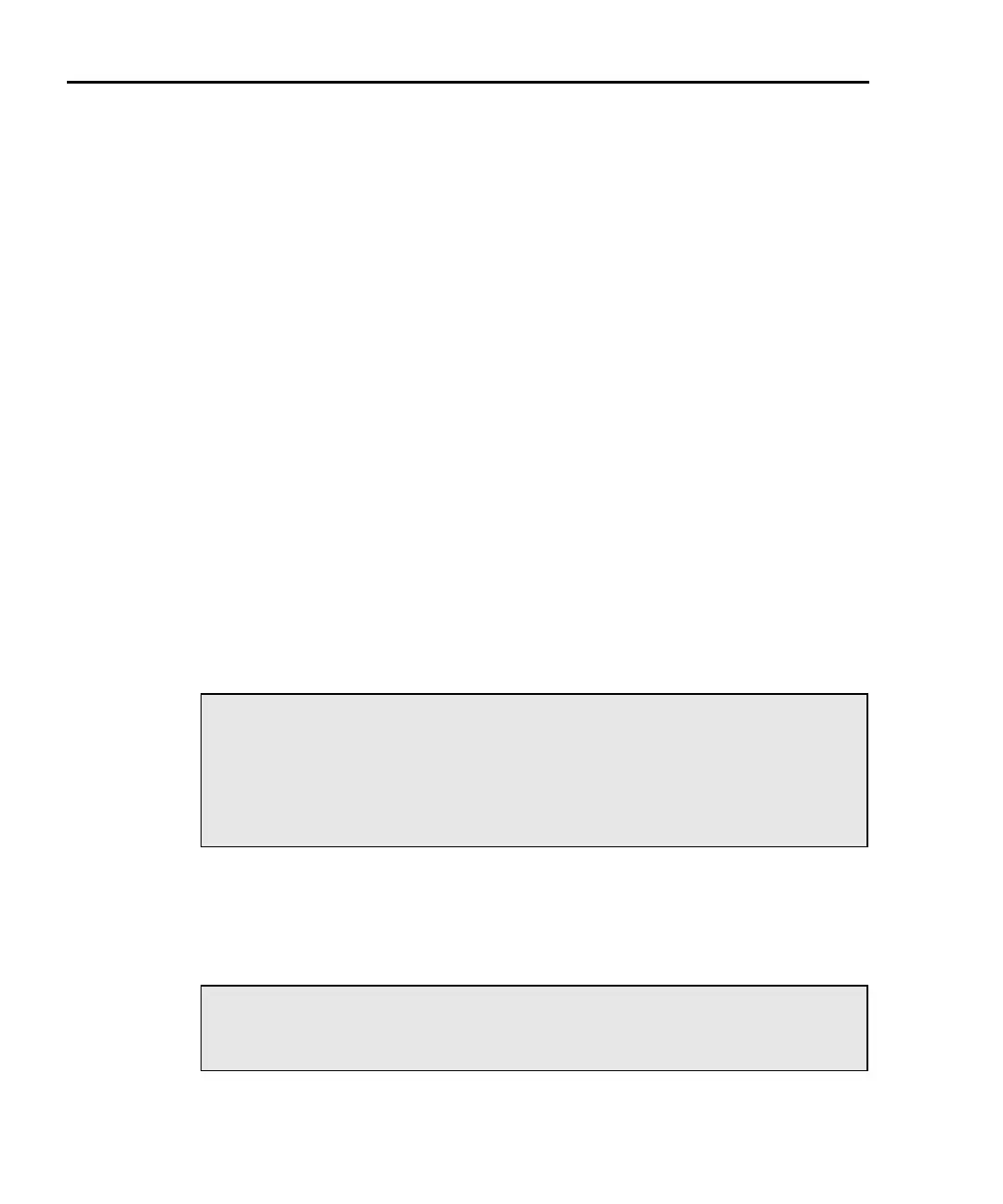6-14 Averaging Filter, Math, and Buffer Model 6220/6221 Reference Manual
Return to Section 6 topics
Storing readings
For front panel operation, the buffer is always active (enabled), and post-math
readings are automatically stored in the buffer.
For remote programming, buffer feed can be pre-math readings or post-math
readings, or the buffer can be disabled.
The buffer commands are documented in Table 6-4. The following example dem-
onstrates a simple command sequence to configure the buffer.
Example – Configure the buffer to store pre-math delta readings. Storage will
start when Delta, Pulse Delta, or Differential Conductance is started.
Recall
For front panel operation, perform the following steps to view stored readings
and buffer statistics:
1. Press RECALL. The reading stored in buffer location 0 will be displayed
along with the current source value and the timestamp.
2. As shown in Figure 6-3, use the edit keys to navigate through the buffer to
view stored readings.
3. To view buffer statistics, use the EDIT/LOCAL key. Each press of this key
displays the next statistic. After the last statistic is displayed (Std Dev),
pressing EDIT/LOCAL will display the stored readings.
4. When finished, press EXIT to return to the normal display.
TRACe:CLE ‘ Clear buffer of readings.
TRACe:FEED SENS1 ‘ Set buffer feed for pre-math delta readings.
TRACe:FEED:CONTrol NEXT ‘ Enable buffer.
NOTE For front panel operation, compliance is not indicated for
buffer readings. For remote programming, the compli-
ance state (in or out) for each reading is returned if the
COMP (compliance) data element is enabled. For details
on data elements, see “FORMat subsystem,” on
page 13-4.
NOTE The buffer can be cleared by pressing the CONFIG key
and then the RECALL key. With the “CLEAR BUFFER?”
message displayed, select YES.
Test Equipment Depot - 800.517.8431 - 99 Washington Street Melrose, MA 02176 - TestEquipmentDepot.com
