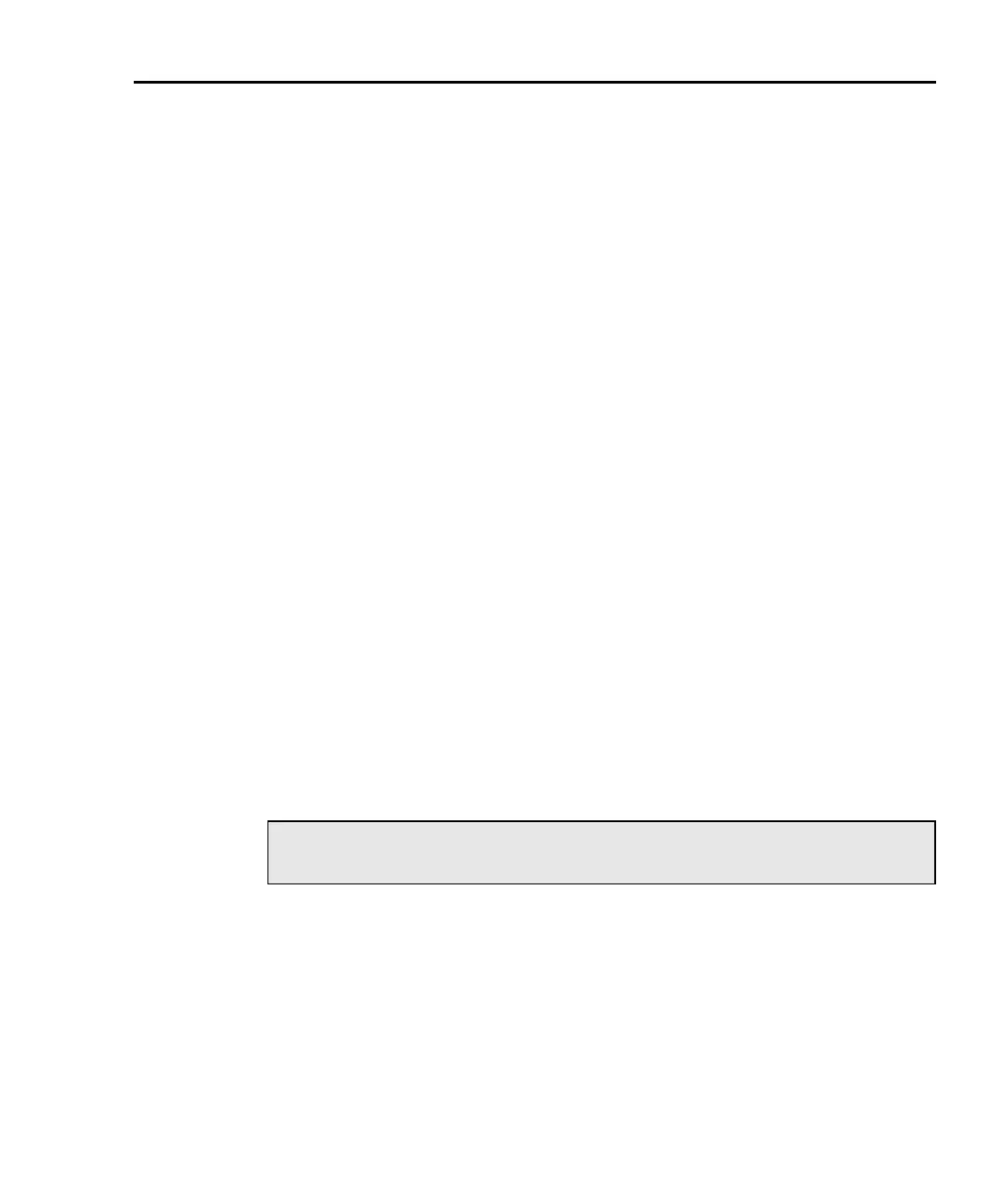Model 6220/6221 Reference Manual Getting Started 1-15
Return to Section 1 topics
Fuse replacement
A rear panel fuse drawer is located below the AC receptacle (see Figure 1-2). This
fuse protects the power line input of the instrument. If the line voltage fuse needs
to be replaced, perform the following steps.
WARNING Make sure the instrument is disconnected from the AC line and
other equipment before changing the line voltage setting or
replacing the line fuse.
1. At the top of the fuse holder is a small tab. At this location, use a small
bladed screwdriver to pry the fuse drawer open.
2. Slide the fuse drawer out to gain access to the fuse. Note that the fuse
drawer does not pull all the way out of the power module.
3. Snap the old fuse out of the drawer and replace it with the same type: 1.6A,
250V, 5 x 20mm (Keithley P/N: FU-106-1.6).
4. Push the fuse drawer back into the power module.
CAUTION For continued protection against fire or instrument damage,
only replace fuse with the type and rating listed. If the instru-
ment repeatedly blows fuses, locate and correct the cause of
the problem before replacing the fuse.
Power-up sequence
On power-up, the Model 622x performs self-tests on its EPROM and RAM and
momentarily lights all segments and annunciators. If a failure is detected, the
instrument momentarily displays an error message and the ERR annunciator
turns on. (Error messages are listed in Appendix B).
Assuming no errors occur, the Model 622x will power-up as follows:
• The message “INITIALIZING... “ is displayed for ~3 seconds.
• The message “LOADING DIGITAL FPGA” is displayed briefly.
• The message “LOADING ANALOG FPGA” is displayed briefly.
• The message “LOADING MAIN” is displayed briefly.
• All display digit segments and annunciators are briefly turned on.
NOTE If a problem develops while the instrument is under
warranty, return it to Keithley Instruments, Inc., for repair.
Test Equipment Depot - 800.517.8431 - 99 Washington Street Melrose, MA 02176 - TestEquipmentDepot.com
