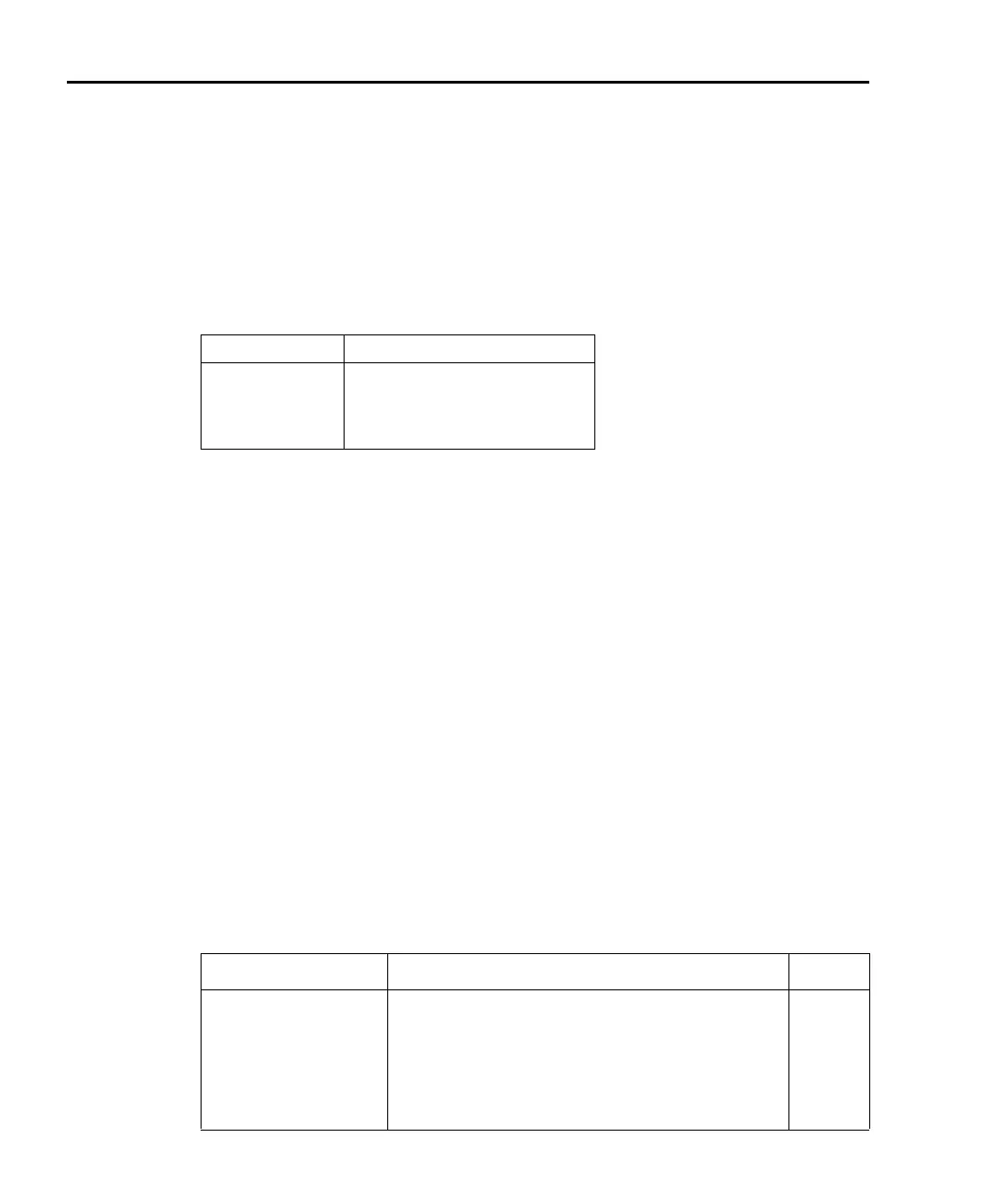11-6 Status Structure Model 6220/6221 Reference Manual
Return to Section 11 topics
(numeric representation format) parameter type is used to send decimal values
and does not use a header. The following examples show the proper parameter
syntax for setting bits B5, B3, and B2:
#b101100 Binary format (<NDN> parameter type)
#h2C Hexadecimal format (<NDN> parameter type)
#q54 Octal format (<NDN> parameter type)
44 Decimal format (<NRf> parameter type)
Valid characters for the non-decimal parameter values are shown as follows:
Reading registers
Any register in the status structure can be read by using the appropriate query (?)
command. The following explains how to interpret the returned value (response
message). The actual query commands are covered later in this section (Table 11-3
through Table 11-6).
The response message will be a value that indicates which bits in the register are
set. That value (if not already binary) must be converted to its binary equivalent.
For example, for a binary value of 100101, bits B5, B2, and B0 are set.
The returned value can be in the binary, decimal, hexadecimal, or octal format.
The FORMat:SREGister command is used to select the data format for the
returned value (Table 11-2).
For non-decimal formats, one of the following headers will accompany the
returned value to indicate which format is selected:
#B = Header for binary values,
#H = Header for hexadecimal values,
#Q = Header for octal values.
<NDN> format Valid characters
Binary 1’s and 0’s
Hexadecimal 0 through 9 and A through F
Octal 0 through 7
Table 11-2
SCPI command — data formats for reading status registers
Command Description Default
:FORMat
:SREGister <name>
FORMat subsystem
Select data format for reading status registers:
<name> = ASCiiDecimal format
HEXadecimal Hexadecimal format
OCTal Octal format
BINary Binary format
ASCii
Test Equipment Depot - 800.517.8431 - 99 Washington Street Melrose, MA 02176 - TestEquipmentDepot.com
