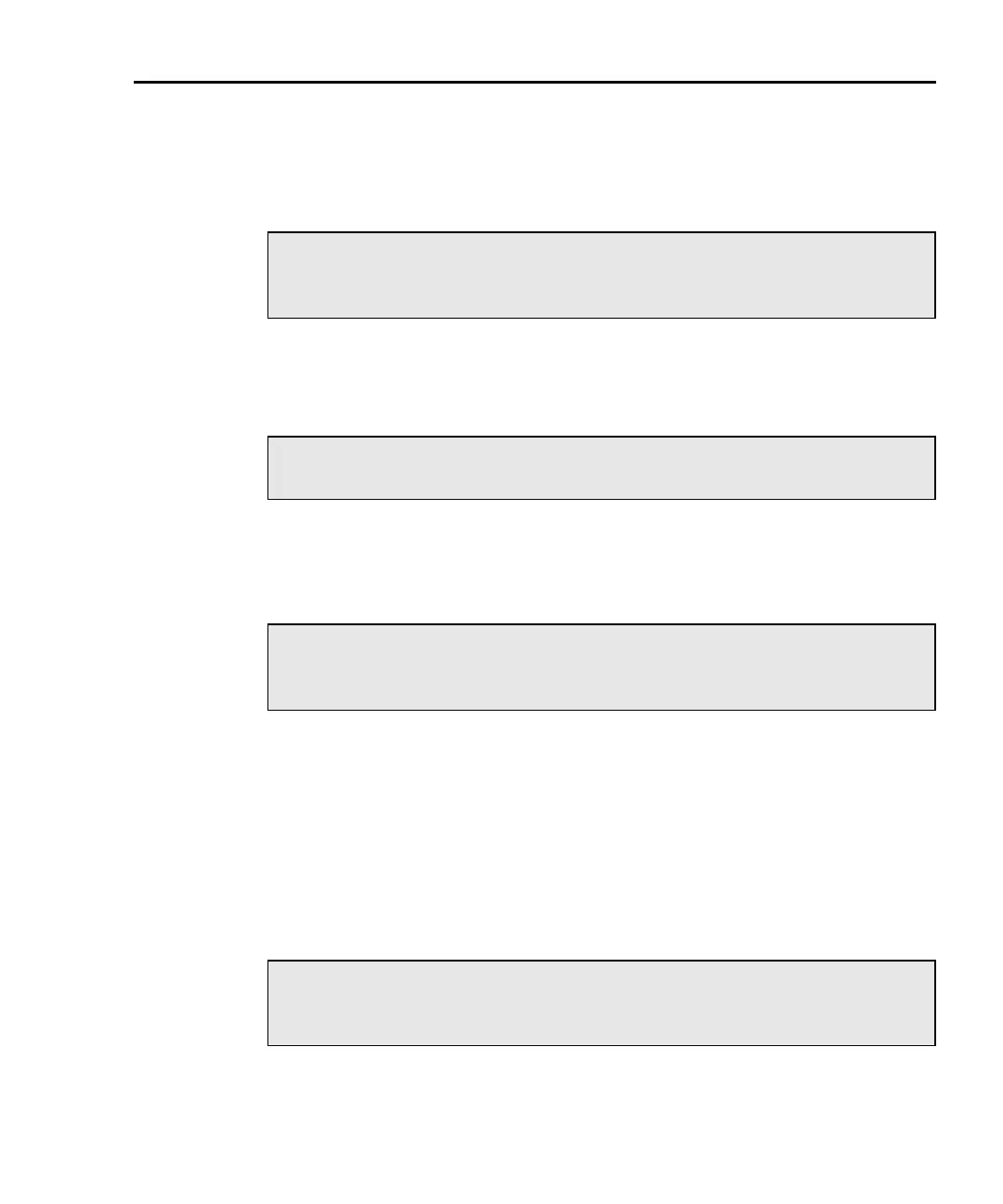Model 6220/6221 Reference Manual Getting Started 1-23
Return to Section 1 topics
GPIB and language
1. Press COMM to open the COMMUNICATIONS SETUP menu.
2. Select the GPIB interface.
3. Set the GPIB address (0 to 30) and press ENTER.
4. Select the desired language (SCPI or KI-220). The SCPI language uses
SCPI commands to control the instrument. The KI-220 language uses
Model 220 emulation commands.
RS-232
1. Press COMM to open the COMMUNICATIONS SETUP menu.
2. Select the RS-232 interface.
3. Configure the RS-232 as follows:
• Set the BAUD rate: 300, 600, 1200, 2400, 4800, 9600, 19.2K, 38.4K,
57.6K, or 115.2K.
• Set the TERMINATOR: <CR>, <CR+LF>, <LF>, or <LF+CR>.
• Set the FLOW-CTRL: NONE or XON-XOFF.
Ethernet (Model 6221 only)
1. Press COMM to open the COMMUNICATIONS SETUP menu.
2. Select the ETHERNET interface.
3. For the ETHERNET, set the MAC address, IP, GATEWAY, and SUBNET.
Also enable (ON) or disable (OFF) DHCP control.
NOTE If a different interface was being used, the Model 622x will
reboot when GPIB is selected. If a reboot occurs, repeat
steps 1 and 2, and then proceed to step 3.
NOTE While in the normal display state, the ADDR key can also be
used to set the GPIB address.
NOTE If a different interface was being used, the Model 622x will
reboot when RS-232 is selected. If a reboot occurs, repeat
steps 1 and 2, and then proceed to step 3.
NOTE If a different interface was being used, the Model 622x will
reboot when ETHERNET is selected. If a reboot occurs,
repeat steps 1 and 2, and then proceed to step 3.
Test Equipment Depot - 800.517.8431 - 99 Washington Street Melrose, MA 02176 - TestEquipmentDepot.com
