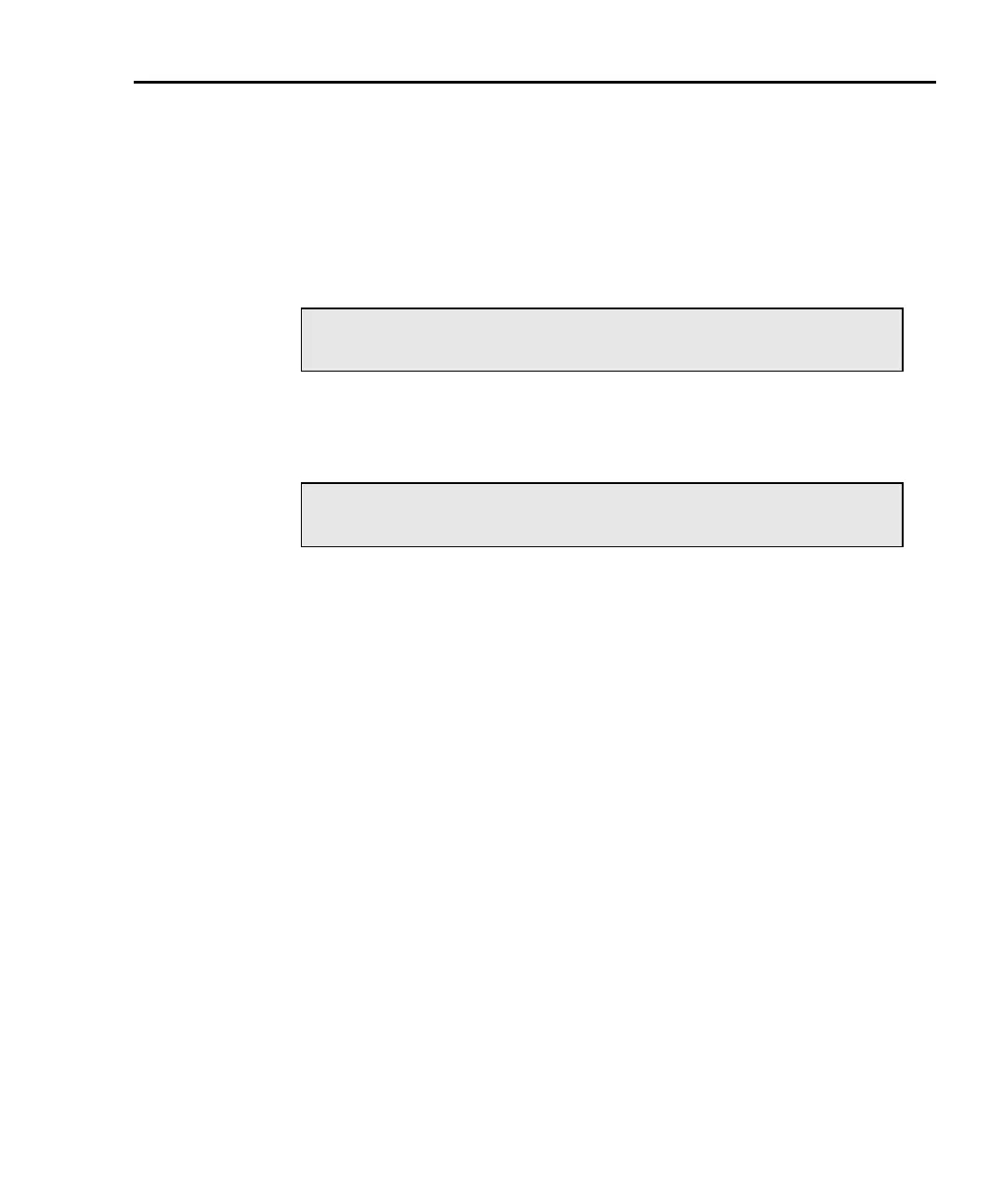Model 6220/6221 Reference Manual Remote Operations 10-35
Return to Section 10 topics
Other than the restricted addresses, any dis-similar address may be assigned to
the PC's Ethernet interface card and to each Model 6221. Keep in mind that when
creating and assigning an address, the one assigned to the Model 6221 must be
of the same class as the network. For example, if you want the Model 6221's IP
address to be 192.168.0.2, the subnet mask should be 255.255.255.0. Also, to
communicate with the Model 6221, the PC's Ethernet interface card must be set
to the same class (same subnet mask and Network ID).
Using the example software
The example software allows you to control a Model 6220/6221 from any PC
using simple mouse-clicks through a virtual front panel, as well as perform delta
mode, differential conductance, pulsed IV measurements, and to control Model
6221 arbitrary waveforms. See the online documentation in the software for
details.
Several typical screens for the example software are shown on the following
pages. Note that your software may be slightly different do to upgrades. Examples
screens include:
• Figure 10-11: Main screen
• Figure 10-12: Instrument connection wizard
• Figure 10-13: Virtual front panel
NOTE Without the correct subnet mask or Network ID,
the direct network will not function.
NOTE The example software is available for free down-
load at www.keithley.com.
Test Equipment Depot - 800.517.8431 - 99 Washington Street Melrose, MA 02176 - TestEquipmentDepot.com
