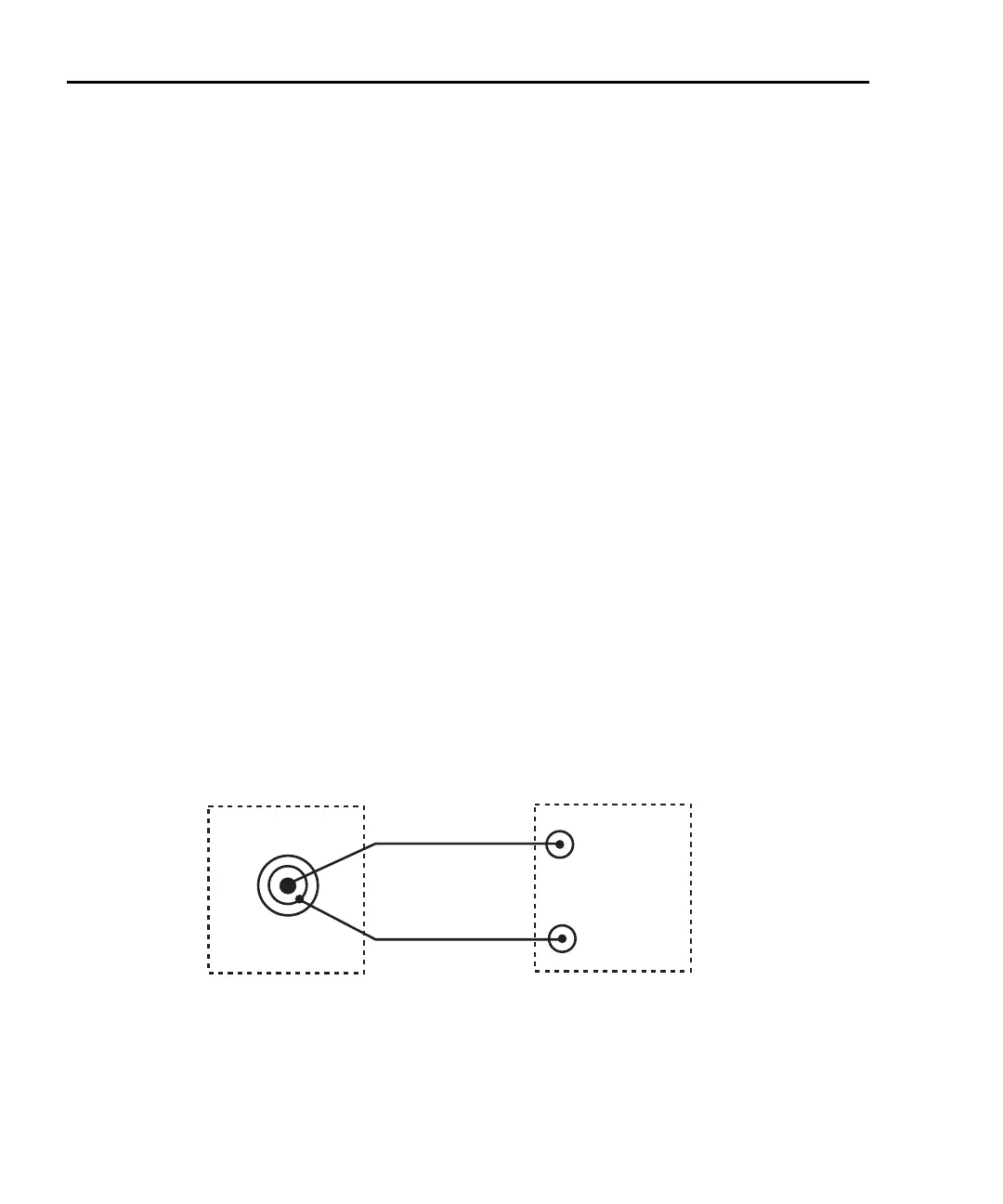16-6 Performance Verification Model 6220/6221 Reference Manual
Return to Section 16 topics
Verification procedures
DC current output accuracy
Follow these steps in order to test Model 6220/6221 DC output current accuracy:
1. With the power off, connect the digital multimeter (DMM) to the Model 6220/
6221 OUTPUT jack, as shown in Figure 16-1. Also connect the shorting
connector to the INTERLOCK connector (see Section 2 for interlock con-
nections).
2. Turn on the Model 6220/6221 and DMM, and allow them to warm up for one
hour before proceeding. Set the DMM to the DC current function, and
enable auto range.
3. Set the Model 6220/6221 output current to 100.000mA, and turn on the out-
put. (See Section 3 for details on setting output current and range.)
4. Verify that the output current limits are within the range shown in Table 16-2,
page 16-7.
5. Repeat steps 3 and 4 for all ranges listed in Table 16-2. For the 2nA and
20nA ranges, change the test connections as shown in Figure 16-2 to the
picoammeter input jack.
6. After testing all ranges, first turn off the output, then disconnect the test
equipment.
Figure 16-1
Connections for DC current output accuracy (200nA to 100mA ranges)
High
Low
Output
6220/6221
Digital Multimeter
(Measure DC Current)
Input
Amps
Low
Test Equipment Depot - 800.517.8431 - 99 Washington Street Melrose, MA 02176 - TestEquipmentDepot.com
