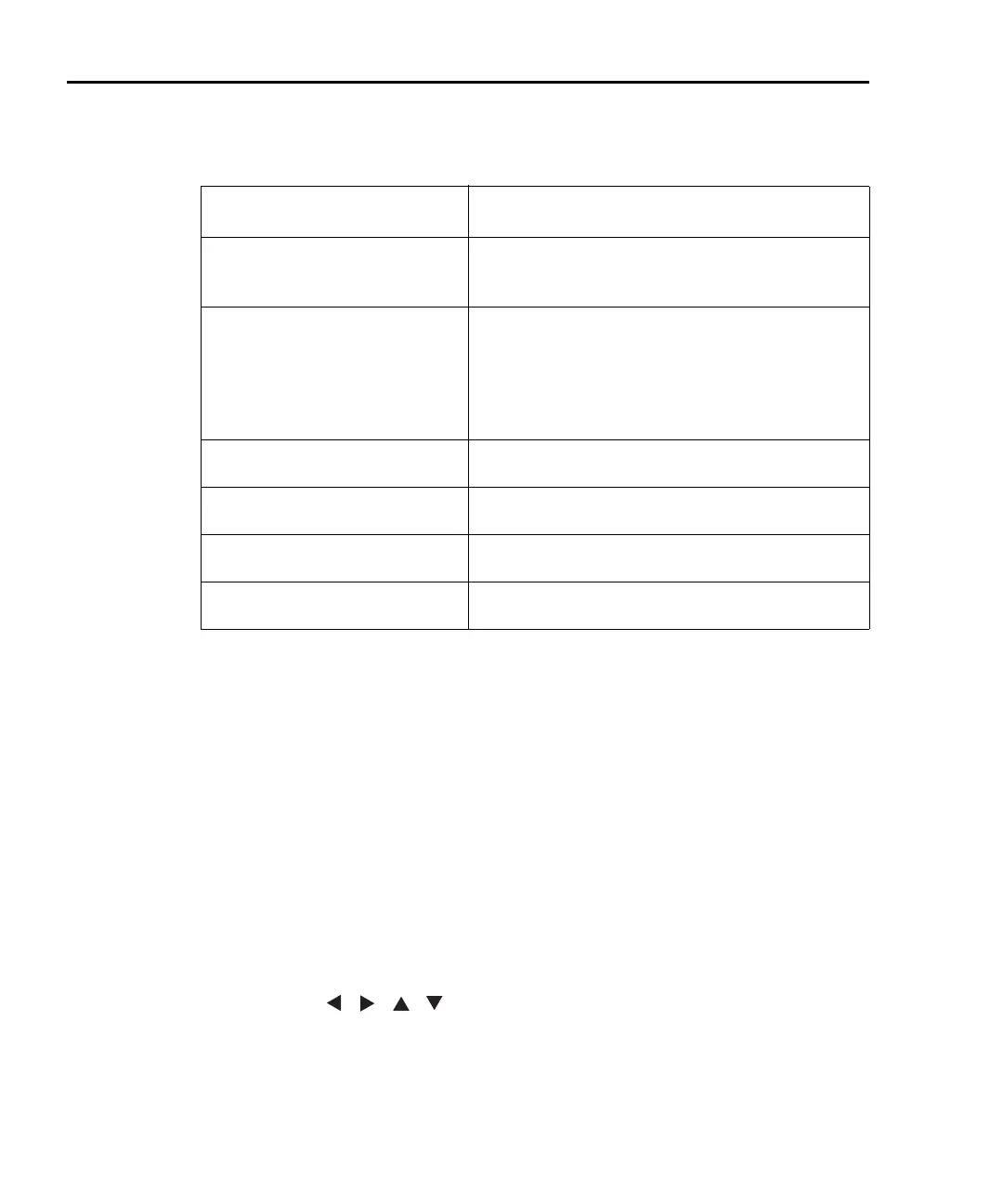17-6 Calibration Model 6220/6221 Reference Manual
Return to Section 17 topics
Front panel calibration procedure
Step 1: Prepare for calibration
1. With the power off, connect the DMM to the Model 6220/6221 OUTPUT
jack, as shown in Figure 17-1. Also connect the shorting connector to the
INTERLOCK connector (see Section 2 for interlock connections).
2. Turn on the Model 6220/6221 and calibration equipment, and allow them to
warm up for one hour before proceeding
3. Unlock calibration as follows:
a. Press the MENU key, select CAL, and press ENTER. The main calibra-
tion menu will be displayed.
b. Select UNLOCK, and press ENTER. The instrument will display the fol-
lowing:
PASSWORD:
Use , , , , ENTER, or EXIT
c. Enter the password at the prompt. The default Model 6220 password is
006220, and the default Model 6221 password is 006221.
d. Press ENTER to unlock calibration.
Table 17-2
Calibration menu
Menu selection Description
UNLOCK Unlock calibration using PASSWORD:
Default password = 006220 or 006221
EXECUTE
SOURCE
COMPLIANCE
GUARD
WAVE
Execute calibration steps:
Calibrate current source for each range.
Calibrate voltage compliance.
Calibrate guard circuit.
Calibrate 6221 waveform generator.
VIEW-DATES View next calibration and last calibration dates.
SAVE Save calibration constants and dates.
LOCK Lock out calibration.
CHANGE-PASSWORD Change calibration password.
Test Equipment Depot - 800.517.8431 - 99 Washington Street Melrose, MA 02176 - TestEquipmentDepot.com
