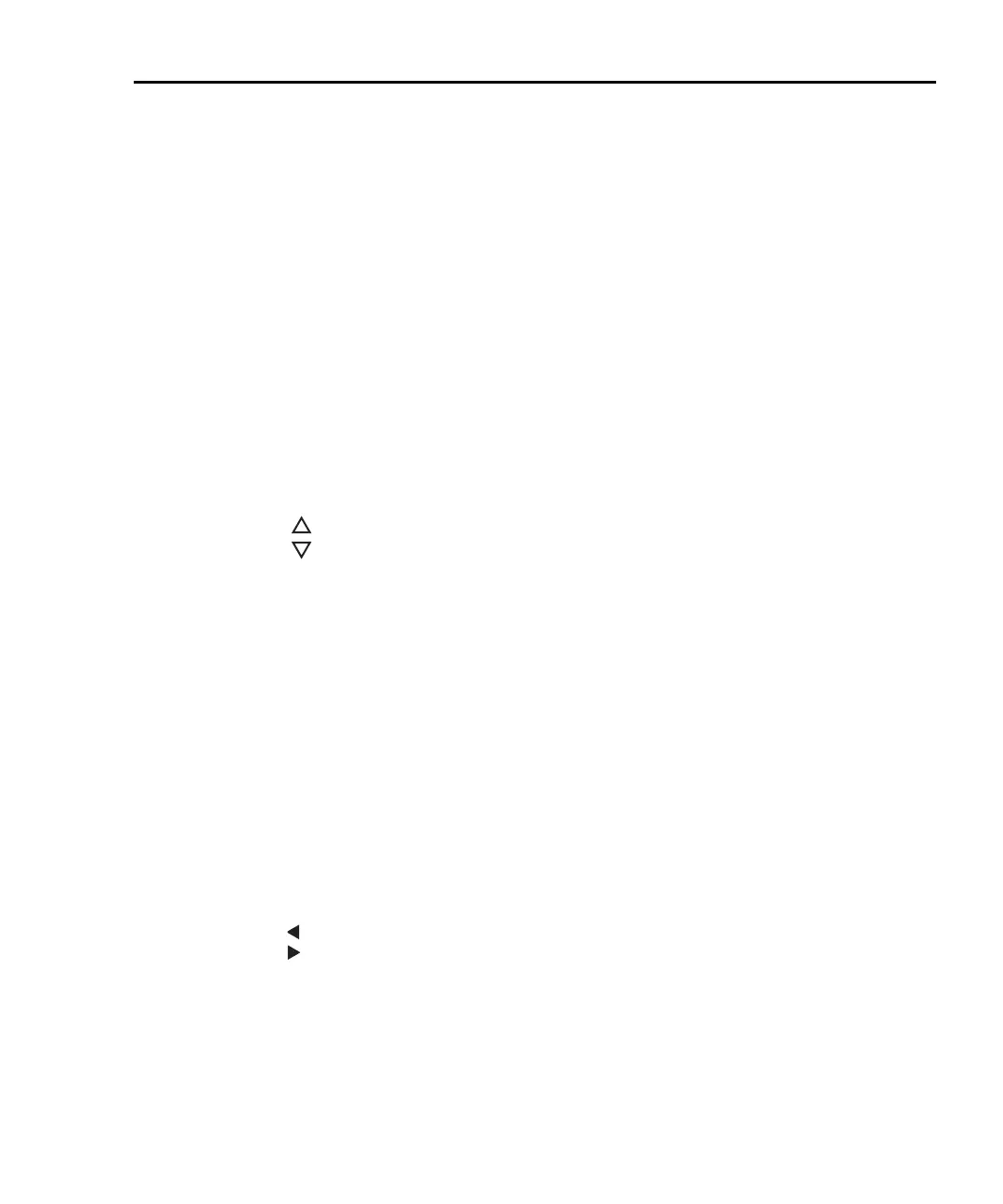Model 6220/6221 Reference Manual Getting Started 1-9
Return to Section 1 topics
1 Special keys and power switch:
EDIT/LOCAL Dual function – While in local, EDIT selects the source editing mode.
While in remote, LOCAL cancel the remote mode.
CONFIG Use to configure a function or operation.
POWER Power switch – In position turns 622x on (I), out position turns it off (O).
2 Function and operation keys:
Top Row
FILT Enables/disables analog filter.
PRES Enables/disables the pre-set source value. Press CONFIG > PRES to set
the source value for PRES.
DC Selects DC current source function.
SWP Arms the sweep function. Press CONFIG > SWP to configure the sweep.
COND Arms Differential Conductance. Press CONFIG > COND to configure
Differential Conductance.
DELTA Arms Delta. Press CONFIG > DELTA to configure Delta.
6220:
Increments value.
Decrements value.
6221:
PULSE Arms Pulse Delta. Press CONFIG > PULSE to configure Pulse Delta.
WAVE Arms Wave mode. Press CONFIG > WAVE to configure Wave.
Middle Row
COMM Configures communications: GPIB, RS-232, or Ethernet (6221). Can also
press CONFIG > COMM to configure communications.
ADDR Sets GPIB address.
DISP Turns off display. Press LOCAL or DISP to turn display back on.
TRIG Starts a sweep, delta, or wave (6221) test, or causes a manual trigger
event. Press CONFIG > TRIG to configure triggers.
UNITS Use to select measurement units for a delta function. Can also press
CONFIG > UNITS to select measurement units.
RECALL Displays buffer readings and statistics. Press CONFIG > RECALL to
access menu to clear the buffer.
6220:
Moves cursor (blinking digit or menu item) to the left.
Moves cursor (blinking digit or menu item) to the right.
6221:
AMPL Sets the amplitude for the wave function. Can also press CONFIG >
AMPL to set the amplitude. When in a menu, use this key to move the
cursor to the left.
FREQ Sets the frequency for the wave function. Can also press CONFIG >
FREQ to set the frequency.When in a menu, use this key to move the
cursor to the right.
Test Equipment Depot - 800.517.8431 - 99 Washington Street Melrose, MA 02176 - TestEquipmentDepot.com
