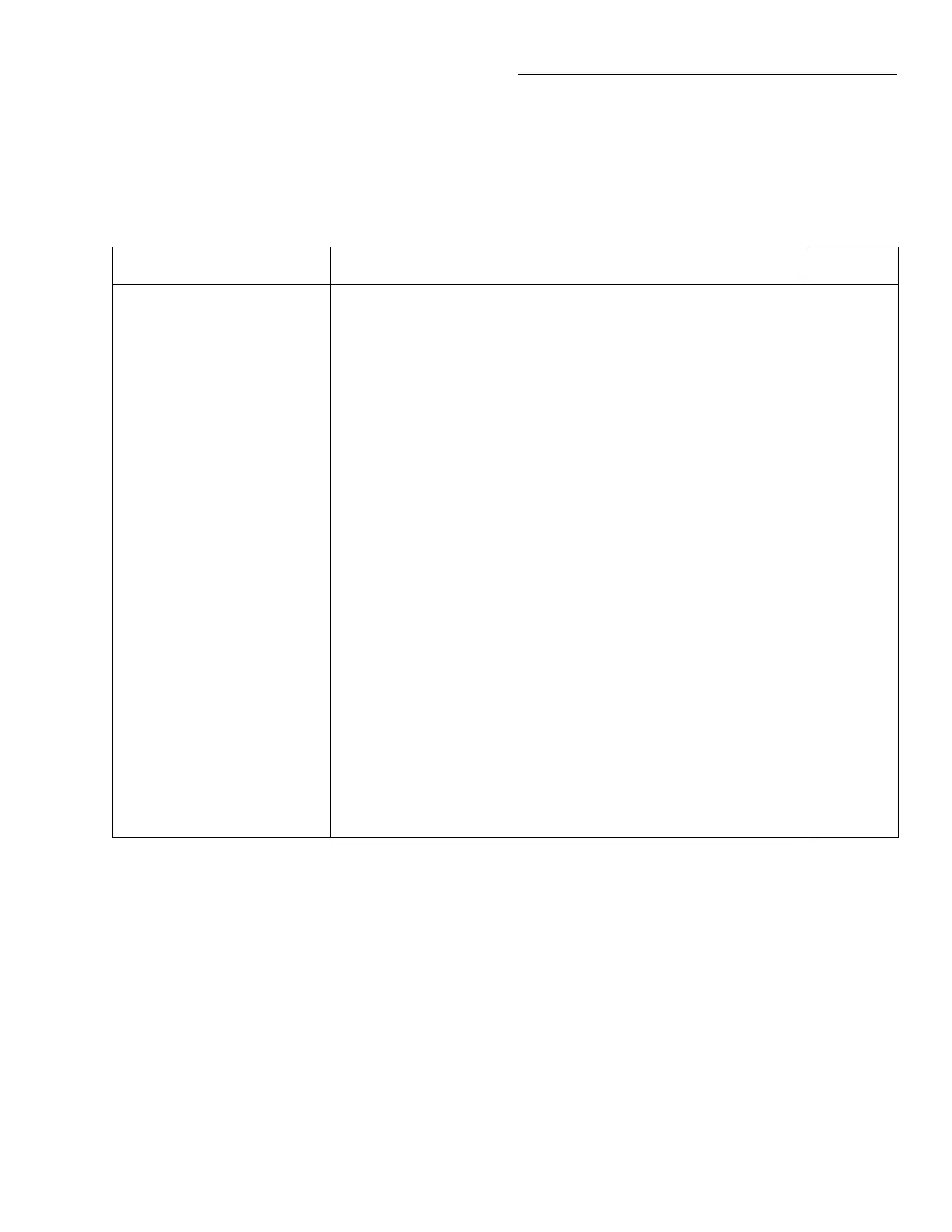IEEE-488 Reference
5-75
5.13
[:ROUTe] subsystem
The ROUTe subsystem is used to control signal routing through the switch system and is summarized in Table 5-8. The brackets
indicate that :ROUTe is optional and need not be included in the command message.
Table 5-8
ROUTe command summary
Command Description Reference
[:ROUTe]
:CLOSe <list>
:STATe?
:CLOSe? <list>
:OPEN <list>|ALL
:OPEN? <list>
:SCAN <list>
:POINts?
:SCAN?
:FCHannels <list>
:FCHannels?
:CONFigure
:BBMake <b>
:BBMake?
:SCHannel <b>
:SCHannel?
:CPAir <b>
:CPAir?
:SLOTX
:CTYPe <name>
:CTYPe?
:POLE <NRf>
:POLE?
:STIMe <n>
:STIMe?
:MEMory
:SAVE M<num>
:RECall M<num>
Close specified channels.
Query list of closed channels.
Query state of specified channels (1 = closed, 0 = open).
Open specified (or all) channels.
Query state of specified channels (1 = open, 0 = closed).
Define scan list.
Query number of channels in scan list.
Query scan list.
Specify channels that cannot be closed.
Query channels that cannot be closed.
Configuration command path:
Enable (1 or ON) or Disable (0 or OFF) Break-Before-Make switch-
ing.
Query Break-Before-Make.
ENable (1 or ON) or Disable (0 or OFF) Single Channel.
Query Single Channel.
Enable (1 or ON) or Disable (0 or OFF) Card Pair.
Query Card Pair.
Path to configure SLOT X (X = [1] or 2):
Assign card ID number for specified slot.
Query card ID number for specified slot.
Select pole mode (1, 2 or 4) for specified slot.
Query pole mode for specified slot.
Specify delay (0 to 99999.999 sec) for specified slot.
Query delay for specified slot.
Path to program memory:
Saves channel pattern at memory location (1-100).
Recalls channel pattern from memory location (1-100).
5.13.1
5.13.2
5.13.3
5.13.4
5.13.5
5.13.6
5.13.7
5.13.8
5.13.9
5.13.10
5.13.11
5.13.12
Notes:
1. Brackets ([ ]) are used to denote optional character sets. These optional characters do not have to be included in the program message. Do not use brack-
ets ([ ]) in the program message.
2. Angle brackets (< >) are used to indicate parameter type. Do not use angle brackets (< >) in the program message.
3. Upper case characters indicate the short-form version for each command word.
4. At least on space is required between a command word and the parameters.
Artisan Scientific - Quality Instrumentation ... Guaranteed | (888) 88-SOURCE | www.artisan-scientific.com