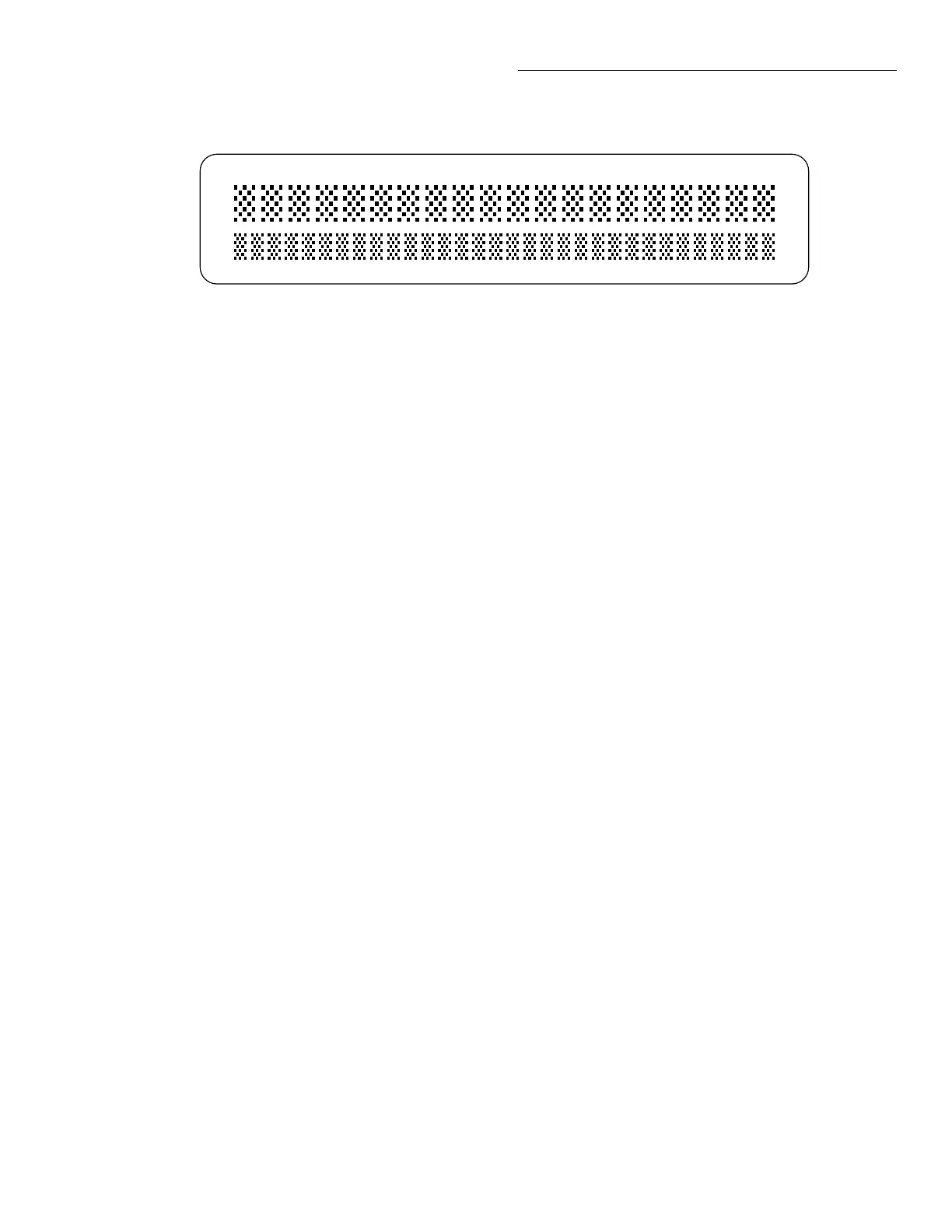Maintenance
7-11
Pattern screen 4
A vertical bar moves through the Þve columns of
the Þrst 5 × 7 character position. One and only one
bar must be visible at a time. Movement will con-
tinue until any key is pressed.
Pattern screen 5
All 35 dots of each 5 × 7 character block will turn on
one character at a time. The upper row blocks in-
clude a number and (except for positions 5, 9, 13,
and 16) an annunciator. Verify that one and only
one block illuminates fully for each character posi-
tion.
The Þrst test pattern automatically appears when
the display test commences. Press any key except
EXIT to move to each successive pattern.
6. Verify all Þve patterns, then press EXIT to return to
the TEST MENU.
7.6.7 Display test — char set
This test is used to display the ASCII character set.
1. Press the MENU key.
2. Select the TEST option and press ENTER.
3. Under the SELF TEST MENU, select the DISPLAY
TESTS option.
4. Under DISPLAY TESTS, select CHAR-SET and
press ENTER to display the ASCII charatcer set.
5. Press any key (except EXIT) to scroll through the
character set.
Figure 7-1
First pattern for display test
REM TALK LSTN SRQ
ARM
ERREDIT REAR REL FILT MATH 4W AUTO TRIG
*
SMPL
6. When Þnished, use the EXIT key to back out of the
menu structure.
7.7 Test descriptions and notes
The following information provides additional details
for interpreting any error messages which may result
during the Built-In-Tests. These notes are intended to
help you isolate faults to the board level, rather than
the component level.
7.7.1 Initial power-up test
Upon power-up, the Model 7001 writes test patterns to
all volatile memory locations and checks that they read
back properly. It then reads all ROM locations and ver-
iÞes that a calculated checksum matches a checksum
stored in ROM. If either of these tests fail, the digital
board processor will continue to loop on these tests. If
any of these tests fail, the display will indicate “No
Comm Link” after the Model 7001 has been on for sev-
eral seconds. This message indicates that the digital
board has not communicated with the display board
within the time-out interval.
After memory tests, the Model 7001 checks conÞgura-
tion data stored in non-volatile memory, conÞgures the
instrument according to power-up setups, and dis-
plays startup information. ConÞguration data is stored
such that the Model 7001 may determine if it is valid.
When a Model 7001 has power applied with uninitial-
ized memory, it may brießy display a “conÞguration
error” message.
Artisan Scientific - Quality Instrumentation ... Guaranteed | (888) 88-SOURCE | www.artisan-scientific.com