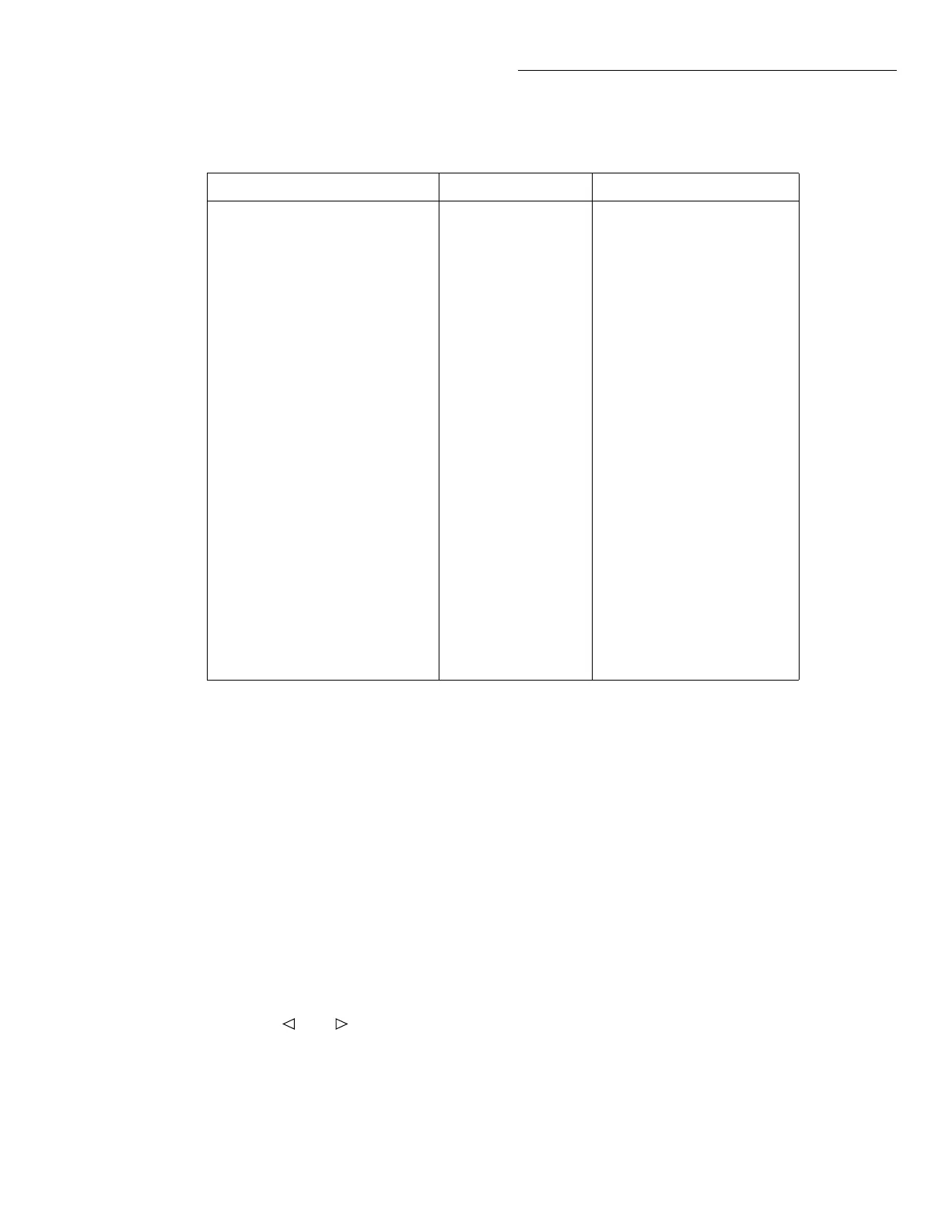Front Panel Operation
4-25
4.6.2 GPIB
The GPIB menu is used for the following operations:
• Check and/or change the address of the IEEE-488
bus.
• Display the status byte of the IEEE-488 bus.
Perform the following steps to display the GPIB menu:
1. Display the MAIN MENU (see paragraph 4.6, Gen-
eral rule #1).
2. Use the cursor keys ( and ) to place the cursor
on GPIB, and press ENTER to display the follow-
ing menu:
GPIB SETUP MENU
ADDRESS STATUS
Table 4-3
Default conditions
Item Factory default RESET
Channel status All open All open
Channel list Cleared No change
Scan list No change No change
GPIB address No change No change
Digital I/O output level High High
Language No change No change
Status messages Off Off
# of poles No change No change
Card pair Off Off
Delay 0 sec 0 sec
Channel spacing Manual (STEP key) Manual (STEP key)
Number of channels Scan list length Scan list length
Channel trigger control Source Source
Scan spacing Immediate Immediate
Number of scans Infinite Infinite
Scan trigger control Acceptor Acceptor
Arm spacing Immediate Immediate
Arm count 1 1
Arm trigger control Acceptor Acceptor
Single channel Off Off
Restricted channels No change No change
Break Before Make On On
Note: “No change” indicates that the currently set conditions are not affected.
ADDRESS
Use this menu item to check and/or
change the IEEE-488 address. At the factory the ad-
dress is set to 7, but can be changed to any value from
0 to 30. To select ADDRESS, place the cursor on AD-
DRESS and press ENTER. If the address is currently set
to 7, the following message will be displayed:
ADDRESS = 07 (0-30)
1. To retain the displayed address, press ENTER or
EXIT. The instrument will return to the GPIB SET-
UP MENU.
2. To change the address, simply key in a valid value
(0 to 30) and press ENTER. The instrument will re-
turn to the GPIB SETUP MENU.
STATUS
Use this menu item to display the IEEE-488
status byte. Refer to Section 4 (IEEE-488 Reference) for
Artisan Scientific - Quality Instrumentation ... Guaranteed | (888) 88-SOURCE | www.artisan-scientific.com