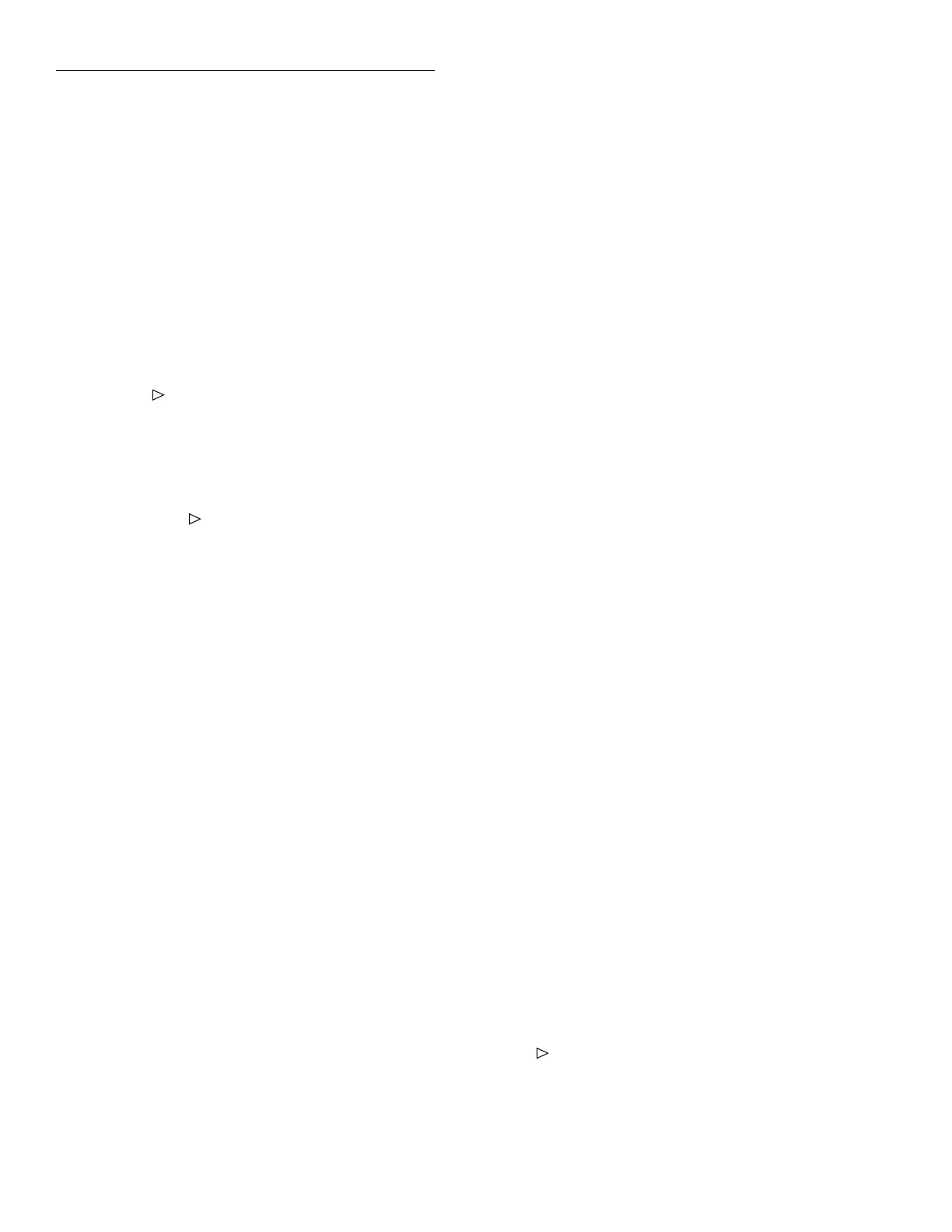Getting Started
3-8
1. If the Channel List is not currently empty, press
CLEAR LIST. The following message indicates an
empty Channel List:
SELECT CHANNELS
2. Individual Channel Entry - Perform the following
steps to enter Channels 1 and 2 in the Channel List:
A. Press “2” and then “1” to enter Channel 1 into
the Channel List. The “2” selects slot 2.
SELECT CHANNELS 2!1
B. Press or ENTER to enter the channel sepa-
rator (,).
SELECT CHANNELS 2!1,
C. Press “2” and then “2” to enter channel 2, and
then press or ENTER to enter the channel
separator (,).
SELECT CHANNELS 2!1, 2!2,
3. Range Entry - Perform the following steps to enter
Channels 6 through 9 as a range:
A. Press “2” and then “6” to enter the range limit
(Channel 6).
SELECT CHANNELS 2!1, 2!2, 2!6
B. Press “-” to enter the range separator. Note that
the slot number for the next channel is auto-
matically entered.
SELECT CHANNELS 2!1, 2!2, 2!6-2!
C. Press “9” to enter the range limit.
SELECT CHANNELS 2!1, 2!2, 2!6-2!9
Close and open channels
1. Press CLOSE to close the channels specified in the
Channel List.
2. Press OPEN to open the channels specified in the
Channel List. Note that OPEN ALL opens all chan-
nels (even those not specified in the Channel List).
3.3.3 Scan channels
The following procedures assume that the initial con-
figuration procedure in paragraph 3.3.1 has been per-
formed. This initialization will assign the 40-channel
multiplexer simulator to Slot 2 for the following scan
examples.
NOTE
The Model 7001 must be in the Scan
List display mode (“SCAN CHAN-
NELS” prompt displayed). The SCAN
LIST key toggles the channel status
display between “SELECT CHAN-
NELS” (Channel List) and “SCAN
CHANNELS” (Scan List). If the instru-
ment is not in the channel status dis-
play mode, press EXIT until it is.
Create scan list
Perform the following steps to create a scan list that
will scan channels 1 through 20:
1. If the Scan List is not currently empty, press
CLEAR LIST. The following message indicates an
empty Scan List:
SCAN CHANNELS
2. Press “2” and then “1” to enter the slot and the
range limit.
SCAN CHANNELS 2!1
3. Press “-” to enter the separator for the range limits.
Notice that the slot number for the next channel
will automatically be entered.
SCAN CHANNELS 2!1-2!
4. Press “2” and then “0” to enter the limit of the
range.
SCAN CHANNELS 2!1-2!20
5. Press or ENTER to enter the scan list terminator
(,).
SCAN CHANNELS 2!1-2!20,
Artisan Scientific - Quality Instrumentation ... Guaranteed | (888) 88-SOURCE | www.artisan-scientific.com