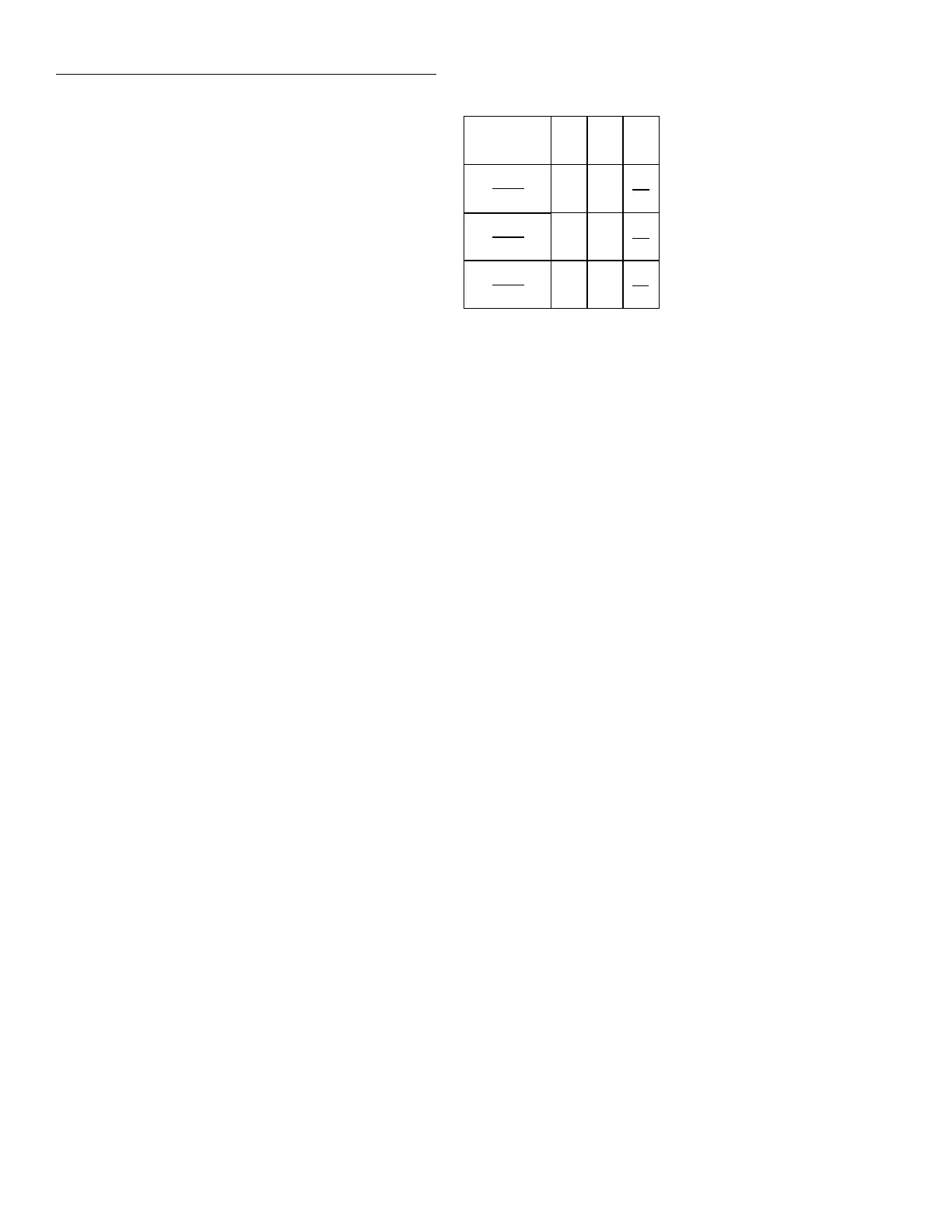IEEE-488 Reference
5-100
10 OUTPUT 707; “:stat:oper?”
20 ENTER 707; A$
30 PRINT A$
40 END
Line 10 Queries the register.
Line 20 Addresses the 7001 to talk.
Line 30 Displays the decimal value that defines which bits in the register are set.
:ENABle <NRf>
:STATus:OPERation:ENABle <NRf> Program Operation Event Enable Register
:STATus:OPERation:TRIGger:ENABle <NRf> Program Trigger Event Enable Register
:STATus:OPERation:ARM:ENABle <NRf> Program Arm Event Enable Register
:STATus:OPERation:ARM:SEQUENCE:ENABle <NRf> Program Sequence Event Enable Register
<NRf> = 0 Clear enable register
= 2 Set bit B1 of enable register
= 4 Set bit B2 of enable register
= 32 Set bit B5 of enable register
= 64 Set bit B6 of enable register
= 1024 Set bit B10 of enable register
:stat:oper:enab <NRf>
:stat:oper:trig:enab <NRf>
:stat:oper:arm:enab <NRf>
:stat:oper:arm:seq:enab <NRf>
Figure 5-20
Sequence Event Register
Lay2
B15 - B3 B2 B1 B0
(2 )
2
4
(2 )
1
2
0/1 0/1
Bit Position
Event
Decimal Weighting
Value
Value : 1 = Event Bit Set
0 = Event Bit Cleared
Event : Lay1 = Layer 1
Lay2 = Layer 2
Lay1
Programming
example
5.16.1
Parameters
Short-form
formats
:STATus Subsystem
Artisan Scientific - Quality Instrumentation ... Guaranteed | (888) 88-SOURCE | www.artisan-scientific.com