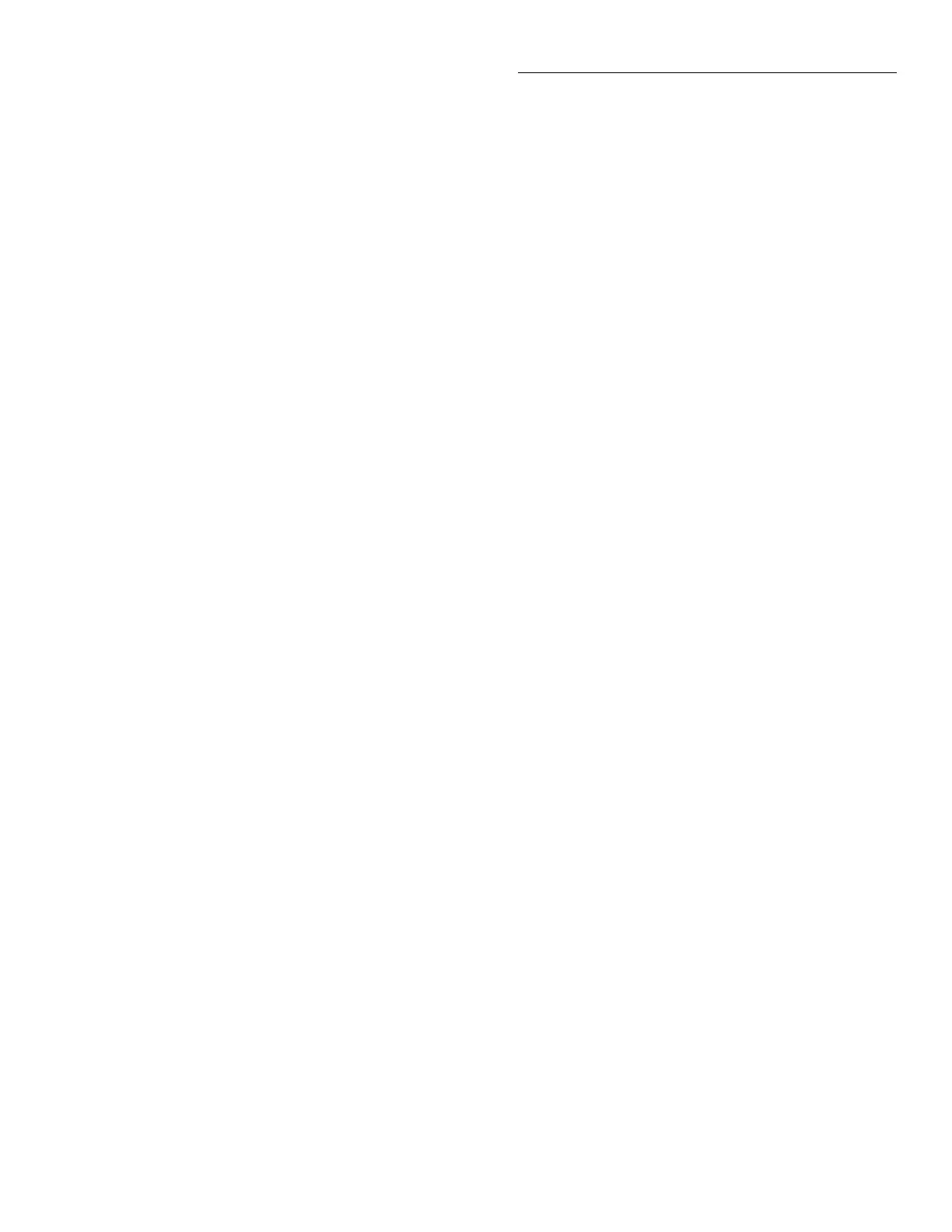IEEE-488 Reference
5-127
:AUTO? Query auto-count
Short-form format: :trig:coun:auto?
Response message: 1 (on) or 0 (off)
With auto-count enabled, the channel count is automatically set to the scan-list-length. For ex-
ample, if there are currently 36 channels in the scan list, then enabling auto-count will set the
channel count to 36. While auto-count is enabled, changing the scan list count will change the
trigger count.
If the scan list is empty, enabling auto-count will set the channel count to 1.
This command is coupled to :TRIGger:COUNt which is used to manually set the channel count.
When :TRIGger:COUNt is used to set the channel count, auto-count will automatically disable.
10 OUTPUT 707; “:scan (@ 1!1:1!10)
20 OUTPUT 707; “:trig:coun:auto on; auto?; :trig:coun?”
30 ENTER 707; A$
40 PRINT A$
50 END
Line 10 Defines a scan list (channels 1-10 of Slot 1).
Line 20 Enables auto-count, queries the state of auto-count and then queries the channel
count.
Line 30 Addresses the 7001 to talk.
Line 40 Displays the state of auto-count and the channel count (1; 10).
:DELay <n>
:ARM[:SEQuence[1]]:LAYer2:DELay <n> Set Arm Layer 2 delay
:TRIGger[:SEQuence[1]]:DELay <n> Set Trigger Layer delay
<n> = 0 to 99999.999 Specify delay in seconds
= DEFault 0 second delay
= MINimum 0 second delay
= MAXimum 99999.999 second delay
:arm:lay2:del <n>
:trig:del <n>
Power-up Saved power-on setup
*RST 0 sec
:SYSTem:PRESet 0 sec
Query
commands
Description
Programming
example
5.18.5
Parameters
Short-form
formats
Defaults
Trigger subsystem
Artisan Scientific - Quality Instrumentation ... Guaranteed | (888) 88-SOURCE | www.artisan-scientific.com