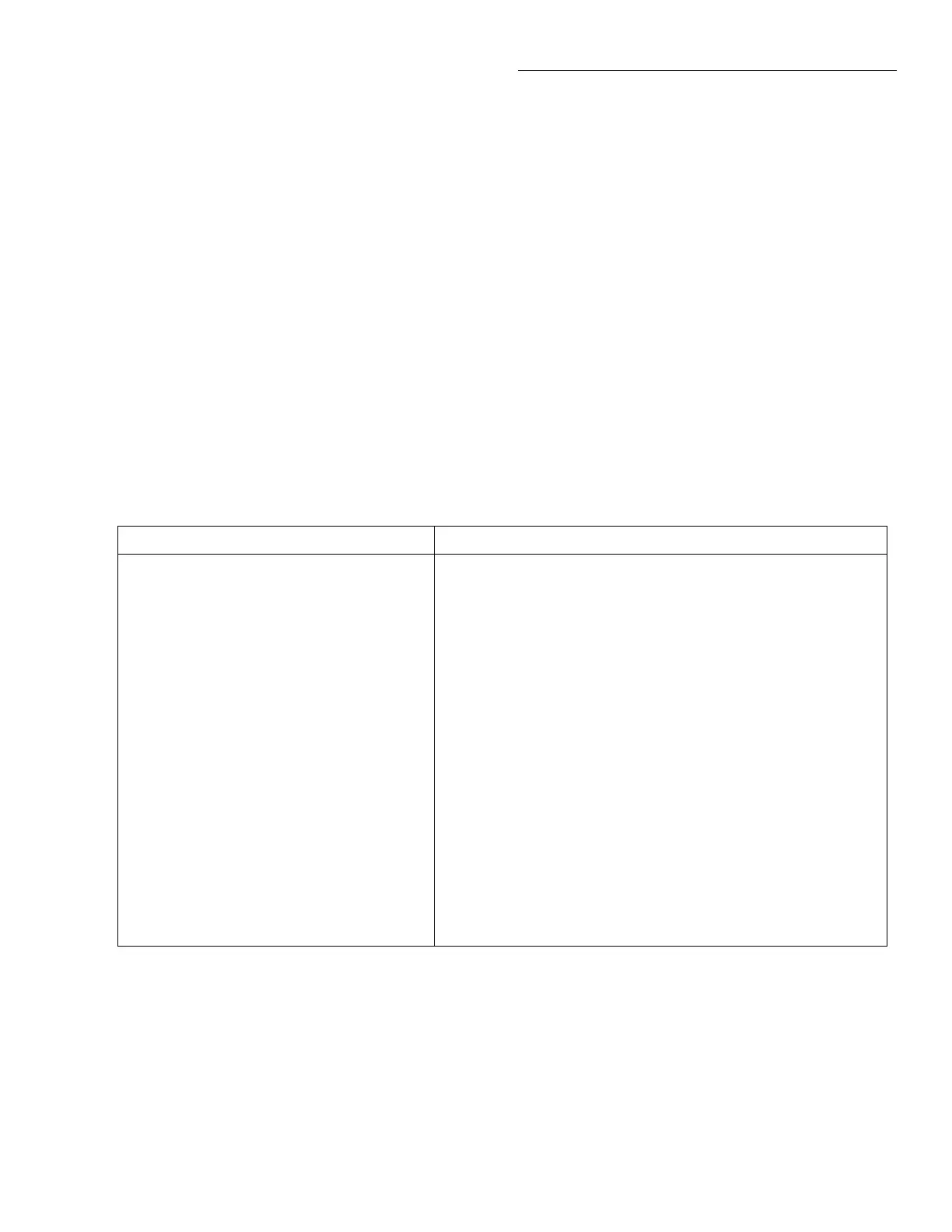Front Panel Operation
4-33
1. To change the delay period, use the cursor keys
and the keypad to key in the desired value.
2. With the desired delay displayed, press ENTER. The
instrument will return to the SET DELAY FOR: menu.
4.7.5 READ-I/O-CARD
This menu selection is used to identify if there are any
I/O cards installed in the Model 7001.
1. Display the CARD CONFIG MENU (see para-
graph 4.7, General Rule #1).
2. Place the cursor on READ-I/O-CARD and press
ENTER to display the model number of the I/O
card. If no I/O card is installed, the following mes-
sage will be displayed:
No I/O Cards
3. Press EXIT to return to the CARD CONFIG
MENU.
4.8 SCAN CONFIG
Various operations to configure a scan are performed
from the CONFIGURE SCAN menu. The menu struc-
ture is shown and summarized in Table 4-6 (cont.).
Table 4-6
CONFIGURE SCAN menu structure
Menu item Description
CHAN-CONTROL Configure Channel Layer:
CHANNEL-SPACING Select channel spacing:
TIMER Use a timer to select each channel in the scan.
EXTERNAL Use an external trigger to select each channel.
GPIB Use a bus trigger to select each channel.
MANUAL Use STEP key to select each channel.
TRIGLINK Use a Trigger Link trigger to select each channel.
ASYNCHRONOUS Use separate lines for In/Out triggers.
SEMI-SYNCHRONOUS Use same line for In/Out triggers.
IMMEDIATE Use to scan channels immediately.
HOLD Use to hold up the scan in the channel layer.
NUMBER-OF-CHANS Define number of channels to scan:
USE-SCANLIST-LENGTH Count = number of channel entries in scan list.
CHAN-COUNT User defined count:
INFINITE Repeat channel scanning indefinitely.
ENTER-CHAN-COUNT Count = user defined value (1 to 9999)
CONTROL Select trigger control mode:
SOURCE Enable the Source Bypass.
Artisan Scientific - Quality Instrumentation ... Guaranteed | (888) 88-SOURCE | www.artisan-scientific.com