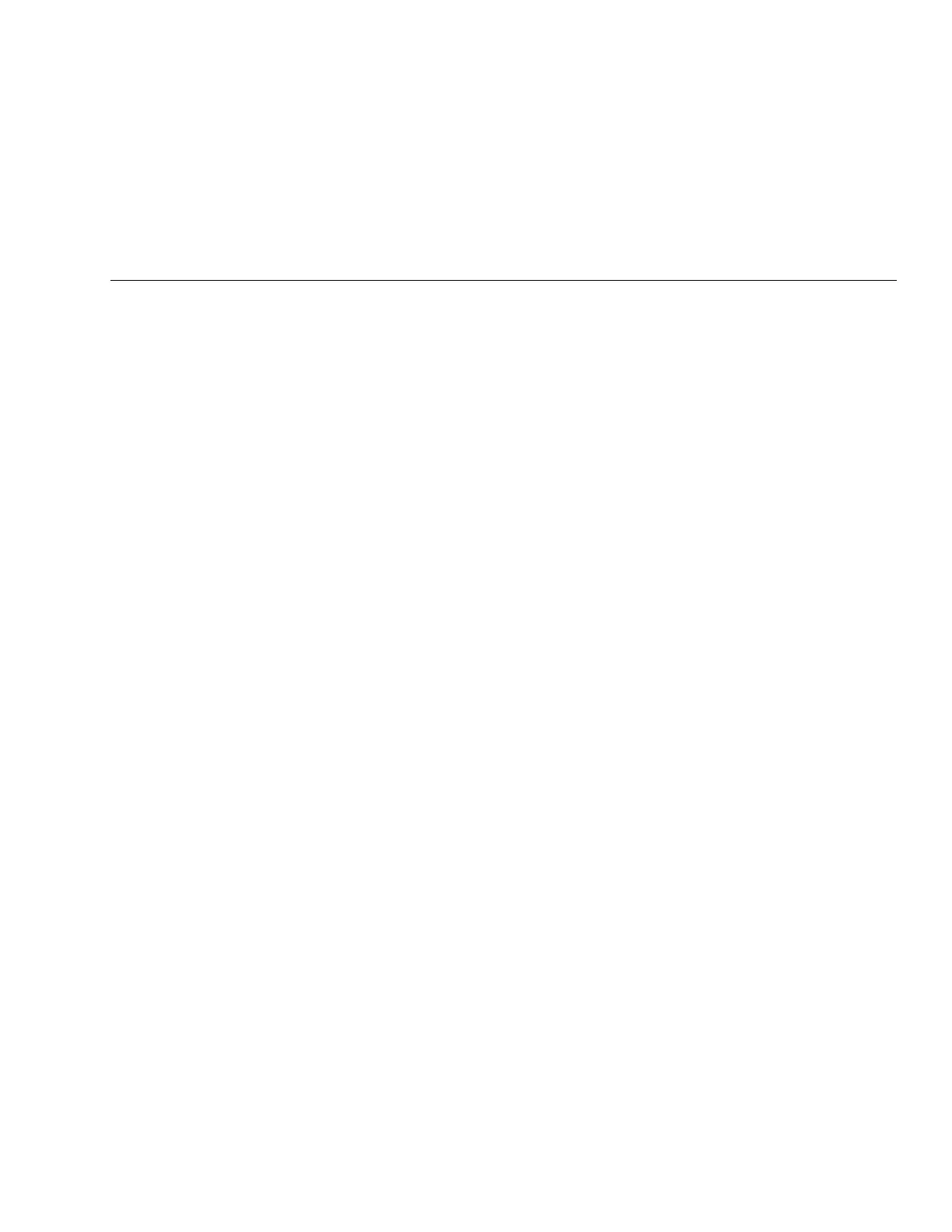Table of Contents
1 General Information
1.1 Introduction ...................................................................................................................................................... 1-1
1.2 Features.............................................................................................................................................................. 1-1
1.3 Warranty information...................................................................................................................................... 1-1
1.4 Manual addenda .............................................................................................................................................. 1-2
1.5 Safety symbols and terms ............................................................................................................................... 1-2
1.6 Specifications .................................................................................................................................................... 1-2
1.7 Inspection .......................................................................................................................................................... 1-2
1.8 Optional accessories......................................................................................................................................... 1-2
2 Card Installation
2.1 Introduction ...................................................................................................................................................... 2-1
2.2 Model 701X series card installation............................................................................................................... 2-1
2.3 Non-701X series cards ..................................................................................................................................... 2-2
3 Getting Started
3.1 Introduction ...................................................................................................................................................... 3-1
3.2 Front and rear panel configurations.............................................................................................................. 3-1
3.2.1 Front panel controls ................................................................................................................................. 3-1
3.2.2 Rear panel.................................................................................................................................................. 3-1
3.2.3 Channel status display ............................................................................................................................ 3-4
3.3 Operation demo................................................................................................................................................ 3-7
3.3.1 Initial configuration ................................................................................................................................. 3-7
3.3.2 Close and open channels......................................................................................................................... 3-7
3.3.3 Scan channels............................................................................................................................................ 3-8
3.4 Overview of scan process.............................................................................................................................. 3-10
3.5 Initial configuration ....................................................................................................................................... 3-11
3.5.1 Switching card simulators .................................................................................................................... 3-11
3.5.2 Installing switching cards ..................................................................................................................... 3-12
3.5.3 Card type................................................................................................................................................. 3-12
3.6 Front panel operation .................................................................................................................................... 3-13
3.6.1 Close/open operation example............................................................................................................ 3-13
3.6.2 Scan operation example ........................................................................................................................ 3-15
3.7 IEEE-488.2 and SCPI basics........................................................................................................................... 3-18
3.7.1 Bus connections ...................................................................................................................................... 3-19
3.7.2 Primary address ..................................................................................................................................... 3-19
3.7.3 Abbreviated common command summary ....................................................................................... 3-19
3.7.4 Abbreviated SCPI command summary .............................................................................................. 3-19
3.7.5 Syntax rules............................................................................................................................................. 3-20
3.7.6 Programming examples ........................................................................................................................ 3-22
i
Artisan Scientific - Quality Instrumentation ... Guaranteed | (888) 88-SOURCE | www.artisan-scientific.com