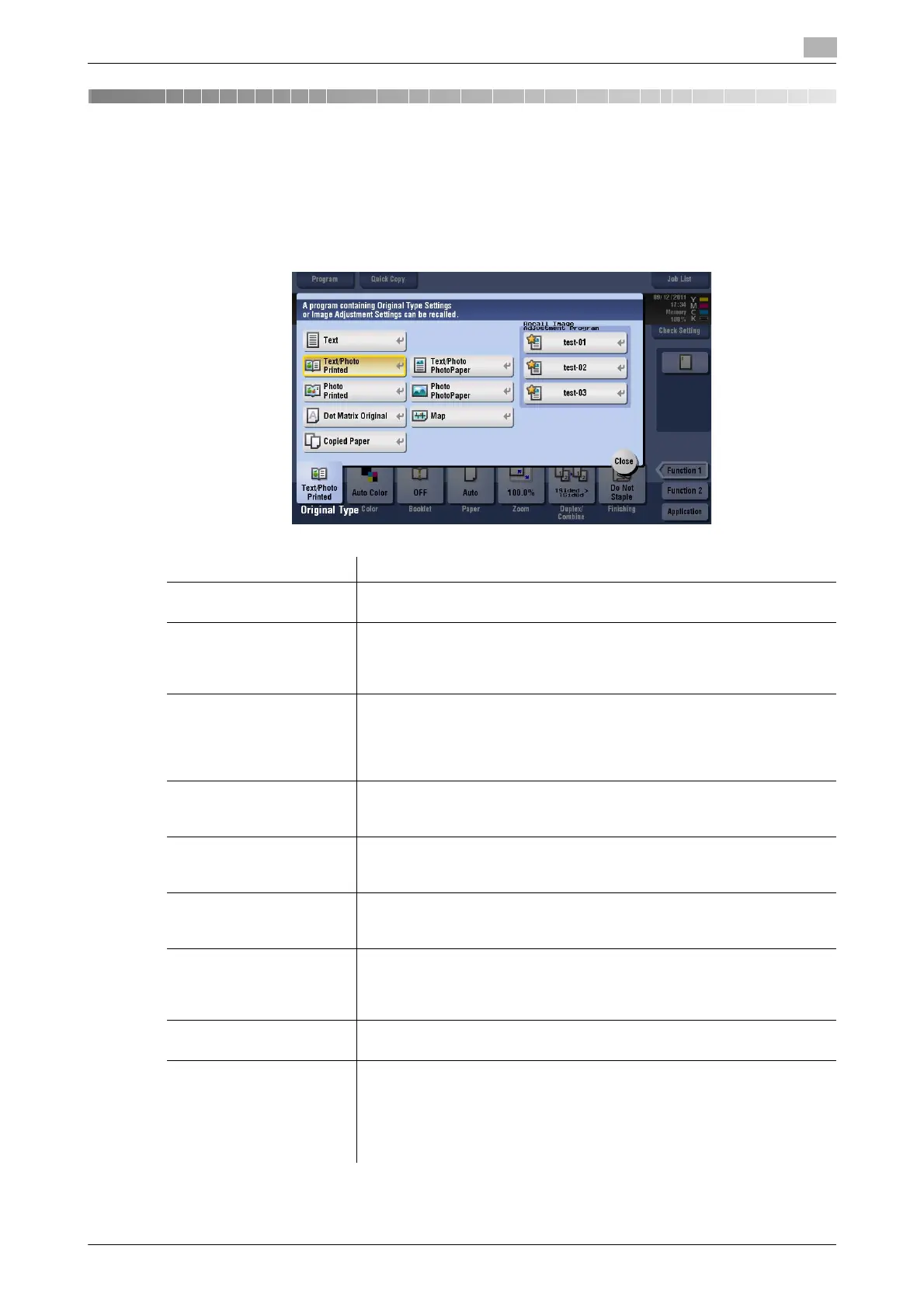bizhub C554/C454/C364/C284/C224 15-3
15
15 Description of Setup Buttons
[Original Type]
To display: [Copy] - [Original Type]
Select the optimum settings for the original to copy it in the optimum image quality.
Settings Description
[Text] Copy originals primarily containing text at the optimum image quality level.
Sharpen the edges of text to improve legibility.
[Text/Photo Printed] Copy the original, which consists of text and photos, at the optimum image
quality level.
Sharpen the edges of text, and smoothen the photos.
Select this option to scan printed originals such as brochures and catalogs.
[Text/Photo PhotoPaper] Copy the original, which consists of text and photos, at the optimum image
quality level.
Sharpen the edges of text, and smoothen the photos.
Select this option for scanning originals in which photos are printed on
photographic paper.
[Photo Printed ] Press this button to copy an original consisting of only photos at the opti-
mum image quality level.
Select this option to scan printed originals such as brochures and catalogs.
[Photo PhotoPaper] Press this button to copy an original consisting of only photos at the opti-
mum image quality level.
Select this option for scanning originals printed on photographic paper.
[Dot Matrix Original] Copy an original, that primarily consists of text such as thin or faint char-
acters, at the optimum image quality level.
Darken the text to improve legibility.
[Map] Copy an origin that has a colored background such as a map or an image
drawn with a pencil or containing thin colored lines, at the optimum image
quality level.
A sharp copy image is produced.
[Copied Paper] Copy an original, which has been output with an even density from the
copier or printer, at the optimum image quality level.
[Recall Image Adjustment
Program]
Call the image quality adjustment program. The registered content of pro-
gram is applied.
For image adjustment program, you can register the settings of [Original
Type], [Density], [Bkgd. Removal], [Text Enhancement], [Neg-/Pos. Re-
verse], [Background Color], [Color Adjust], and [Mirror Image]. For details
on how to register, refer to page 1-14.
