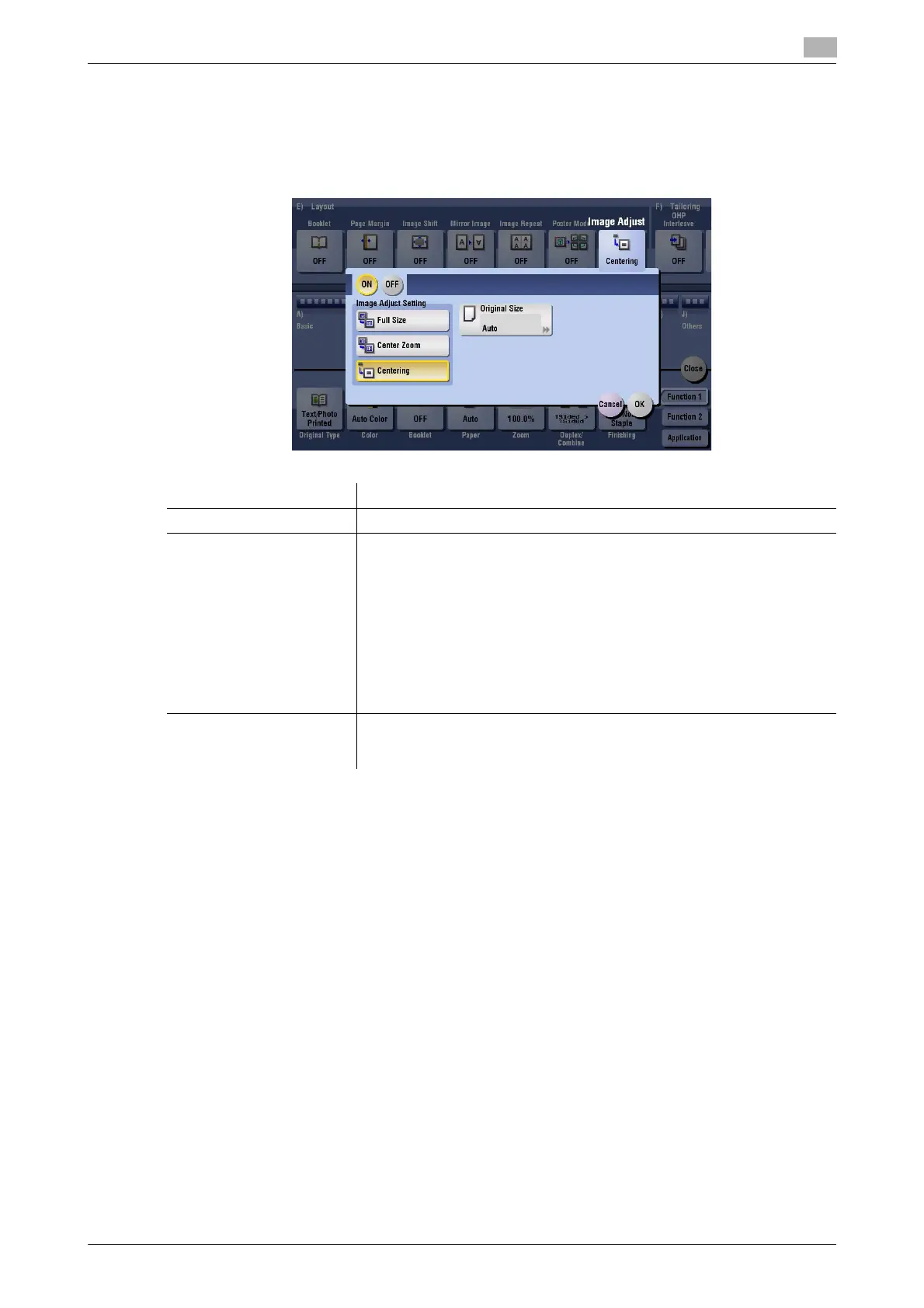bizhub C554/C454/C364/C284/C224 15-47
15
[Image Adjust]
To display: [Copy] - [Application] - [Layout] - [Image Adjust]
Specify how to arrange the original image on the paper. You can enlarge a part of the original to the maximum
limits of the paper, or arrange the original image at the center of the page without enlarging it.
Settings Description
[ON]/[OFF] Select [ON] to specify the image arrangement method.
[Image Adjust Setting] Select the image arrangement method.
• [Full Size]: Enlarge or reduce the original image so that it fits the print
paper, and print on the center of the paper. Place the original on the
Original Glass.
• [Center Zoom]: Enlarge or reduce the original image according to the
lengthwise or widthwise side of the original image and print paper
whichever is larger, and print on the center of the paper. Part of the
original may be lost. Place the original on the Original Glass.
• [Centering]: The original image is copied at the center of the page with-
out enlarging or reducing it. If the paper size is smaller than the image,
part of the image may be lost.
[Original Size] If the size of the original is not detected correctly, select a key indicating
the size of the original to be scanned. If the machine cannot detect the size
of irregular sized originals or photos, manually specify the size.
