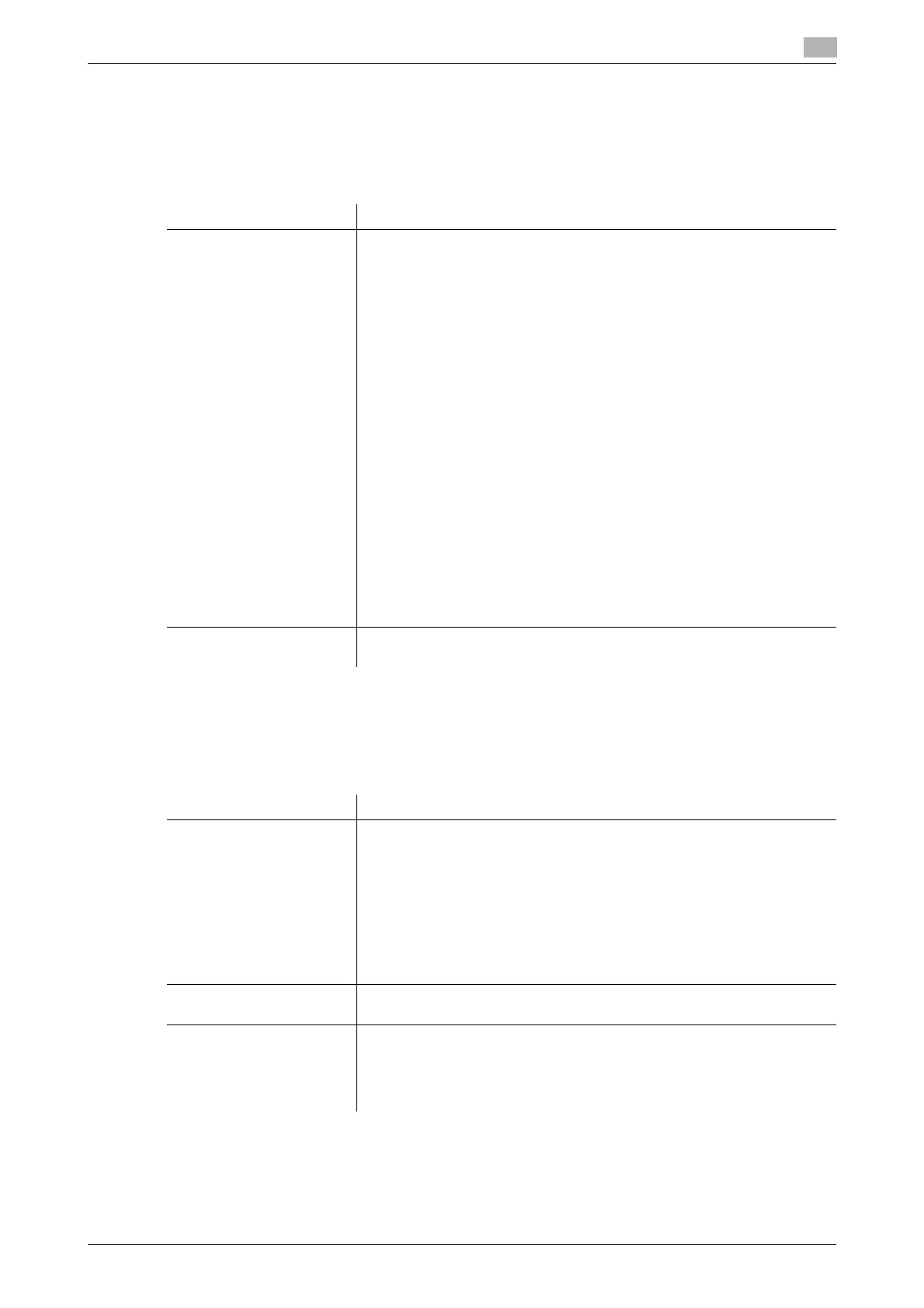bizhub C554/C454/C364/C284/C224 17-69
17
[Password Rules]
To display: [Utility] - [Administrator Settings] - [Security Settings] - [Security Details] - [Password Rules]
Configure whether to enable the password rules. Once you enable it, the number of characters and text types
that are available for passwords is restricted. If necessary, change the minimum number of password char-
acters.
[Prohibited Functions When Authentication Error]
To display: [Utility] - [Administrator Settings] - [Security Settings] - [Security Details] - [Prohibited Functions
When Authentication Error]
Define the severity of penalties applied if an incorrect password is entered during the authentication process.
Settings Description
[Enable]/[Invalid] Select whether to enable Password Rules. Before enabling Password
Rules, change the current password to the one that complies with the
password rules.
[Invalid] is specified by default.
Once Password Rules is enabled, the following rules are applied to any
password that is configured on this machine.
• The minimum number of characters set in [Set Minimum Password
Length] (default: 12)
• Passwords are case sensitive.
• A password consisting of a string of identical characters cannot be
used.
• The previous password cannot be used.
The password rules are applied to:
• Administrator password
• User password
• Account password
• User Box password
• User Box administrator password
• Secure Print Document password
• WebDAV server password
• SNMP password
• Remote panel server password
• Encryption Passphrase
[Set Minimum Password
Length]
If you enable Password Rules, change the minimum number of characters
for a password, as required.
Settings Description
[Prohibited Functions
When Auth. Error]
Select the severity of penalties applied if an incorrect password is entered
during the authentication process.
• [Mode 1]: If authentication fails, the authentication operation (entry of
password) is prohibited for five seconds.
• [Mode 2]: If authentication fails, the authentication operation (entry of
password) is prohibited for five seconds. The number of times, authen-
tication fails is also counted and if the failure count reaches a predeter-
mined value, the authentication operation is prohibited and the
machine is set into an access lock state.
[Mode 1] is specified by default.
[Release] Select an item to be released from Access Lock during authentication fail-
ure.
[Release Time Settings] If necessary, change the time that elapses before an access lock state in
the Administrator Setting mode is canceled.
If a predetermined time has elapsed after the machine was restarted, an
access lock state is canceled.
[5] minutes is specified by default.
