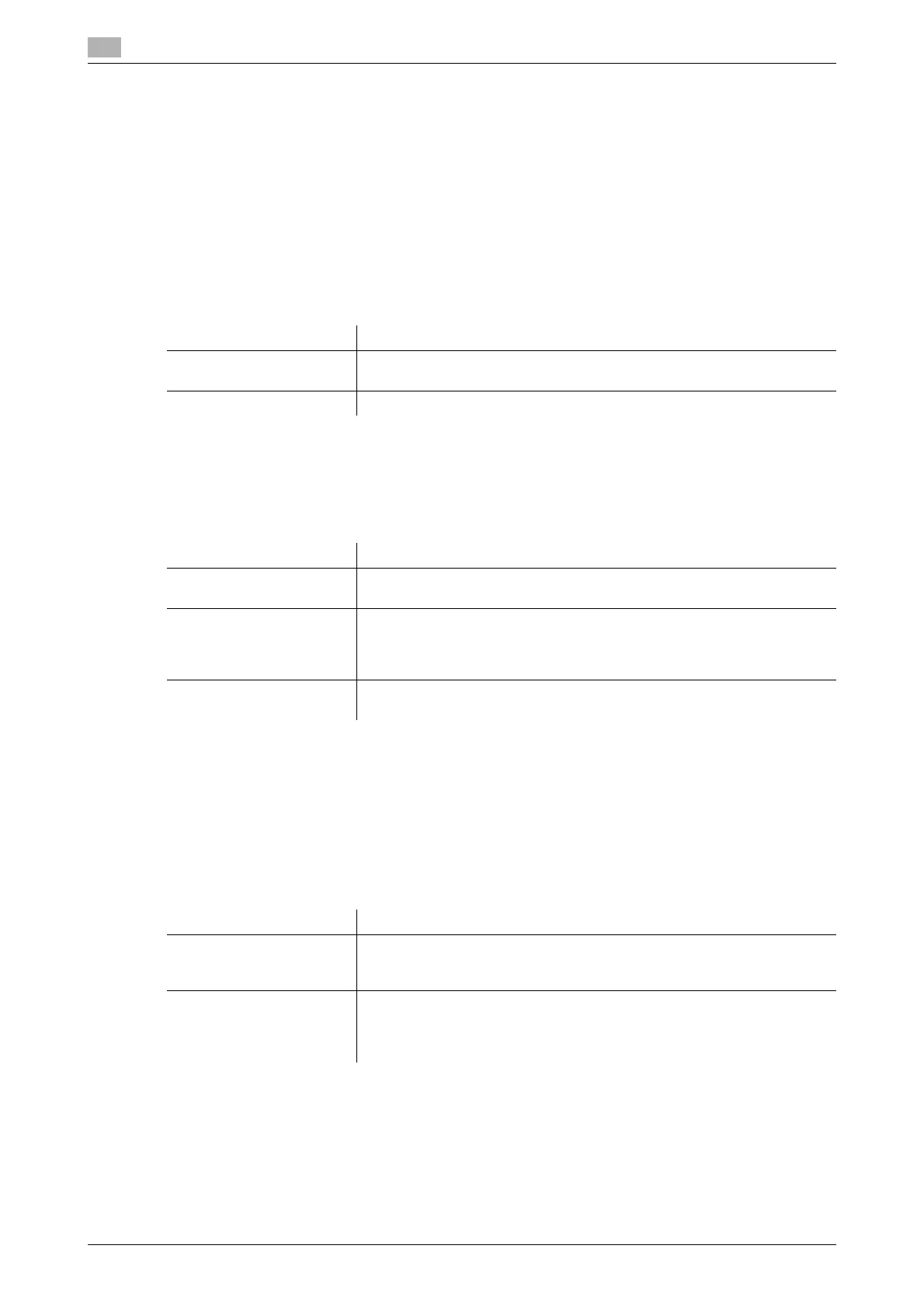17
17-42 bizhub C554/C454/C364/C284/C224
[Temporary Change Language Setting]
To display: [Utility] - [Administrator Settings] - [System Settings] - [Custom Display Settings] - [Temporary
Change Language Setting]
Specify whether to display the [Language] key for temporarily changing the display language on the Touch
Panel.
[OFF] is specified by default.
[Administrator/Machine Settings]
To display: [Utility] - [Administrator Settings] - [Administrator/Machine Settings]
Register information on the administrator of this machine and machine.
[Administrator Registration]
To display: [Utility] - [Administrator Settings] - [System Settings] - [Administrator/Machine Settings] - [Admin-
istrator Registration]
Register the name, E-mail address and extension number of the administrator of this machine.
Tips
- A user can check the registered information from [Service/Admin. Information] in [Help Menu].
[Input Machine Address]
To display: [Utility] - [Administrator Settings] - [System Settings] - [Administrator/Machine Settings] - [Input
Machine Address]
Register the device name and E-mail address of this machine.
Settings Description
[Administrator Registra-
tion]
Register the name, E-mail address and extension number of the adminis-
trator of this machine.
[Input Machine Address] Register the device name and E-mail address of this machine.
Settings Description
[Administrator Name] Enter the name of the administrator of this machine (using up to 20 char-
acters).
[E-Mail Address] Enter the E-mail address of the administrator of this machine (using up to
128 characters).
This E-mail address is used as the sender address for sending E-mail.
Therefore, to use the E-mail TX function, this address must be set up.
[Extension No.] Enter the extension number of the administrator of this machine, using the
Keypad (using up to eight digits).
Settings Description
[Device Name] Enter the name of this machine (using up to 80 characters).
The file name automatically assigned in scanning and sending incorpo-
rates the name specified for [Device Name].
[E-Mail Address] Enter the E-mail address of this machine (using up to 320 characters).
This E-mail address is used as the sender address in Internet Fax opera-
tions. Therefore, to use the Internet fax function, this address must be set
up.
