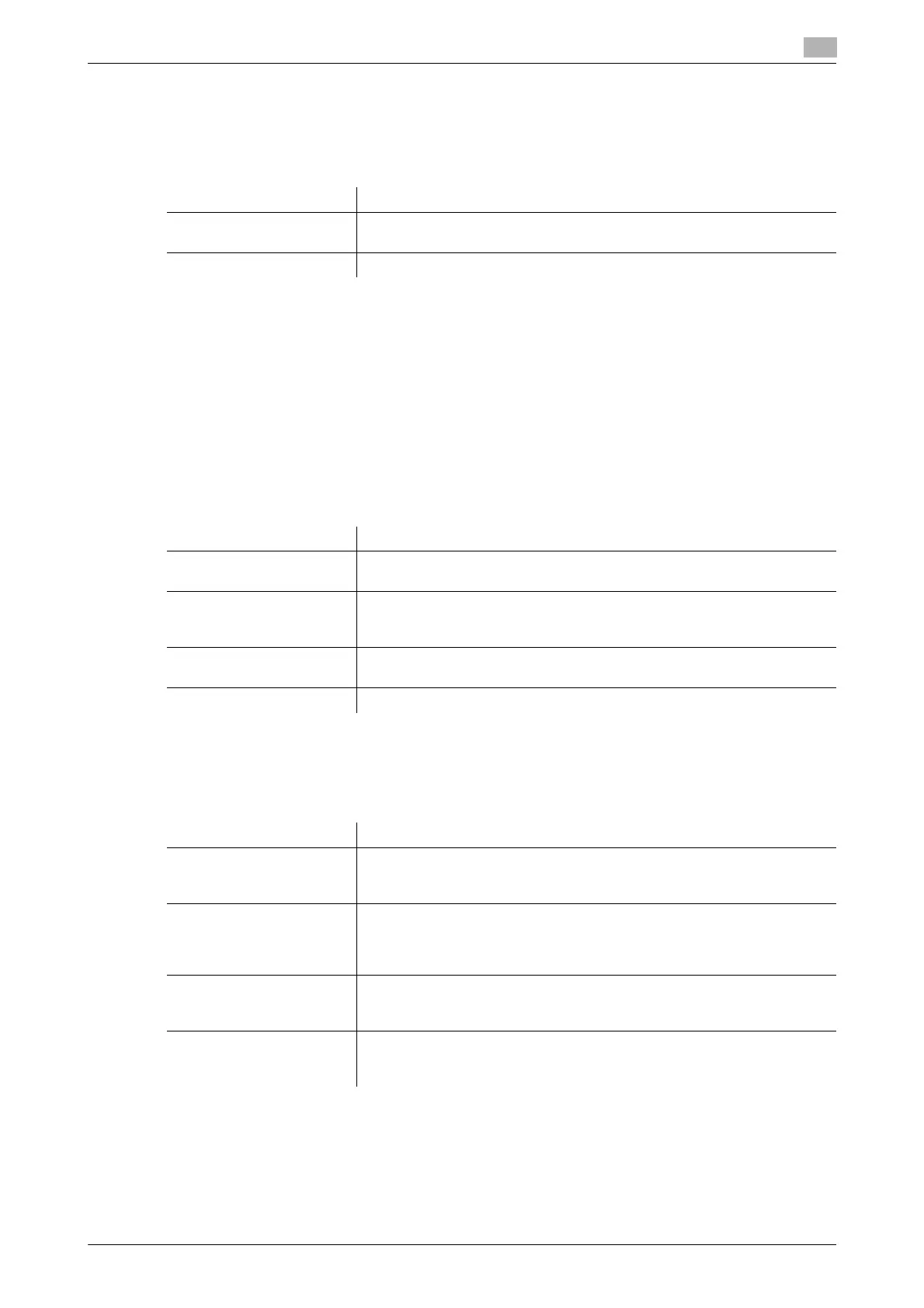bizhub C554/C454/C364/C284/C224 17-63
17
[Print Jobs During Copy Operation]
To display: [Utility] - [Administrator Settings] - [Copier Settings] - [Print Jobs During Copy Operation]
Specify whether to print immediately or to print after copying is completed when a print job or fax job is re-
ceived during copy operations on the Control Panel.
[Tri-Fold Print Side]
To display: [Utility] - [Administrator Settings] - [Copier Settings] - [Tri-Fold Print Side]
Specify whether to have tri-folded copies ejected with the print side folded inward or outward.
[Inside] is specified by default.
[Automatic Image Rotation]
To display: [Utility] - [Administrator Settings] - [Copier Settings] - [Automatic Image Rotation]
Select the setting in which the image is to be automatically rotated if the original orientation is different from
the paper orientation.
[System Connection]
To display: [Utility] - [Administrator Settings] - [System Connection]
Configure settings to establish the association of this machine and other system.
Settings Description
[Accept] Immediately prints a print or fax job.
[Accept] is specified by default.
[Receive Only] A print or fax job is printed after copy operations are completed.
Settings Description
[When Auto Paper/Auto
Zoom/Reduce is set]
The original image is automatically rotated when [Paper] is set to [Auto],
and [Zoom] to [Auto] or Reduce.
[When Auto Paper/Auto
Zoom is set]
The original image is automatically rotated when [Paper] is set to [Auto],
and [Zoom] to [Auto].
[When Auto Paper/Auto Zoom is set] is specified by default.
[When Auto Zoom/Reduce
is set]
The original image is automatically rotated when [Paper] is set to [Auto],
and [Zoom] to Reduce.
[When Auto Zoom is set] The original image is automatically rotated when [Zoom] is set to [Auto].
Settings Description
[OpenAPI Settings] To use application software that communicates with this machine via
OpenAPI, configure the OpenAPI settings of this machine.
For details, refer to page 17-64.
[Prefix/Suffix Automatic
Setting]
When using a fax server that communicates in the E-mail format, specify
whether to automatically add a prefix and a suffix to the destination
number.
For details, refer to page 17-65.
[Printer Information] Register the name, installation location, and other information on this ma-
chine that the connected system is to be notified of.
For details, refer to page 17-65.
[Cellular Phone/PDA Set-
ting]
Select whether to allow users to print files from a Bluetooth-compatible
mobile phone, smartphone, or tablet PC, or to save files in a box.
For details, refer to page 17-66.
