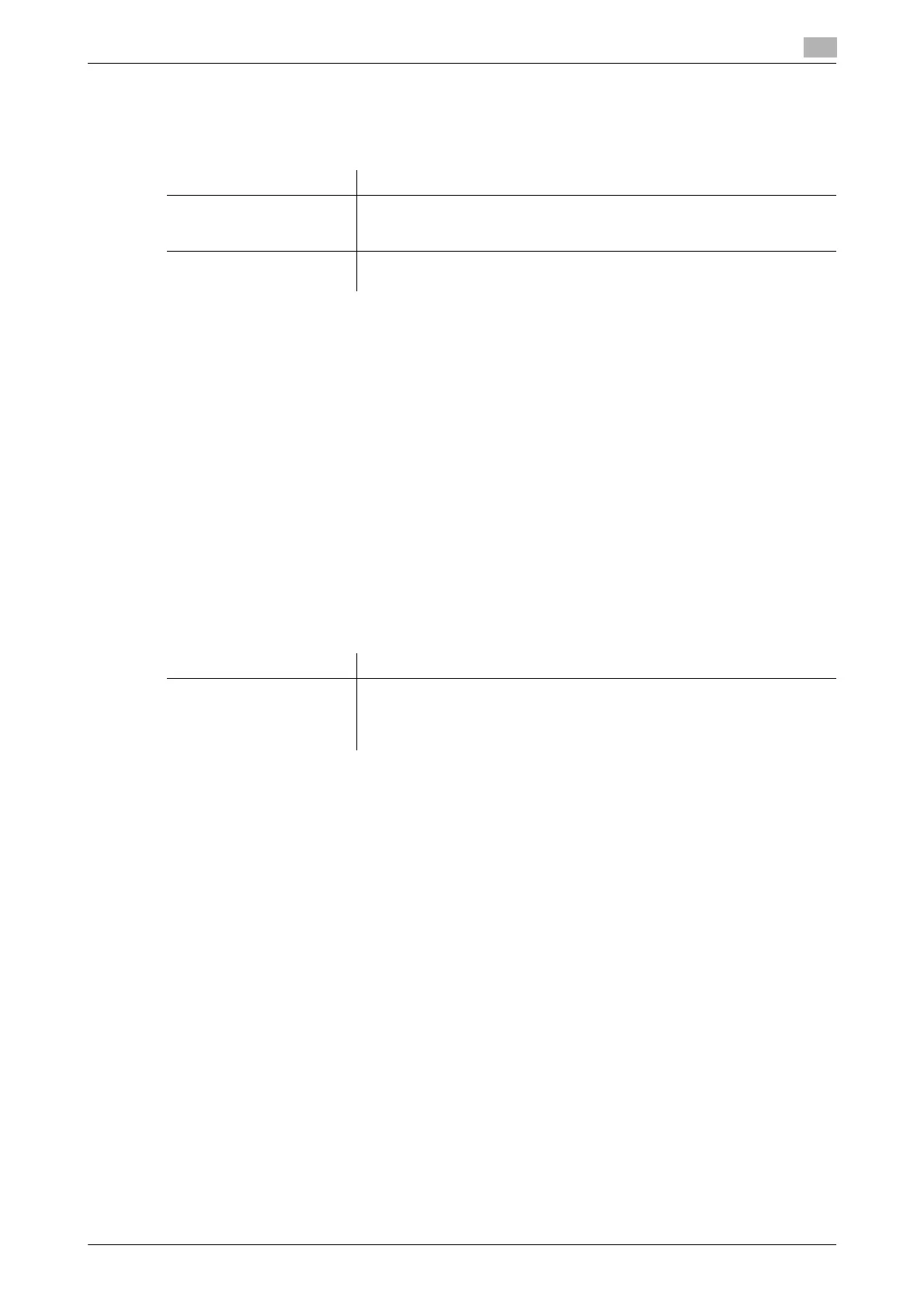bizhub C554/C454/C364/C284/C224 17-79
17
[Install License]
To display: [Utility] - [Administrator Settings] - [License Settings] - [Install License]
Enter information required for enabling advanced functions.
[List of Enabled Functions]
To display: [Utility] - [Administrator Settings] - [License Settings] - [List of Enabled Functions]
Displays a list of enabled functions.
[OpenAPI Certification Management Setting]
To display: [Utility] - [Administrator Settings] - [OpenAPI Certification Management Setting]
Specify a restriction code to prevent an OpenAPI connection application from being registered on this ma-
chine.
For details, contact your service representative.
[Remote Access Setting]
To display: [Utility] - [Administrator Settings] - [Remote Access Setting]
Specify whether to remotely import or export user data such as address information using the remote diag-
nosis system.
Settings Description
[Function/License Code] Enter the function code for identifying the advanced function and the li-
cense code for enabling the advanced function to enable the advanced
function.
[Token Code] Enter the token code cited on the token certificate to enable the advanced
function.
Settings Description
[Import/Export User Data] Specify whether to allow importing/exporting of the destinations registered
on this machine (one-touch destinations, groups, and programs), authen-
tication information from the remote diagnosis system.
[Restrict] is specified by default.
