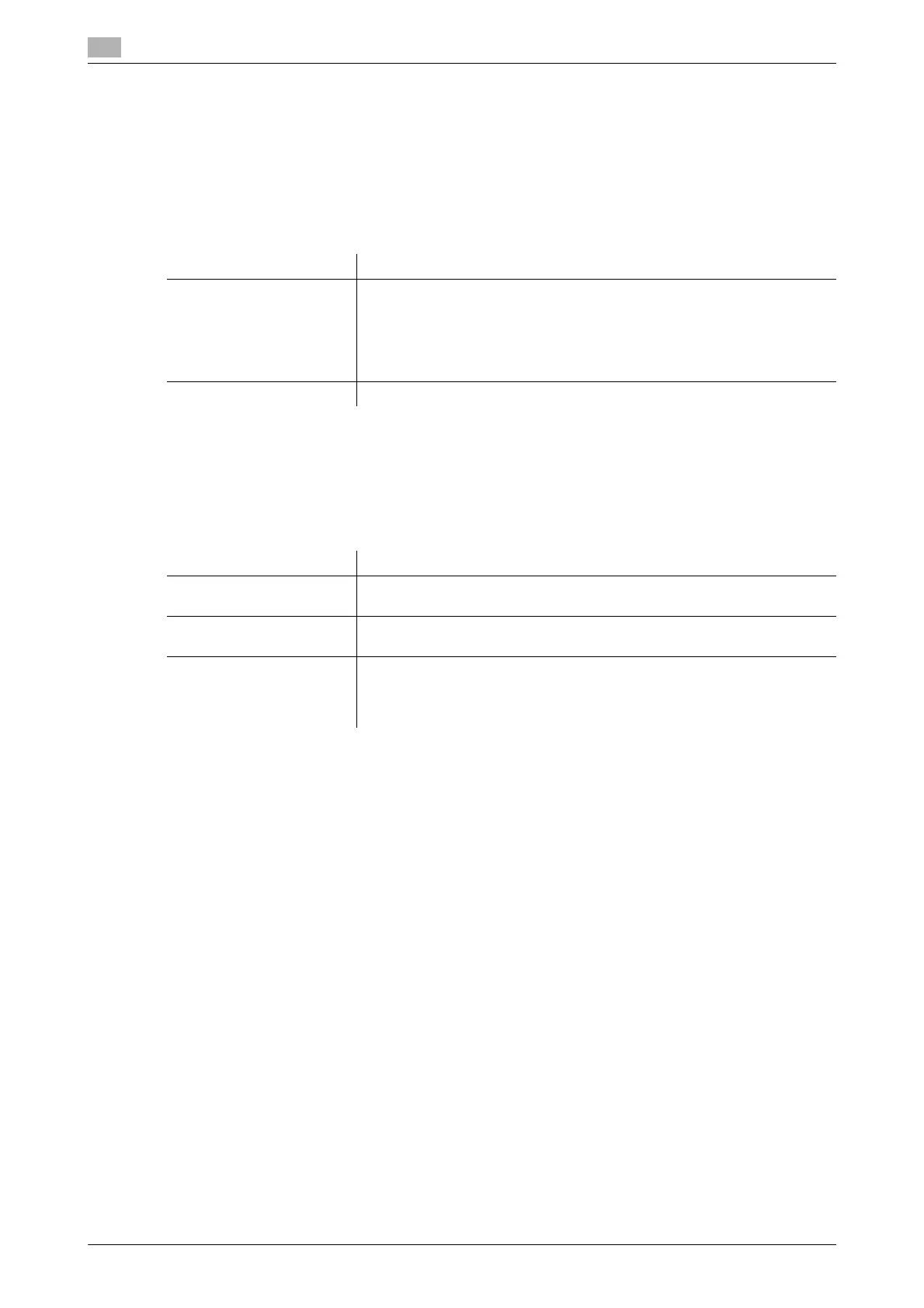17
17-54 bizhub C554/C454/C364/C284/C224
- To delete a registered account, select the registration number and tap [Delete].
[Account Track Counter]
To display: [Utility] - [Administrator Settings] - [User Authentication/Account Track] - [Account Track Setting]
- [Account Track Counter]
You can check the number of pages used for each account and reset the counter.
Select the registration number of an account subject to counter checking and tap [Counter Details].
[Print without Authentication]
To display: [Utility] - [Administrator Settings] - [User Authentication/Account Track] - [Print without Authenti-
cation]
Specify whether to allow print jobs without authentication information (jobs of which printing is requested
without correctly configuring user authentication or account track settings in the printer driver).
[Print Counter List]
To display: [Utility] - [Administrator Settings] - [User Authentication/Account Track] - [Print Counter List]
A print counter list is printed. You can print a list if user authentication or account track has been adopted.
In [Print Item], specify whether to print all information or only to print typed information. Change print settings
as required, then tap [Start] to start printing.
Settings Description
[Counter Details] Shows the counter for the selected account. You can check the number of
pages used for each function or color.
Tap [Eco Info] to display the ratios of color printing, 2-sided printing and
page combination by the account and check how effectively toner and pa-
per saving is accomplished.
Tap [Clear Counter] to clear the account's counter.
[Reset All Counters] Resets counters for all accounts.
Settings Description
[Full Color/Black] Both color printing and black and white printing are allowed.
Print jobs are counted as public user jobs.
[Black Only] Only black and white printing is allowed.
Print jobs are counted as public user jobs.
[Restrict] Printing is restricted.
Canceling [Restrict] allows everybody to perform printing. Select [Restrict]
to control user access and ensure security.
[Restrict] is specified by default.
