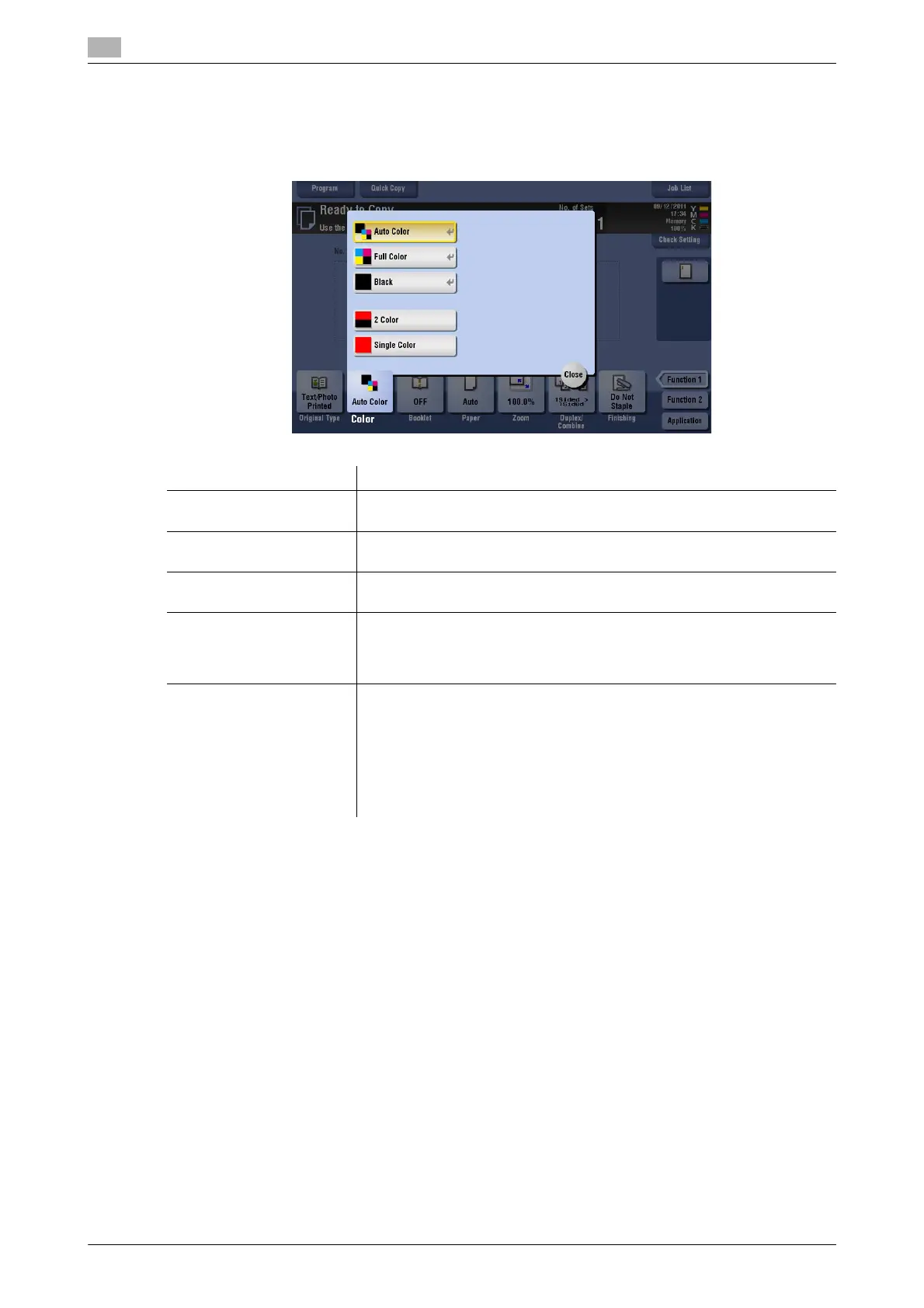15
15-4 bizhub C554/C454/C364/C284/C224
[Color]
To display: [Copy] - [Color]
Select a color for copying.
Related setting
- If the original is copied in black and white although you have selected [Auto Color], adjust the color
judgment level. For details, refer to page 16-7.
Settings Description
[Auto Color] The machine automatically selects [Full Color] or [Black] according to the
color of the scanned original when copying.
[Full Color] Print the copy in full color, regardless of whether the scanned original is in
color or in black and white.
[Black] Print the copy in black and white, regardless of whether the scanned orig-
inal is in color or in black and white.
[2 Color] Copy in the specified two colors. This will produce a lower cost color copy
than one printed in full color.
In the scanned original, an area judged to be color is copied with the spec-
ified color, and an area judged to be black is copied in black.
[Single Color] Copy in the specified single color. This will produce a lower cost color copy
than one printed in full color.
The original is copied by converting the color differences (apparent color
densities) and the gradation levels into density differences of the single
color.
If you set [Average Density], the original is copied by converting the grada-
tion levels into density differences of the single color regardless of the orig-
inal color.
