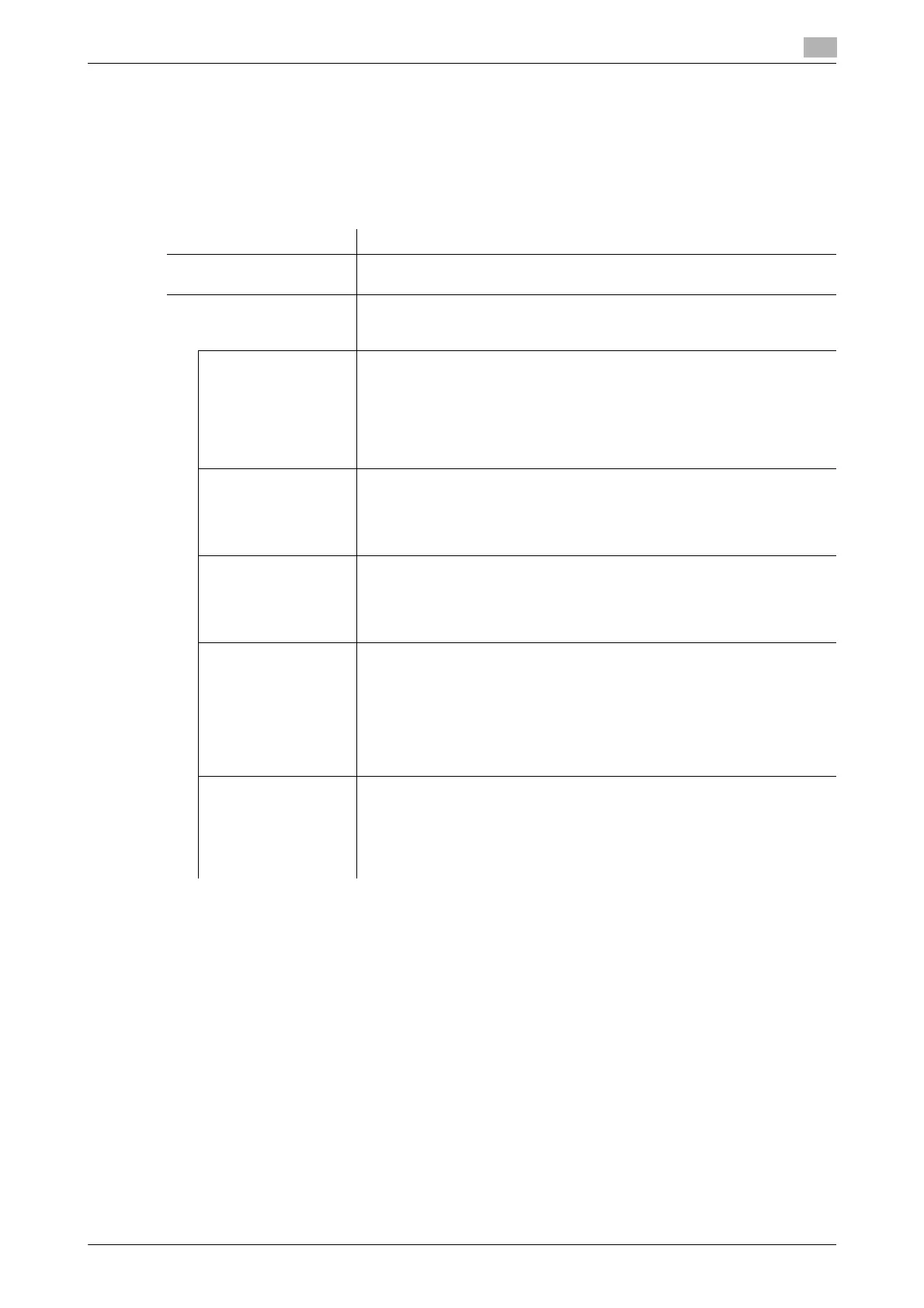bizhub C554/C454/C364/C284/C224 17-55
17
[External Server Settings]
To display: [Utility] - [Administrator Settings] - [User Authentication/Account Track] - [External Server Set-
tings] - [New]
When employing external server authentication, register the authentication server. When registering multiple
authentication servers, register the one you want to normally use as the default value.
Select a number for registering the server and tap [New].
Settings Description
[Server Name] Enter the name of your authentication server (using up to 32 characters).
Assign an intuitive name to the authentication server to be registered.
[Server Type] Select the type of the authentication server and set required information.
The items you are able to configure will vary depending on the selected
server type.
[Active Directory] Register server information when Active Directory is used as the authenti-
cation server.
• [Default Domain Name]: Enter the default domain name of your Active
Directory (using up to 64 characters).
• [Timeout]: Change the timeout interval for communication with Active
Directory, if required.
[60 sec.] is specified by default.
[NTLM v1] Register server information when NTLM v1 is used as the authentication
server.
• [Default Domain Name]: Enter the default domain name of your authen-
tication server (using up to 64 characters). Use uppercase letters for en-
tering the default domain name.
[NTLM v2] Register server information when NTLM v2 is used as the authentication
server.
• [Default Domain Name]: Enter the default domain name of your authen-
tication server (using up to 64 characters). Use uppercase letters for en-
tering the default domain name.
[NDS over IPX] Register server information when NDS over IPX is used as the authentica-
tion server.
• [Default NDS Tree Name]: Enter the default NDS tree name (using up to
63 characters).
• [Default NDS Context Name]: Enter the default NDS context name (us-
ing up to 191 characters).
You can set this option by selecting [ON] in [Administrator Settings] - [Net-
work Settings] - [NetWare Settings] - [IPX Settings].
[NDS over TCP/IP] Register server information when NDS over TCP/IP is used as the authen-
tication server.
• [Default NDS Tree Name]: Enter the default NDS tree name (using up to
63 characters).
• [Default NDS Context Name]: Enter the default NDS context name (us-
ing up to 191 characters).
