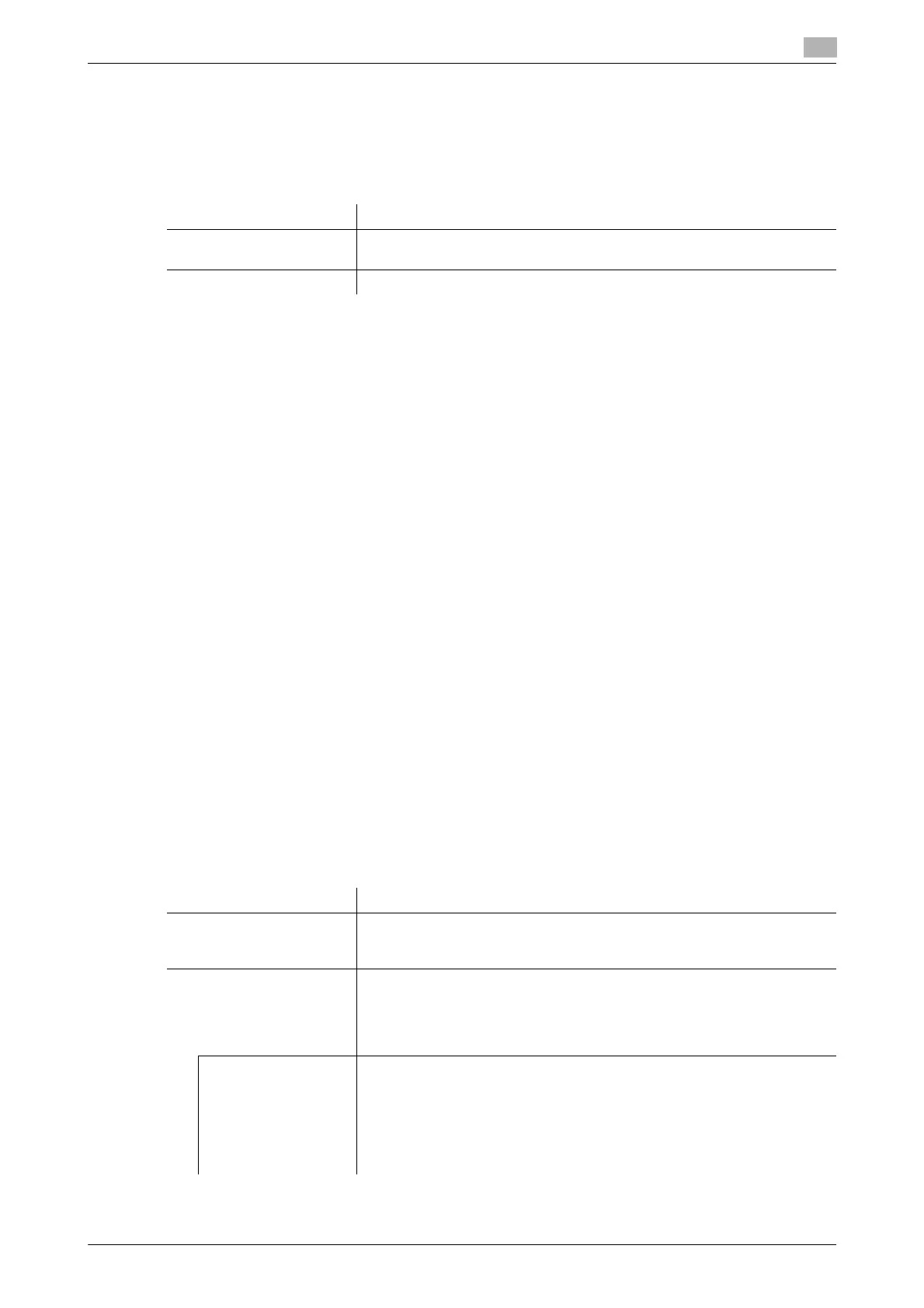bizhub C554/C454/C364/C284/C224 17-47
17
[When # of Jobs Reach Maximum]
To display: [Utility] - [Administrator Settings] - [User Authentication/Account Track] - [General Settings] -
[When # of Jobs Reach Maximum]
You can set a maximum for the number copies each user can print out. Here, select an operation to take
place when the maximum allowance is exceeded.
Tips
- To restart a suspended job, reset the counter.
[Number of User Counters Assigned]
To display: [Utility] - [Administrator Settings] - [User Authentication/Account Track] - [General Settings] -
[Number of User Counters Assigned]
If user authentication and account track are employed, up to 1,000 users and accounts can be registered.
Specify the number of counters to be assigned for users.
[500] is specified by default.
[Ticket Hold Time Setting]
To display: [Utility] - [Administrator Settings] - [User Authentication/Account Track] - [General Settings] -
[Ticket Hold Time Setting]
Change the retention time for a Kerberos authentication ticket if Active Directory is used as an authentication
server.
[600] minutes is specified by default.
[LDAP-IC Card Authentication Setting]
To display: [Utility] - [Administrator Settings] - [User Authentication/Account Track] - [General Settings] -
[LDAP-IC Card Authentication Setting]
Configure settings for authentication by the LDAP server using the card ID registered on authentication cards
in an environment with IC card-based user authentication implemented by connecting the Authentication
Unit (IC card type).
You can set this option by selecting [External Server Authentication] or [Main + External Server] in [Adminis-
trator Settings] - [User Authentication/Account Track] - [General Settings] - [User Authentication] - [General
Settings].
Settings Description
[Skip Job] Stops the running job, and then starts the next job.
[Skip Job] is specified by default.
[Stop Job] Stops all jobs.
Settings Description
[ON]/[OFF] Specify whether to enable authentication by the LDAP server using the
card ID registered on authentication cards.
[OFF] is specified by default.
[Setting Up LDAP] Register the LDAP server to be used for authenticating the user ID of the
IC card.
Tap [Check Connection] to try connecting to the LDAP server using the en-
tered information and check if the information registered is correct.
Tap [Reset All Settings] to reset all the information entered.
[User Name Acquisi-
tion]
Select the method for obtaining the user name for logging in to this ma-
chine.
• [Use Card IC]: Use the card ID on the IC card as the user name.
• [Acquiring]: Use the user name obtained from the server. Enter the at-
tribute to be searched as the user name (such as "uid") in [User Name
Attribute].
[Use Card IC] is specified by default.
