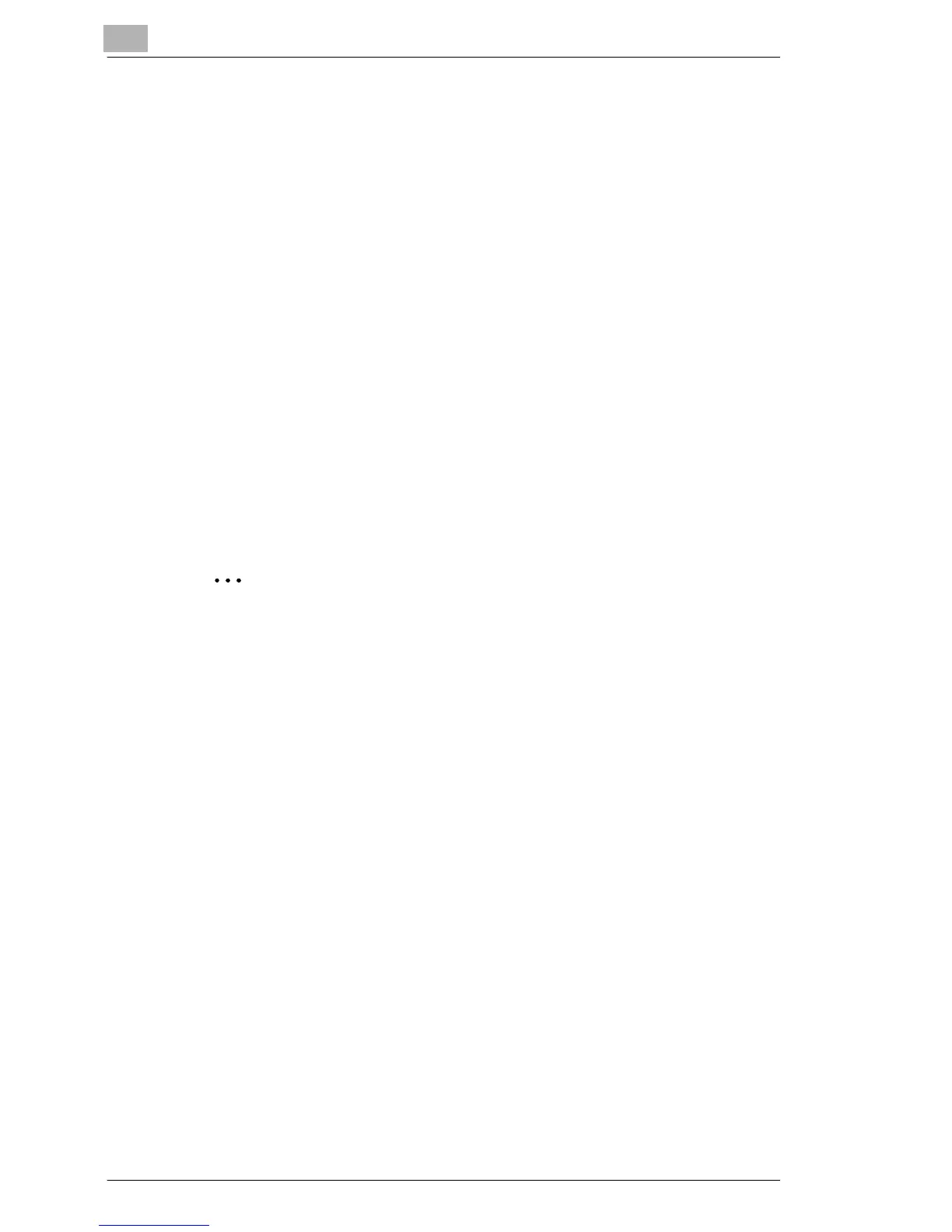8
Using the Scan Functions
8-70 C350
8.11.4 Setting the Destination
You can specify the destination using the one-touch key or temporary
registration key or by directly entering the e-mail address from this
machine’s control panel.
Using the one-touch key or temporary key
1 On this machine’s control panel, press the [Scan] key.
2 Touch [Address].
3 Select the desired index (index number or [Temp. Registration]) to
display a one-touch key list or temporary registration list.
4 Touch the one-touch key or temporary registration key to which the
destination is assigned.
❍ Only the settings whose transmission method was set to “Scan To
Internet FAX” during registration can be used.
❍ Multiple destinations can be selected.
✎
Memo
For the registration procedure of one-touch keys and temporary keys,
refer to “Registering Destinations in Advance” on page 8-25.
Directly entering the e-mail address
You can also enter the Internet fax address directly from this machine’s
control panel without using one-touch keys or temporary registration keys.
1 On this machine’s control panel, press the [Scan] key.
2 Touch [Address].
3 Touch [Address Input].
4 Touch [Internet].
5 Using the keypad and the keyboard in the touch panel, enter the
destination mail address (up to 72 characters).
6 Touch [Enter].
