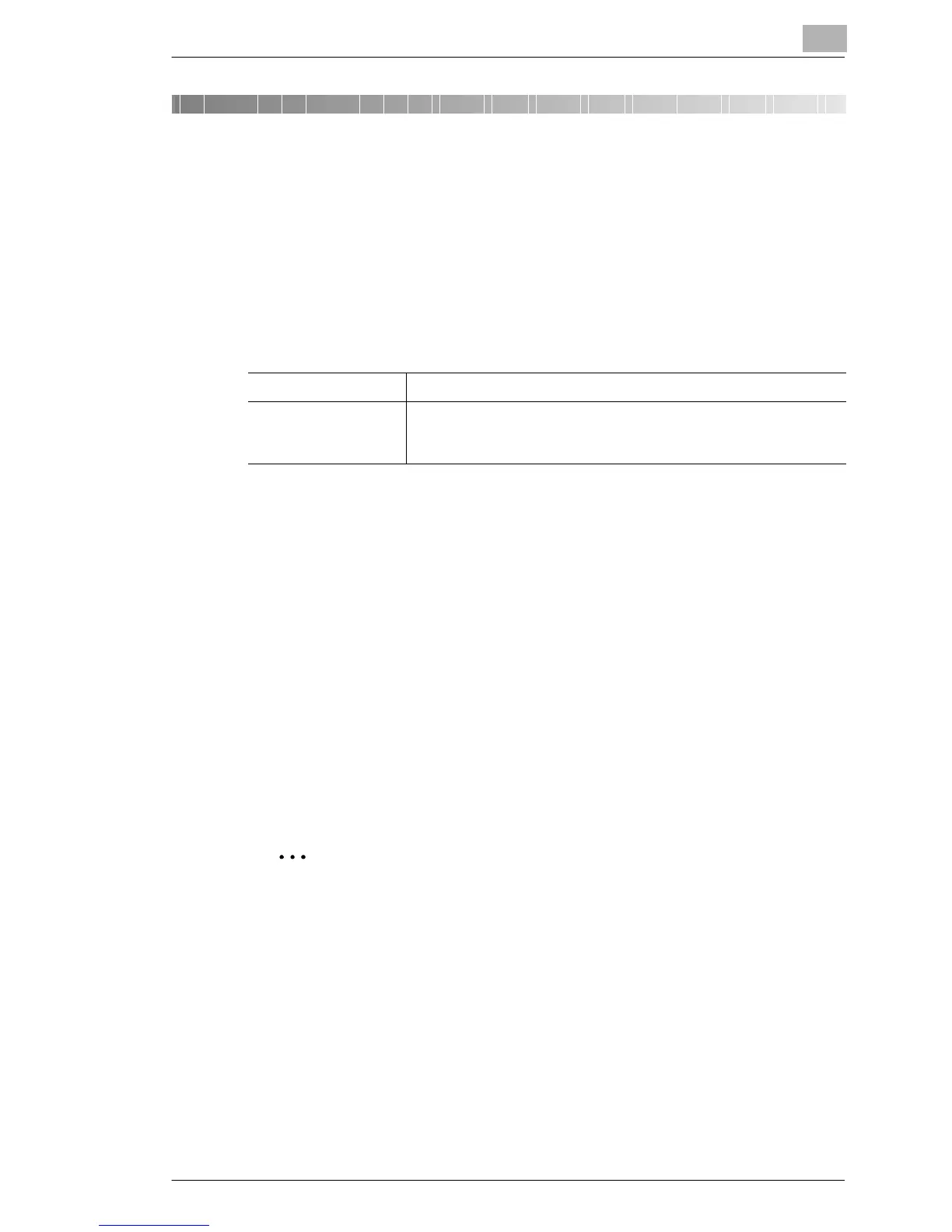Using PageScope Web Connection
12
C350 12-1
12 Using PageScope Web Connection
PageScope Web Connection is a device control utility program provided
by the HTTP server built into the printer controller. Start up a Web browser
on a computer on the network and access PageScope Web Connection
to easily change the copier settings.
12.1 System Requirements
12.2 Accessing PageScope Web Connection
PageScope Web Connection can be accessed directly from a Web
browser.
Procedure
1 Start up the Web browser.
2 In the Address bar, enter the IP address of this machine as shown
below. Then, press the [Enter] key.
http://<IP_address_for_copier>/
Example: If the IP address of this machine is 192.168.0.10
http://192.168.0.10/
The initial page of PageScope Web Connection appears.
✎
Memo
Below is the URL after SSL/TLS is enabled.
https://<IP_address_for_copier>/
For the procedure to set the IP address of this machine, refer to
“Setting the IP Address for This Machine” on page 6-2.
12.2.1 Operation
PageScope Web Connection operation is identical to that for Internet Web
pages. You can click a link on the page to jump to the link destination, or
click the [Back] (or [Forward]) button to display the previous (or next)
page.
Network Ethernet network and TCP/IP protocol
Computer application
program
Web browser:
Microsoft Internet Explorer Ver. 5.5 or later (JavaScript enabled)
Netscape Communicator Ver. 4.5 or later (JavaScript enabled)
