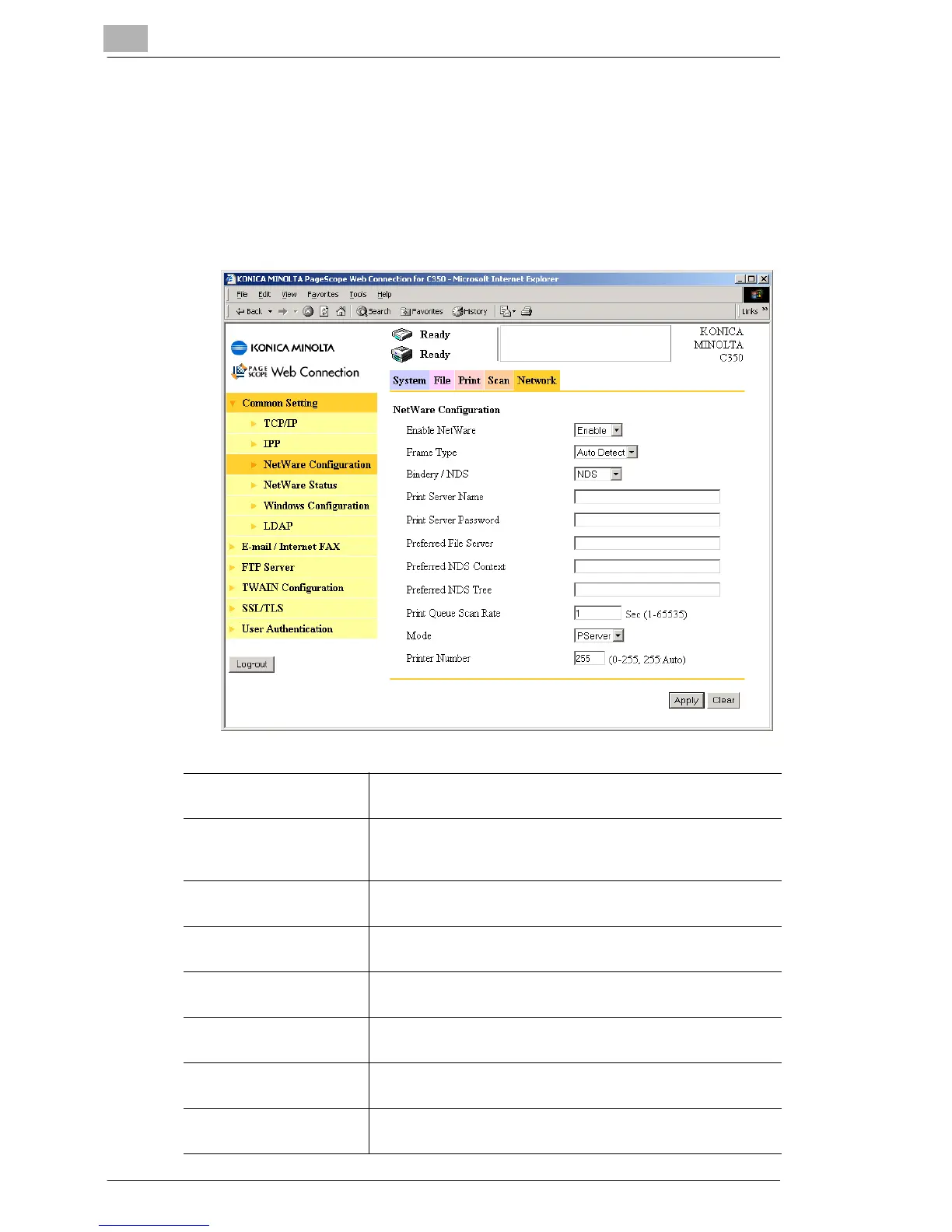12
Using PageScope Web Connection
12-52 C350
Common Setting – NetWare Configuration
You can specify NetWare settings.
Procedure
➜ Click the “Network” tab, click Common Setting, and then click
NetWare Configuration in the sub-menu that appeared.
Enable NetWare Set whether NetWare printing is used.
Settings: “Enable” or “Disable”
Frame Type Set the frame type.
Settings: “Auto Detect”, “Ethernet II”, “802.2”, “802.3”, or
“SNAP”
Bindery/NDS Select Bindery or NDS.
Settings: “Both”, “NDS”, or “Bindery”
Print Server Name Set the NetWare printer server name.
Settings: Up to 63 characters (alphanumeric characters only)
Print Server Password Set the NetWare printer server password.
Settings: Up to 127 characters (alphanumeric characters only)
Preferred File Server Set the preferred NetWare printer server.
Settings: Up to 47 characters (alphanumeric characters only)
Preferred NDS Context Set the preferred NetWare NDS context.
Settings: Up to 191 characters (alphanumeric characters only)
Preferred NDS Tree Set the preferred NetWare NDS tree name.
Settings: Up to 63 characters (alphanumeric characters only)
