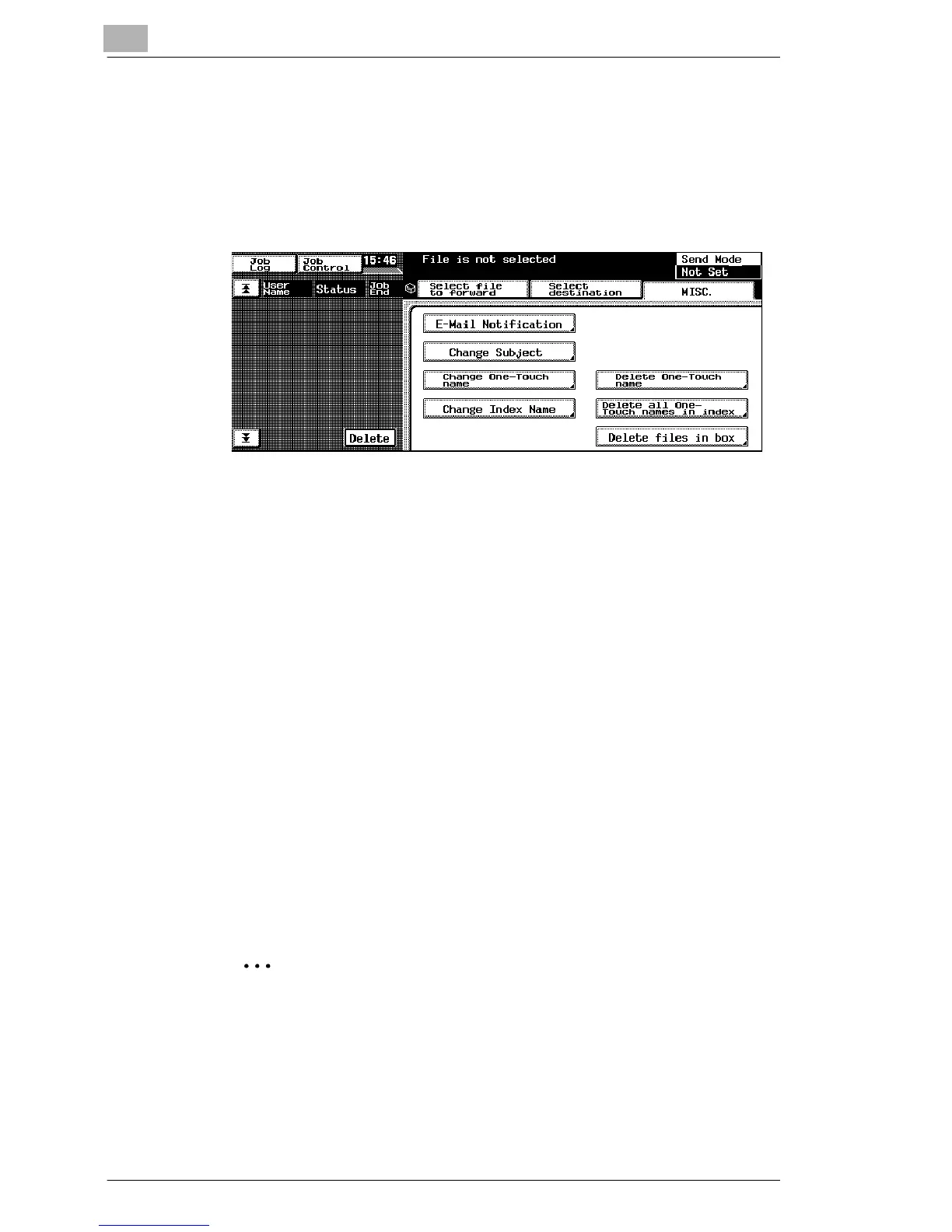10
Using the Box Functions
10-6 C350
10.5 Specifying Settings on the MISC. Screen
You can specify settings for the following parameters from the MISC.
screen: E-mail Notification, Change Subject, Change One-Touch name,
Change Index Name, Delete One-Touch name, Delete all One-Touch
names in index, and Delete files in box.
E-mail notification
When using Forward to FTP Server, the e-mail notification function can be
used to send an e-mail notification containing information on the storage
location (URL) of the image data that was scanned. The image data is not
attached to the e-mail. The recipient can refer to the information written in
the e-mail message in order to access the storage location of the image
data.
When forwarding image data by selecting a one-touch key (refer to “One-
Touch Key Registration” on page 8-25) that has been registered for
Forward to FTP Server and is assigned a notification address, an e-mail
notification is transmitted.
If a notification address is not assigned to the one-touch key, you can set
the address with the “E-mail Notification” function on the MISC. screen.
1 Touch [E-mail Notification] on the MISC. screen in Box mode.
2 Select the desired index (index number or [Temp. Registration]), and
then touch the key for the desired notification address.
✎
Note
The URL notification destination must be registered to a one-touch
key.
Only one-touch keys that have e-mail addresses registered can be
used to specify the destination.
For details, refer to “URL Notification Using E-mail” on page 10-10.
