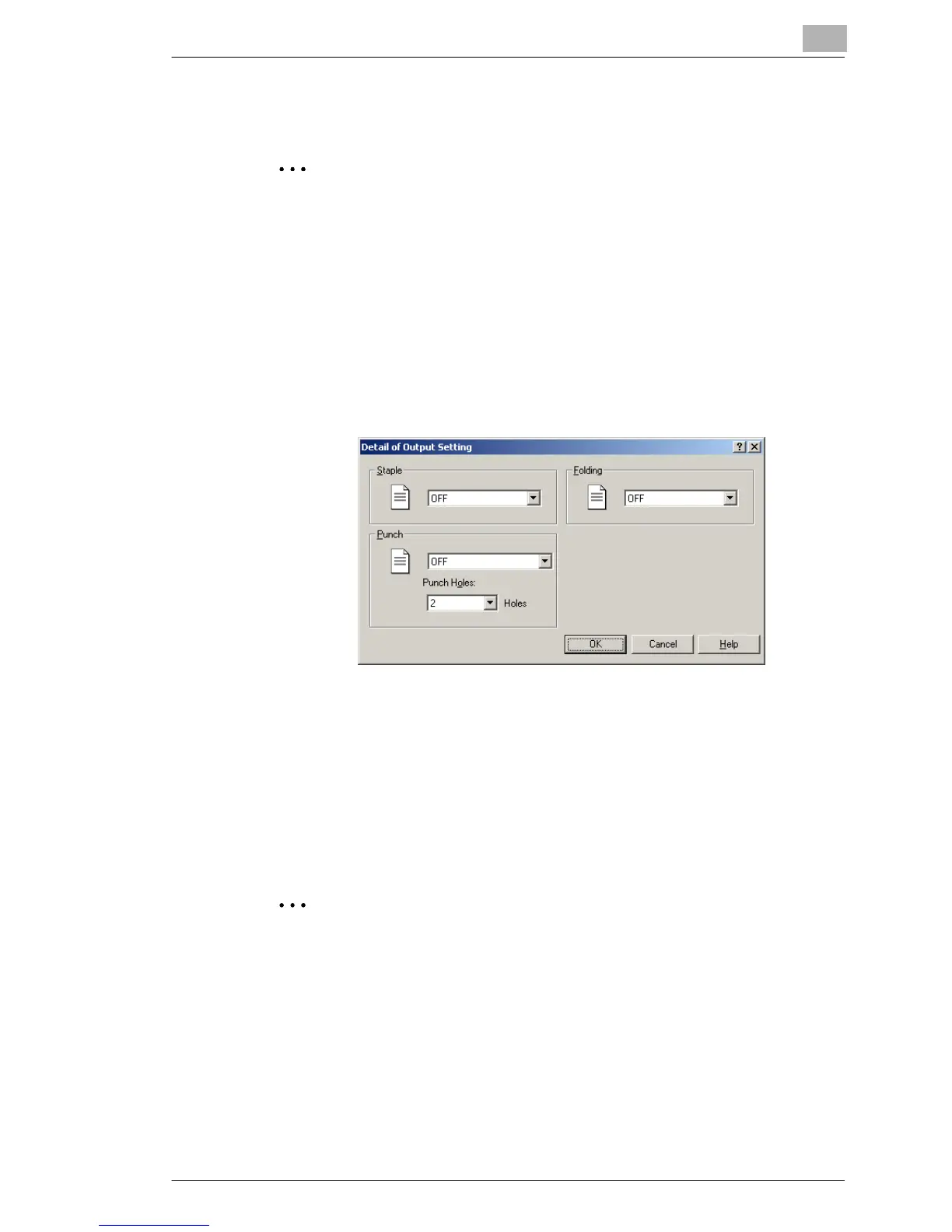Setting Up the Printer Driver
5
C350 5-15
5.8 Stapling Documents
✎
Note
The staple function is available only if the optional finisher FS-501 or
FS-601 is installed on this machine.
Setting procedure
1 Click the “Setup” tab.
2 Click the [Detail of Output Setting] button to display the detailed
settings dialog box.
3 From the Staple drop-down list, select one of the following settings.
❍ If the FS-501 is installed on this machine:
“OFF” or “Corner”
❍ If the FS-601 is installed on this machine:
“OFF”, “Corner”, “Top Side 2 Points”, “Left Side 2 Points”, or “Auto
2 Points”
✎
Memo
If the FS-501 is installed on this machine, up to 30 pages can be
stapled at a time.
If the FS-601 is installed on this machine, up to 50 pages of Letter/A4
or smaller paper, or 25 pages of Legal/B4 or larger paper can be
stapled at a time.
