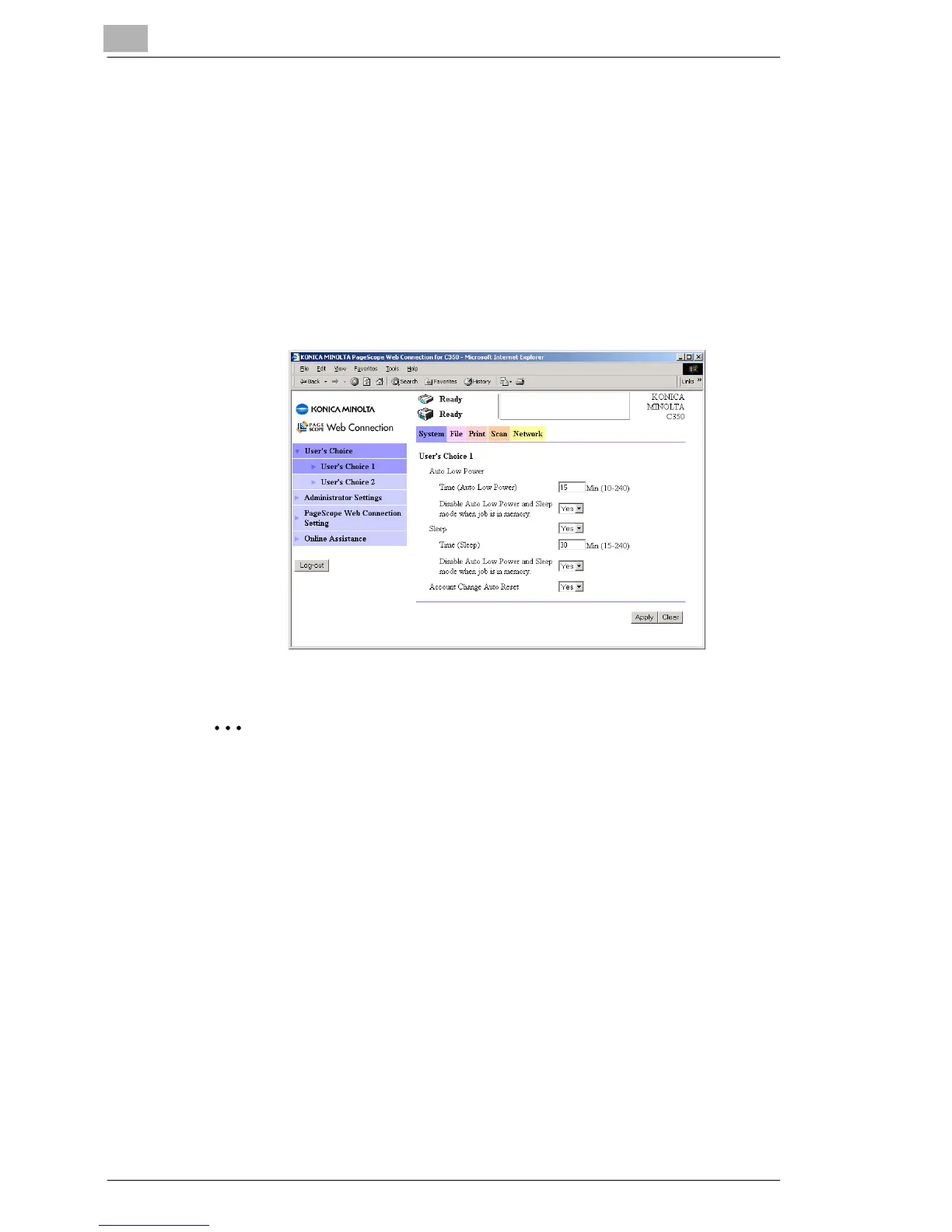12
Using PageScope Web Connection
12-4 C350
12.4 Logging in to Administrator Mode
You can switch between User mode and Administrator mode. However,
you must enter Administrator mode to specify system configurations or
network configurations.
Login procedure
➜ In the Administrator’s Code box on the User mode page, enter the
administrator password (administrator access code) of this machine,
and then click the [Log-in] button.
The Administrator mode page appears.
To return to User mode, click the [Log-out] button.
✎
Note
When logged in to Administrator mode, the control panel of this
machine is locked and cannot be used.
Depending on the status of this machine, you may not be able to log
in to Administrator mode.
When logged in to Administrator mode, if no operation is performed for
a set length of time, a timeout occurs and you will automatically be
logged out from Administrator mode. The timeout time is the time that
is specified by the “Time (Panel Reset Timer)” item on the
“Administrator Settings” page (page 12-36). If the time is set within the
range of 1 to 5 minutes, the timeout time is set to 5 minutes. If “Panel
Reset Timer” is set to “No”, the timeout time is 10 minutes.
If the unauthorized access lock is enabled on this machine’s control
panel and you enter a wrong administrator’s code three times, the
login is determined to be invalid and you will no longer be able to log
in to Administrator mode. To enable access, this machine must be
restarted (turned off, then on again).
