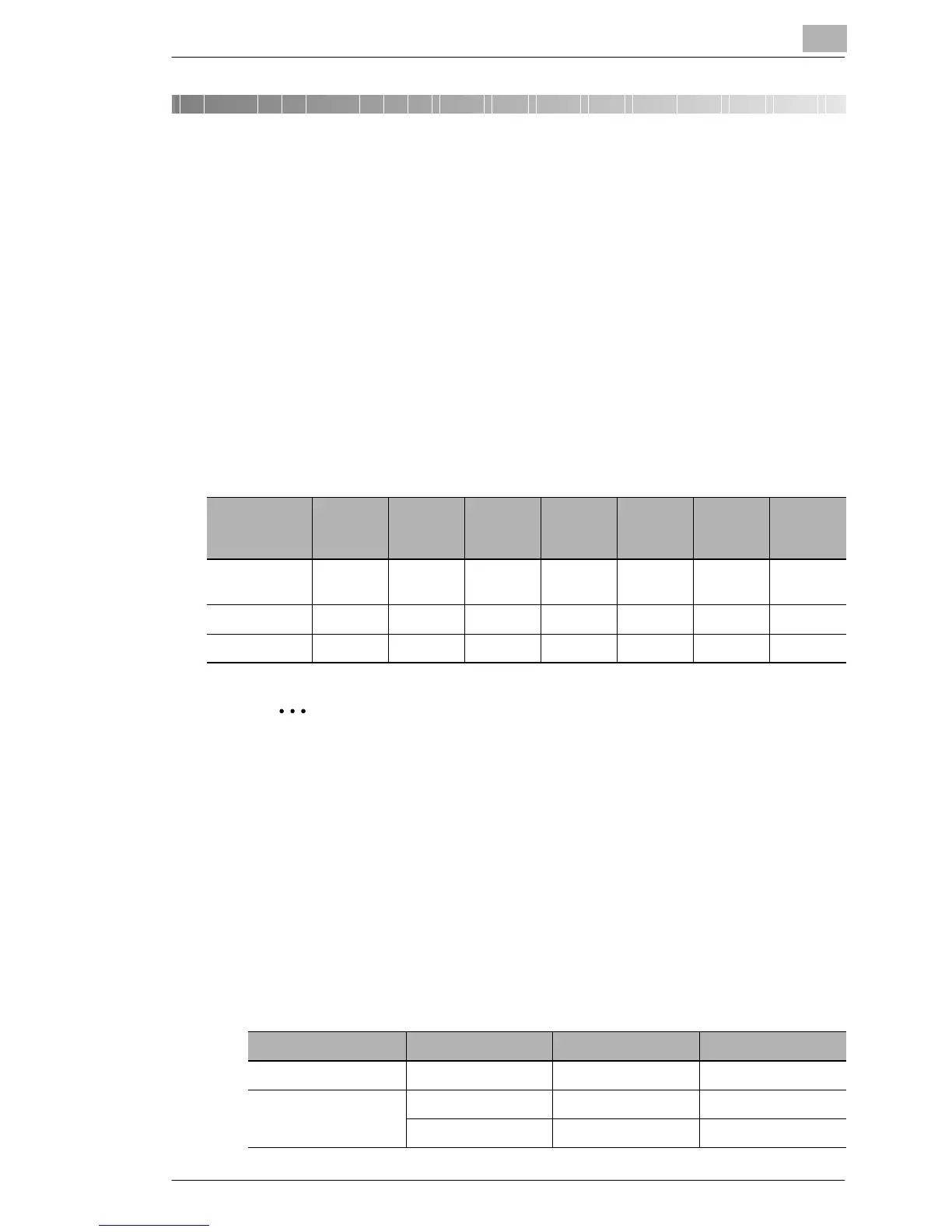Network Printing in a Windows Environment
6
C350 6-1
6 Network Printing in a Windows
Environment
6.1 Network Connection Methods That Can Be
Selected in Each Windows OS
This chapter describes the settings that must be specified for network
printing.
Setting procedures differ depending on the method of network printing
used (Windows, LPR, or IPP printing). Select the best method of network
printing for your Windows environment.
Network Printing from a Windows OS
✎
Note
To perform Windows printing, the NetBEUI protocol must be installed
on your computer.
Before setting up network printing, refer to the procedure described in
“4 Installing the Printer Driver” and install the printer driver.
To perform network printing, change the printer port for the installed
printer driver to one for a network connection, and then change the
settings on this machine as necessary.
For an IPP connection, it is necessary to start with the step for
installing the printer driver.
Network Printing in a NetWare Environment
Protocol
Used
Windows
98/98SE
Windows
Me
Windows
2000
Windows
XP
Windows
NT 4.0
Windows
Server
2003
Windows
Printing
NetBEUI ❍❍❍❍❍❍
LPR Printing TCP/IP ❍❍❍❍
IPP Printing TCP/IP ❍❍ ❍
NetWare Version Protocol Used Emulation Service Mode
NetWare 4.x IPX NDS/Bindery PServer/NPrinter
NetWare 5.x/6 IPX NDS PServer
TCP/IP NDPS(lpr)
