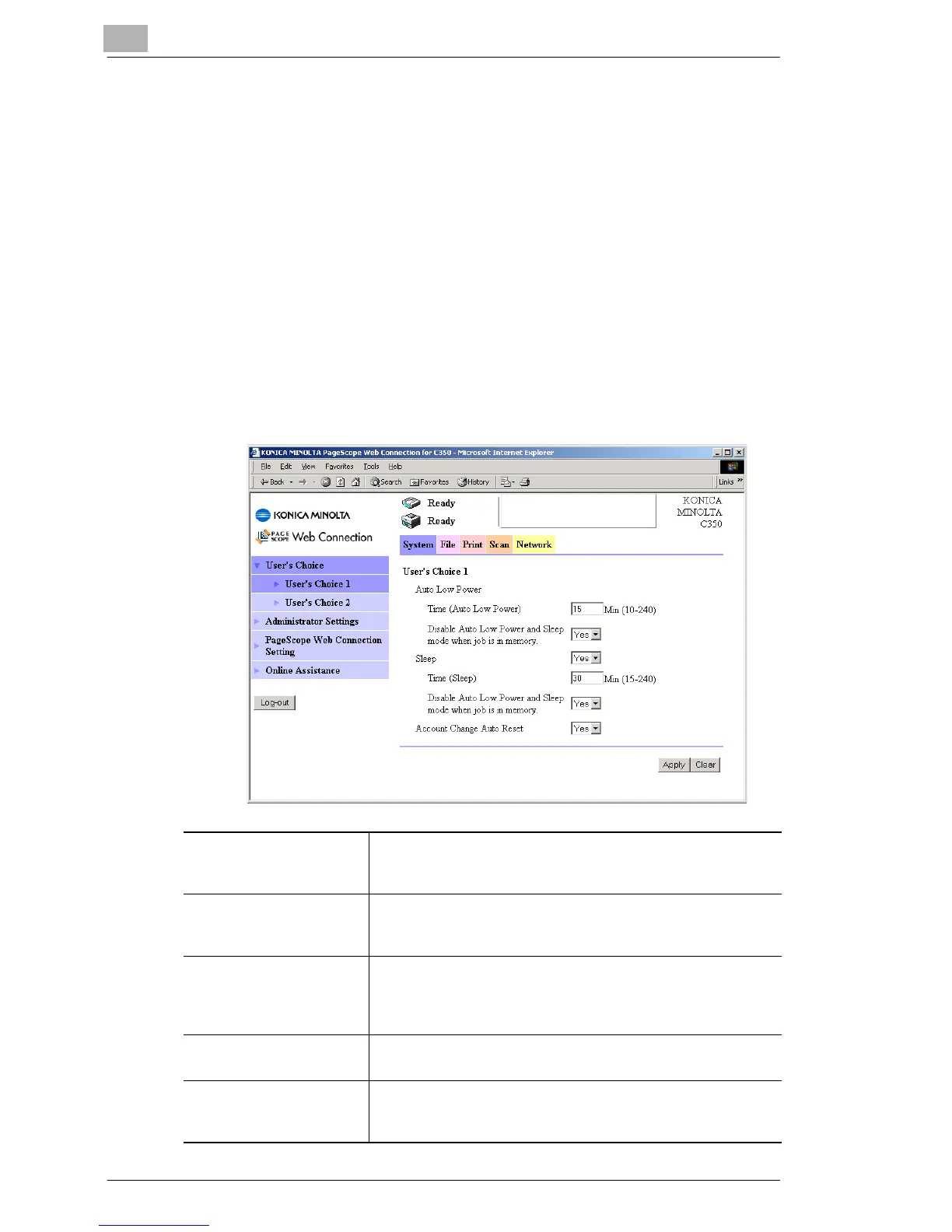12
Using PageScope Web Connection
12-34 C350
12.6 Administrator Mode
In Administrator mode, you can configure the system for this machine.
For the procedure for logging in to Administrator mode, refer to “Logging
in to Administrator Mode” on page 12-4.
12.6.1 System Tab
User’s Choice – User’s Choice 1
You can specify settings for this machine.
Procedure
➜ Click the “System” tab, click User’s Choice, and then click User’s
Choice 1 in the sub-menu that appeared.
Time (Auto Low Power) Set the time until this machine enters Low Power (Power Save)
mode.
Settings: 10 to 240 (minutes)
Disable Auto Low Power
and Sleep mode when job
is in memory.
Set whether this machine will enter Low Power (Power Save)
mode if there are locked jobs or jobs in the memory.
Settings: “Yes” or “No”
Sleep Set whether this machine will enter Sleep mode. Displayed
only when the “Disable Sleep Mode” function on this machine
is set to “Yes”.
Settings: “Yes” or “No”
Time (Sleep) Set the time until this machine enters sleep mode.
Settings: 15 to 240 (minutes)
Disable Auto Low Power
and Sleep mode when job
is in memory.
Set whether this machine will enter Sleep mode if there are
locked jobs or jobs in the memory.
Settings: “Yes” or “No”
