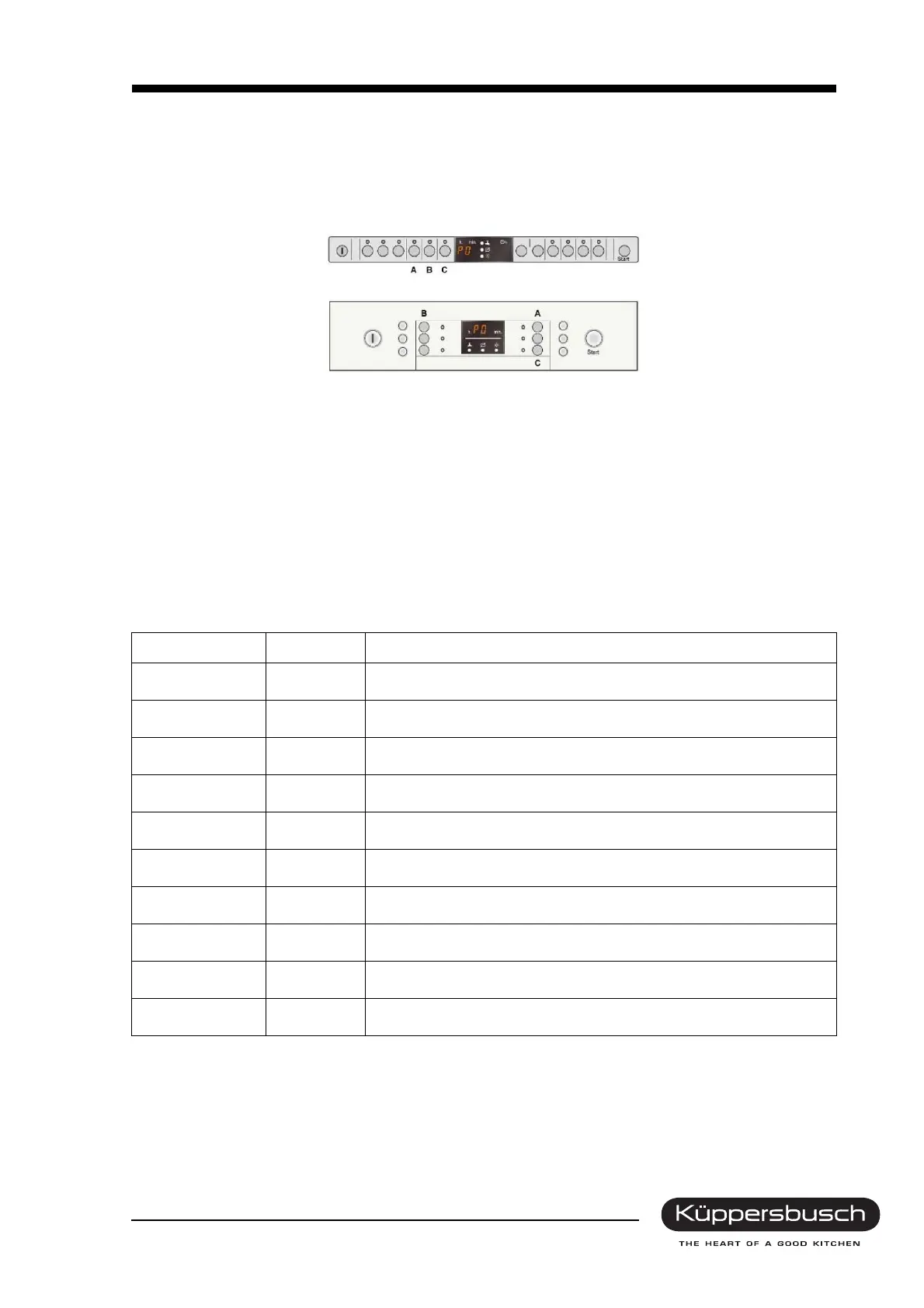GV 640 Service Manual 17
For internal use only
4.6 Setting options – appliance with a zeolite drying system
This will only be possible when the appliance is switched on.
4.6.1 Key layout
4.6.2 Selecting the customer settings
Press key A and the “Start” key simultaneously
4.6.3 Settings
• Press key A to select the setting range.
• Press key C for selecting a program to adjust the setting.
4.6.4 Setting options
Press the START key to save the setting.
Range Display Selection
Hardness range H:00 – H:07 8 ranges set in the factory: H:04
Intensive drying d:00 – d:01 Switching on and off, factory setting: d:00 - Off
Rinse aid r:00 – r:06 6 ranges + Off, factory setting: r:05
Buzzer b:00 – b:03 3 ranges + Off, factory setting: b:02
Select language L:01 – L:19 19 languages, factory setting: L:01, German
Auto Power OFF P:00 – P-01 On – Off, factory setting: AU options: P:01 On EU options: P:00 Off
Emotion Light E:00 – E:01 On – Off, factory setting: E:01 On
Board Computer C:00 – C:01 On – Off, factory setting: C:01 On
Info Light I:00 – I:01 On – Off, factory setting: P:01 On
Partially optional functions
