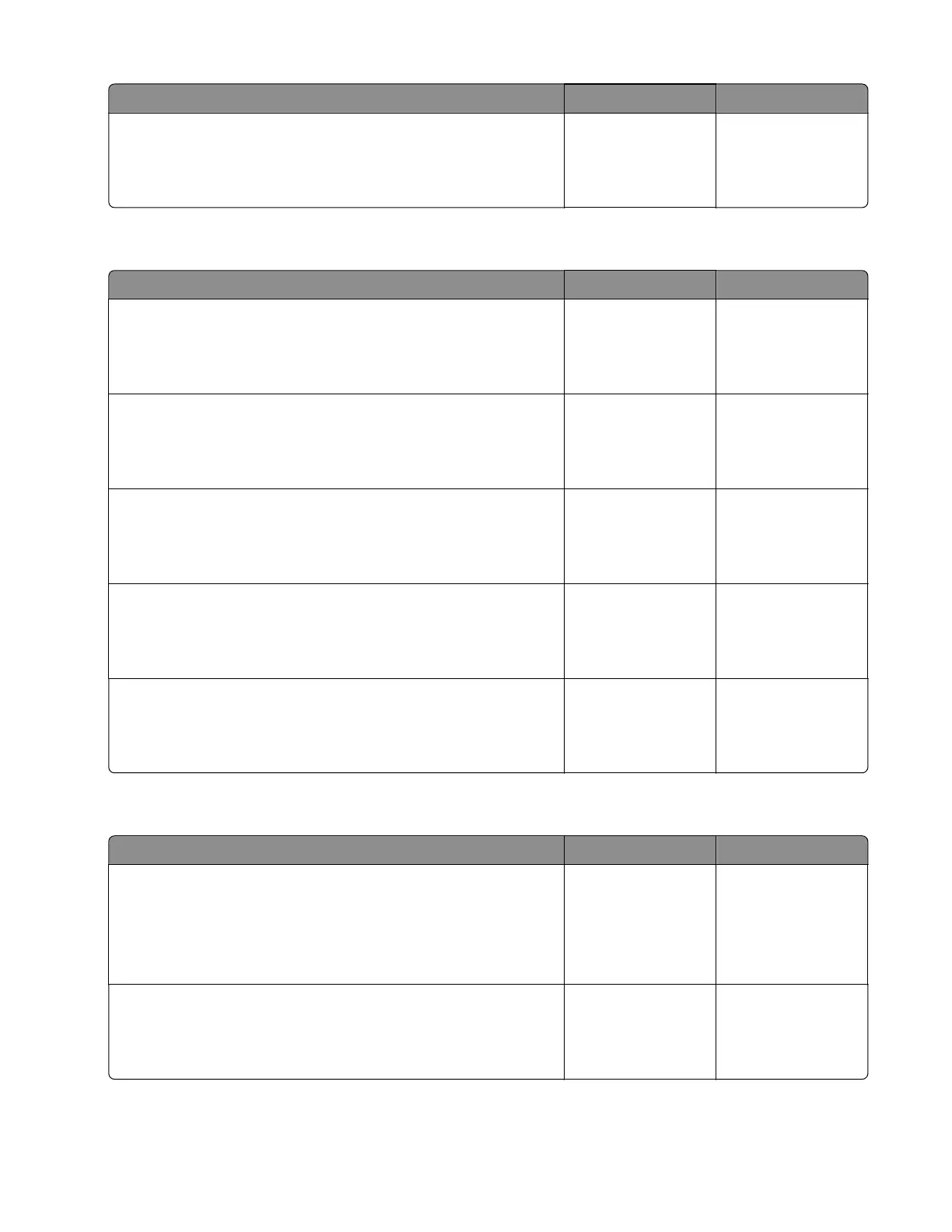Action Yes No
Step 12
Perform a print test.
Does the problem remain?
Contact the next
level of support.
The problem is
solved.
Sensor (duplex path) early‑leaving jam service check
Action Yes No
Step 1
Check the paper path for paper fragments and partially fed paper.
Is the paper path free of paper fragments and partially fed paper?
Go to step 3. Go to step 2.
Step 2
Remove the paper fragments and partially fed paper.
Does the problem remain?
Go to step 3. The problem is
solved.
Step 3
Check if paper is properly loaded in each tray.
Is paper properly loaded in each tray?
Go to step 5. Go to step 4.
Step 4
Remove the paper, and then properly load it to the tray.
Does the problem remain?
Go to step 5. The problem is
solved.
Step 5
Perform a print test.
Does the problem remain?
Contact the next
level of support.
The problem is
solved.
Sensor (duplex path) late-leaving jam service check
Action Yes No
Step 1
Check the duplex path area for jammed paper and obstructions.
Note: Make sure that all paper fragments are removed.
Is the duplex path area free of jammed paper and obstructions?
Go to step 3. Go to step 2.
Step 2
Remove the jammed paper and obstructions.
Does the problem remain?
Go to step 3. The problem is
solved.
4064
Diagnostics and troubleshooting
108
