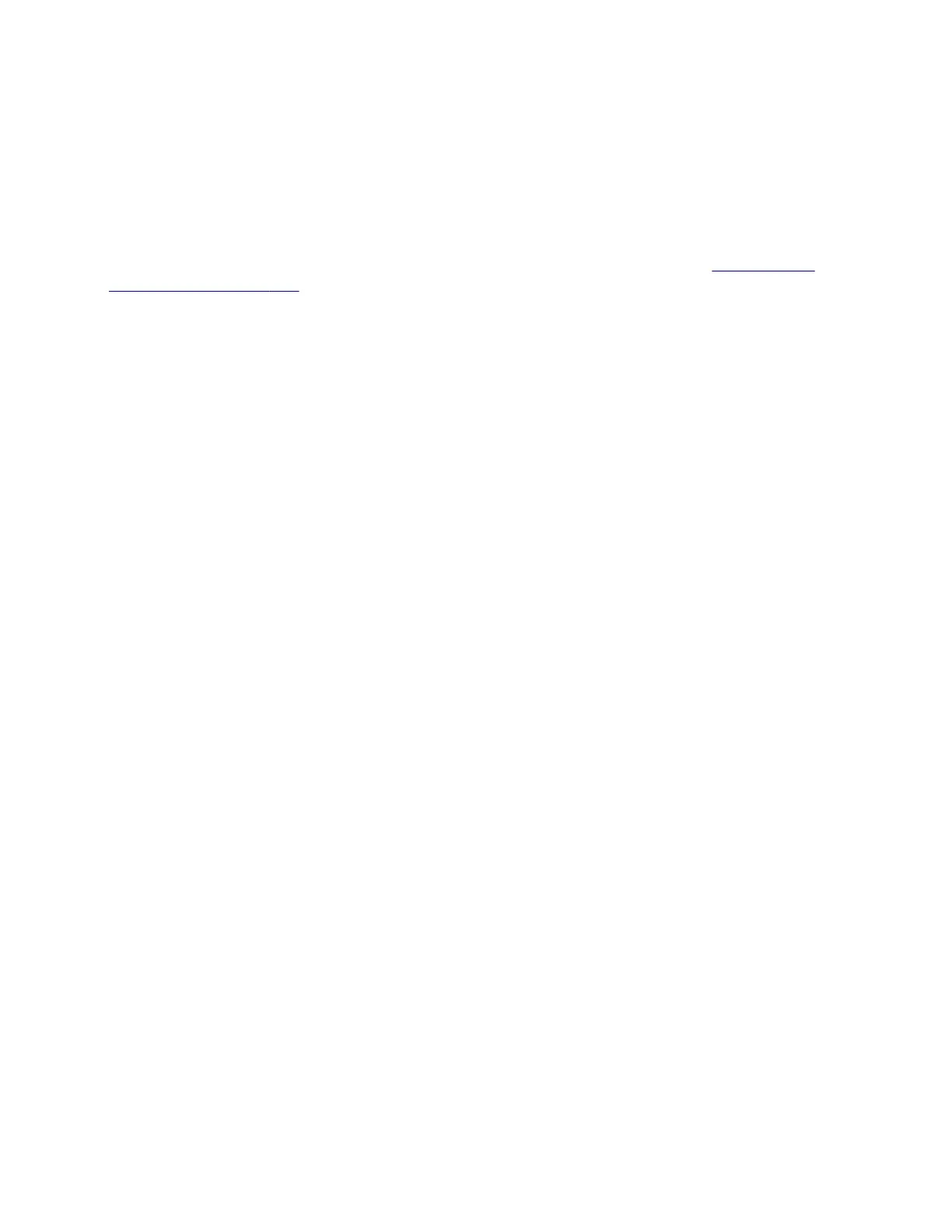Warning—Potential Damage: Do not rotate the printhead adjustment wheel at a full clockwise or
counterclockwise turn.
Warning—Potential Damage: In some cases the adjustment process may take several cycles of
tightening and loosening of the printhead mounting screws. Care should be taken to avoid stripping the
mounting screw bosses. Use only a manual hex head screwdriver to avoid damage.
6 When you have the correct alignment, ensure that the printhead alignment screw is properly tightened, and
then print a final Quick Test Page for verification.
7 Check the top edge skew and perform the aligner roller adjustment if required. See “Aligner roller
adjustment” on page 403.
Removal procedures
Keep the following tips in mind as you replace parts:
• Some removal procedures require removing cable ties. You must replace cable ties during reassembly to
avoid pinching wires, obstructing the paper path, or restricting mechanical movement.
• Remove the toner cartridges, imaging kit, and trays before removing other printer parts. The imaging kit
must be carefully set on a clean, smooth, and flat surface. It must also be protected from light while out of
the printer.
• Disconnect all external cables from the printer to prevent possible damage during service.
• Unless otherwise stated, reinstall the parts in reverse order of removal.
• When reinstalling a part held with several screws, start all screws before the
final
tightening.
• For printers that have a soft power switch, make sure to unplug the power cord after powering o.
4064
Parts removal
408
