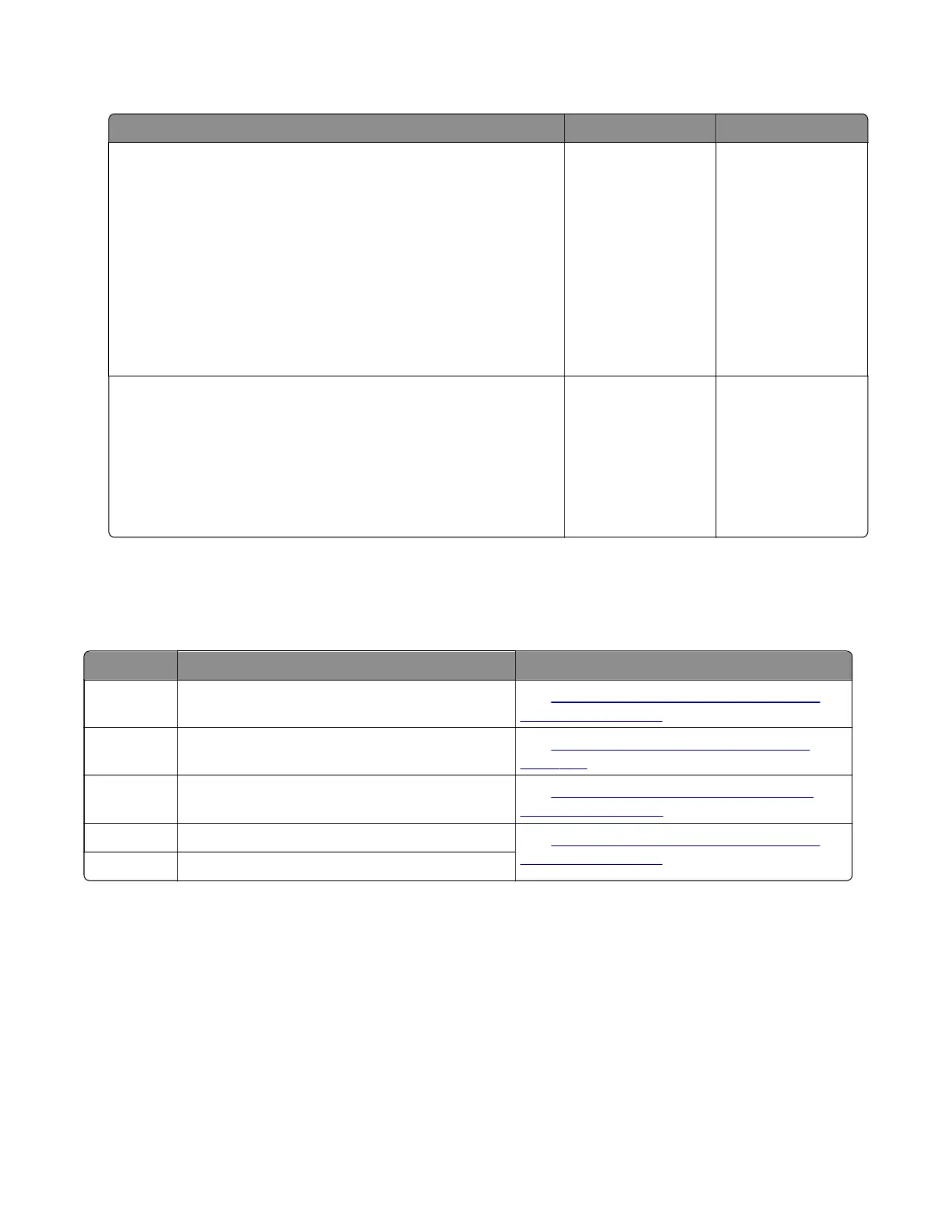Unsupported toner cartridge service check
Action Yes No
Step 1
Check whether the correct toner cartridge is used.
Notes:
• The original or first toner cartridge used is called an SWE
toner cartridge. SWE stands for shipped with equipment. The
SWE toner cartridge cannot be installed to another printer.
• If the SWE toner cartridge is used by another printer, then a
32.40D error occurs.
Is the printer using the incorrect toner cartridge?
Go to step 2. Contact the next
level of support.
Step 2
Do either of the following:
• Find the SWE toner cartridge, and then reinstall it.
• Replace the cartridge with the correct and genuine Lexmark
part.
Does the problem remain?
Contact the next
level of support.
The problem is
solved.
4y user attendance errors
41–44 user attendance messages
Error code Description Action
41.60 The toner cartridge and imaging unit are
mismatched.
See
“Incompatible Lexmark supply service
check” on page 297.
42.xy The toner cartridge and printer regions are
mismatched.
See
“Region mismatch service check” on
page 297.
43.40 A toner cartridge shutter error was detected. See
“Toner cartridge shutter error service
check” on page 298.
44.40 The toner cartridge and printer are mismatched. See
“Incompatible Lexmark supply service
check” on page 297.
44.60 The imaging unit and printer are mismatched.
4064
Diagnostics and troubleshooting
296
