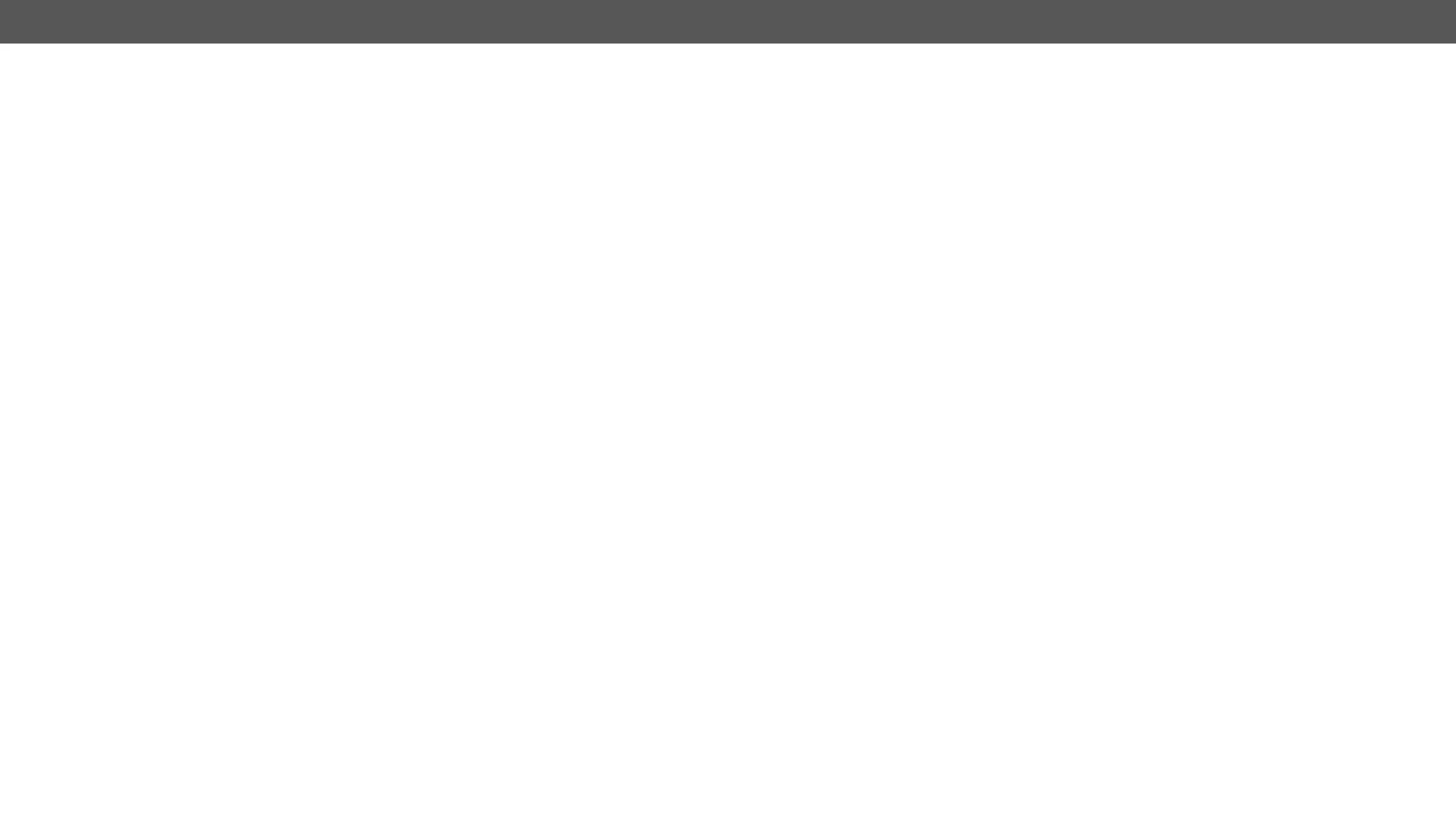UMX-TPS-TX100 series – User's Manual 115
Analog Audio Input Level Settings
Volume
Command and Response #analogaudio #volume
ç <in><level>
æ <in><level>
Parameters
<level>
value is rounded up if necessary to match with the step value.
Example
ç
æ
Balance
Command and Response #analogaudio #balance
ç <in>.Balance=<level>
æ <in>.Balance=<level>
Parameters
<level> Sets the balance; 0 means left balance, 100 means right balance, step is 1. Center is 50
(default).
Example
ç
æ
Explanation
The balance level of the right audio sink is set to 75%, the left one is set to 25%.