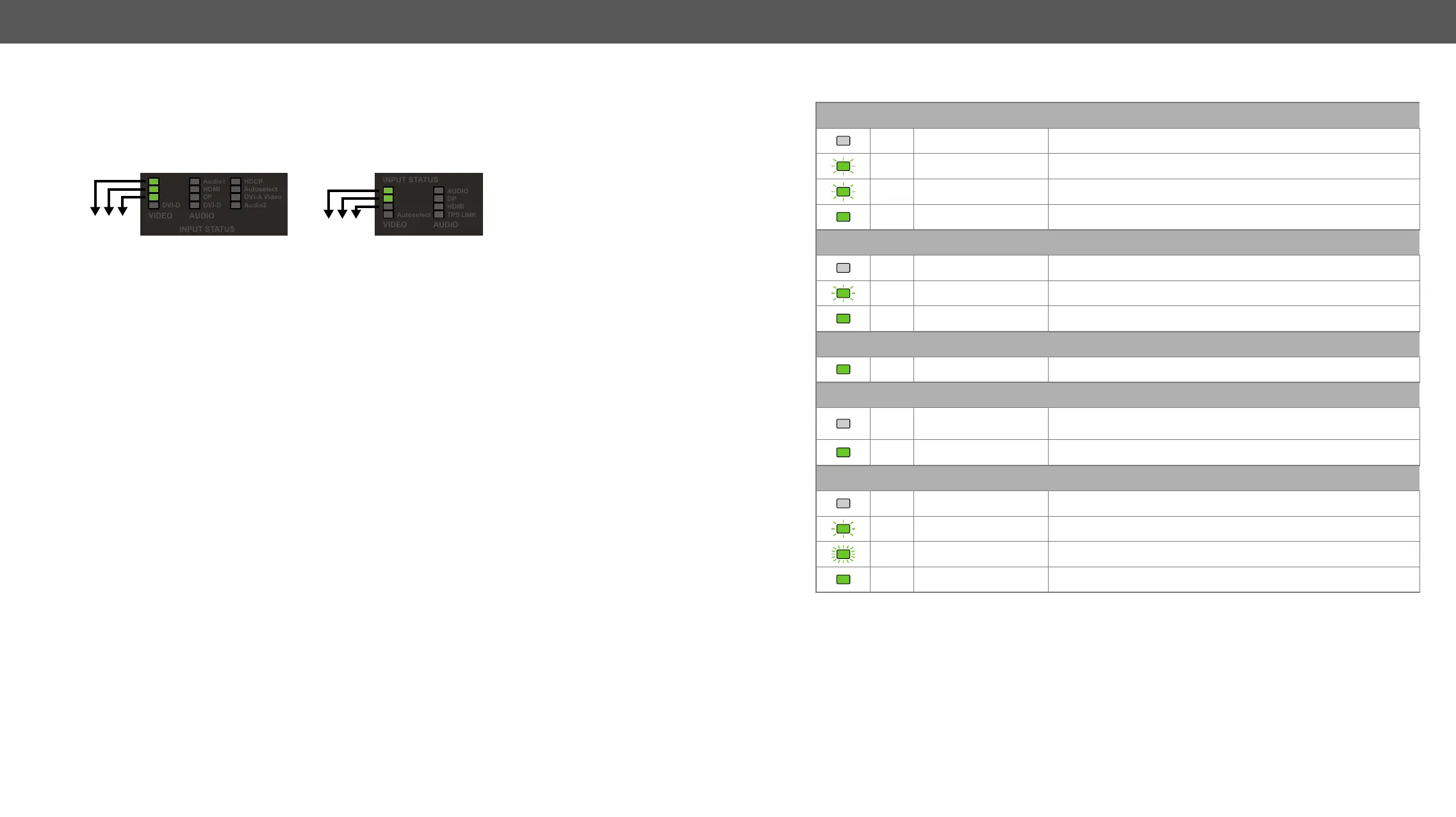2. Product Overview UMX-TPS-TX100 series – User's Manual 21
Firmware Version Indication
#firmwareversion
Example - WP-UMX-TPS-TX130-US
The process after the device is switched on or rebooted is the following:
Step 1.
Step 2.
Step 3.
DP
HDMI
VGA
1.4.0
HDMI
DP
VGA
UMX-TPS-TX140 WP-UMX-TPS-TX130-US
Rear Panel LEDs
LIVE LED
off The device is not powered.
green
blinking (slow) The device is powered and operational.
green
blinking (fast)
green
on The device is powered but not operational.
RS-232 LED
off
green
blinking Command injection mode is active.
green
on
SRVC LED *
green
on Test pattern is the selected and active input source.
USB KVM LED *
off
No USB link between the transmitter and the controlled device
(e.g. PC).
green
on The USB is enumerated.
LINK LED
off No TPS link between the transmitter and the receiver.
green
blinking (slow)
green
blinking (fast) Ethernet fallback mode is active.
green
on
*
#status
