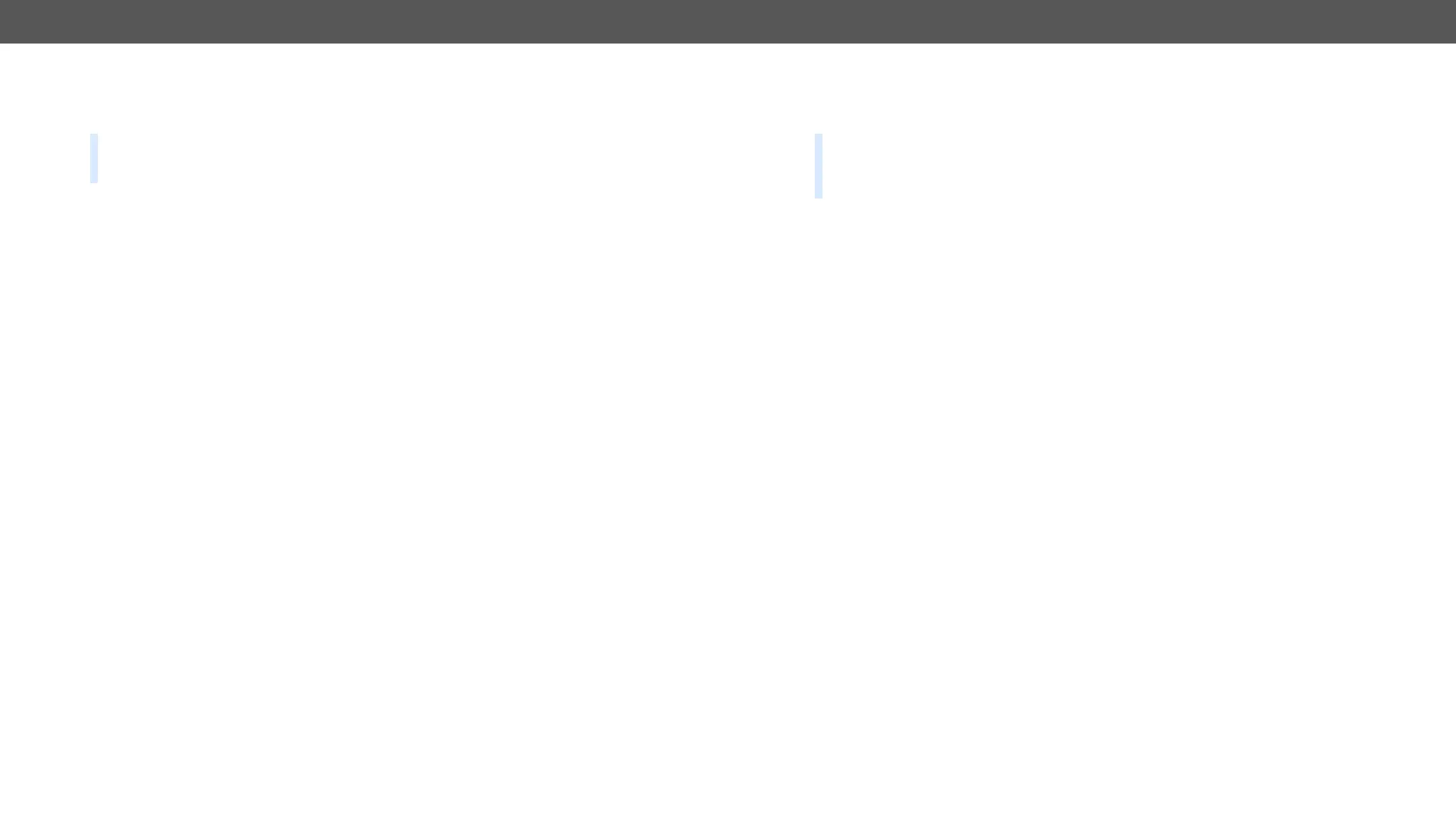UMX-TPS-TX100 series – User's Manual 134
The recognized message is stored as a string in the below property till the next recognized message or until
the RECOGNIZER.clear() method is called.
TIPS AND TRICKS:
follow each other, the action will execute once. (A Condition can be detected in Event Manager if a change
happens. But if the same string is saved into the property after each other, it will not cause a change.)
Command and Response
ç
æ
<recognized_string>
Parameters
The <recognized_string> parameter can be max. 12 byte-long recognized data string.
Example
ç
æ
Command and Response
ç
æ
<recognized_hex>
Parameters
The <recognized_hex> parameter is the recognized data in hex format.
Example
ç
æ
Clearing the Last Recognized Stored Message
This method deletes all the stored received serial messages.
Command and Response
ç
æ
Example
ç
æ
The recognized data is stored in string in the below property temporaryActiveTimeout
property is elapsed, the property is cleared.
TIPS AND TRICKS:
follow each other, the action will execute every occasion. (A Condition can be detected in Event Manager if
a change happens. In this case, the string is stored in the property and after the ActiveTimeout it will be
cleared. If the same string is saved into the (empty) property that will cause a change.)
Command and Response
ç
æ pr·<recognized_string>
Parameters
The <recognized_string> parameter is a max. 12 byte-long recognized data string.
Example
ç
æ
Command and Response
ç
æ
<recognized_hex>
Parameters
The <recognized_hex> parameter is the recognized data in hex format.
Example
ç
æ
