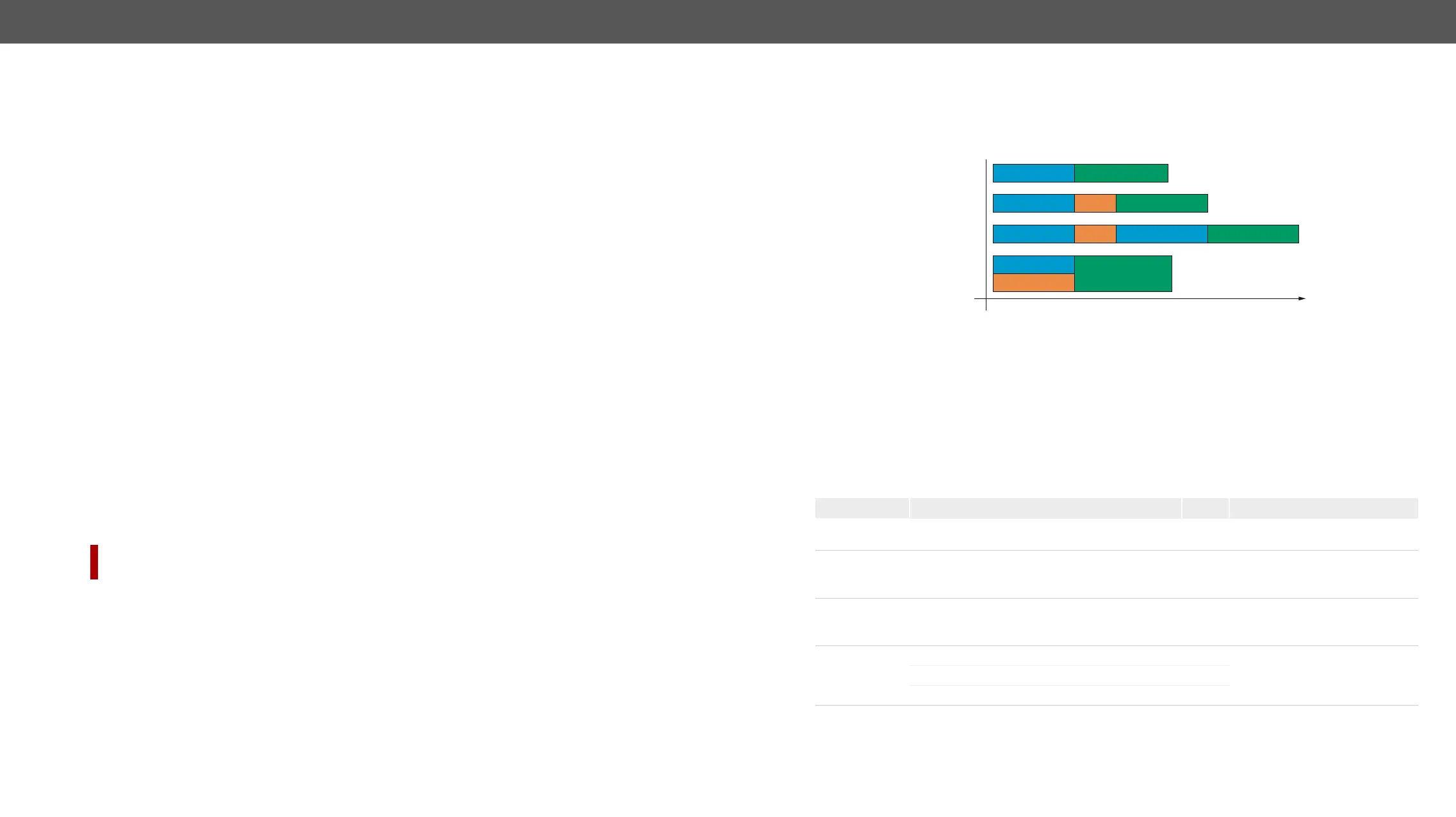UMX-TPS-TX100 series – User's Manual 117
Setting an Action by Specifying a Direct Path
Command and Response
ç <loc>.Action=<expression>
æ <loc>.Action=<expression>
Parameters
The structure of the <expression> is: <node_path>.<property_or_method>=<value>. Properties and methods
are handled in the same way: dot (.) stands after the path in both cases, colon (:) is not used. Do not use
brackets for methods. The <value> parameter is optional in case of certain methods.
Example
ç
æ
Setting an Action by Linking Another Action
Command and Response
ç <loc>.Action=<event_nr>
æ <loc>.Action=<event_nr>
Parameters
The <event_nr> means the number (location) of the linked event without letter 'E'.
Example
ç
æ
The Action of the E2 Event is set to be the same as set at E1 Event.
Setting an Action by Linking a Macro
DIFFERENCE:
package v1.5.0b4.
Command and Response
ç <loc>.Action=<macro_name>
æ <loc>.Action=<macro_name>
Parameters
The <macro_name>Macros section) or can
be queried by the GET /CTRL/MACROS.<id> command.
Example
ç
æ
Event Manager Tool Kit
Setting the Delay
In most cases, the Action is performed immediately after the Condition is detected. But sometimes a delay
Command and Response (summary)
ç <loc>.ConditionTimeout=<time>
æ <loc>.ConditionTimeout=<time>
ç <loc>.ConditionEndCheck=
æ <loc>.ConditionEndCheck=
ç <loc>.ConditionTimeoutContinuous=
æ <loc>.ConditionTimeoutContinuous=
Parameters
The <time> parameter means seconds. Set the following properties for the desired delay type:
Delay type Properties to set Result
no delay <loc>.ConditionTimeout
0
The Action will be launched
after the Condition is detected.
simple delay <loc>.ConditionTimeout <time> If the Condition is detected, the
action will be launched after the
set time.
still true after
<loc>.ConditionTimeout <time>
if is detected after the set time
again.
<loc>.ConditionEndCheck
true
continuously
true
<loc>.ConditionTimeout <time>
it is existing continuously during
the set time.
<loc>.ConditionEndCheck
true
<loc>.ConditionTimeoutContinuous
true
Delay
Condition = true
Condition = true
Condition = true
Condition = true
continously
true
still true after
simple delay
no delay
Perform the action
Perform the action
Delay
Delay
Perform the action
Condition = true
Perform the action
Time
