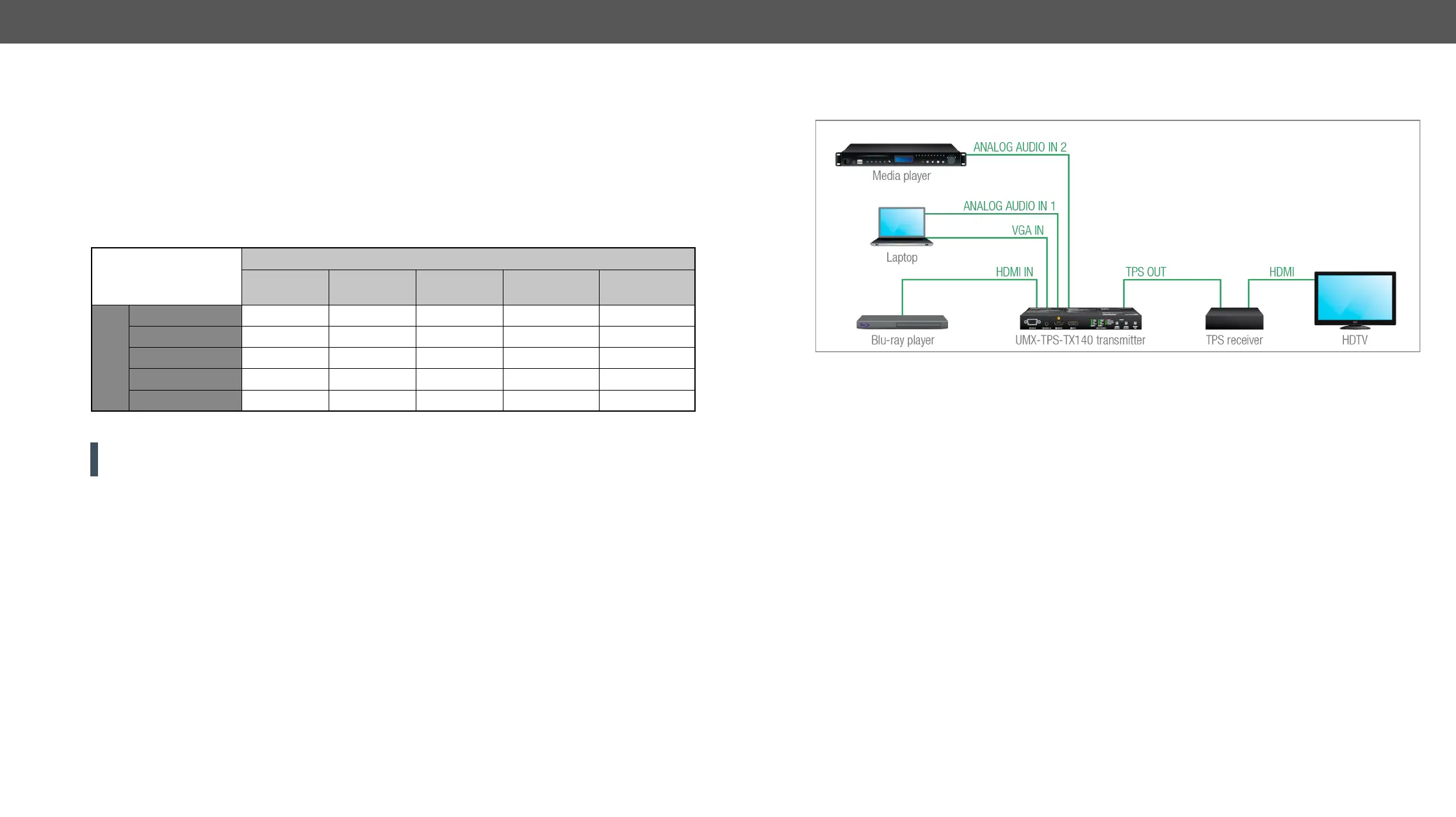4. Device Concept UMX-TPS-TX100 series – User's Manual 42
Audio Interface
Audio Input Modes
Audio Embedding
The transmitter has a built-in audio embedder function which means the audio signal being received on the
analog audio input port can be embedded to the TPS output.
The video and audio inputs can be combined with limitations. Below table contains the allowed connections:
Audio sources
HDMI DP
Analog audio
Analog audio
(Phoenix)
Video sources
HDMI
- -
DP -
-
- -
- - -
- - -
Allowed audio connections
ATTENTION! Audio embedding is available where the pixel clocking of the video signal is up to 225 MHz.
If the output video is 4K, the audio embedding function is not available.
Audio Options - Example
The Concept
Three audio sources are connected to the transmitter: a Blu-ray player on the HDMI input (embedded HDMI
video sources as well: the Blu-ray player on the HDMI input (digital video with the embedded audio) and the
▪ If the video input source of the HDTV is the Blu-ray player, you can select from the following audio
sources:
– the original embedded HDMI audio from the Blu-ray player;
– the analog audio input 1 from the Laptop;
– the analog audio input 2 from the Media player.
▪ If the video input source of the HDTV is the Laptop, you can select from the following audio sources:
– the analog audio input 1 from the Laptop;
– the analog audio input 2 from the Media player.
