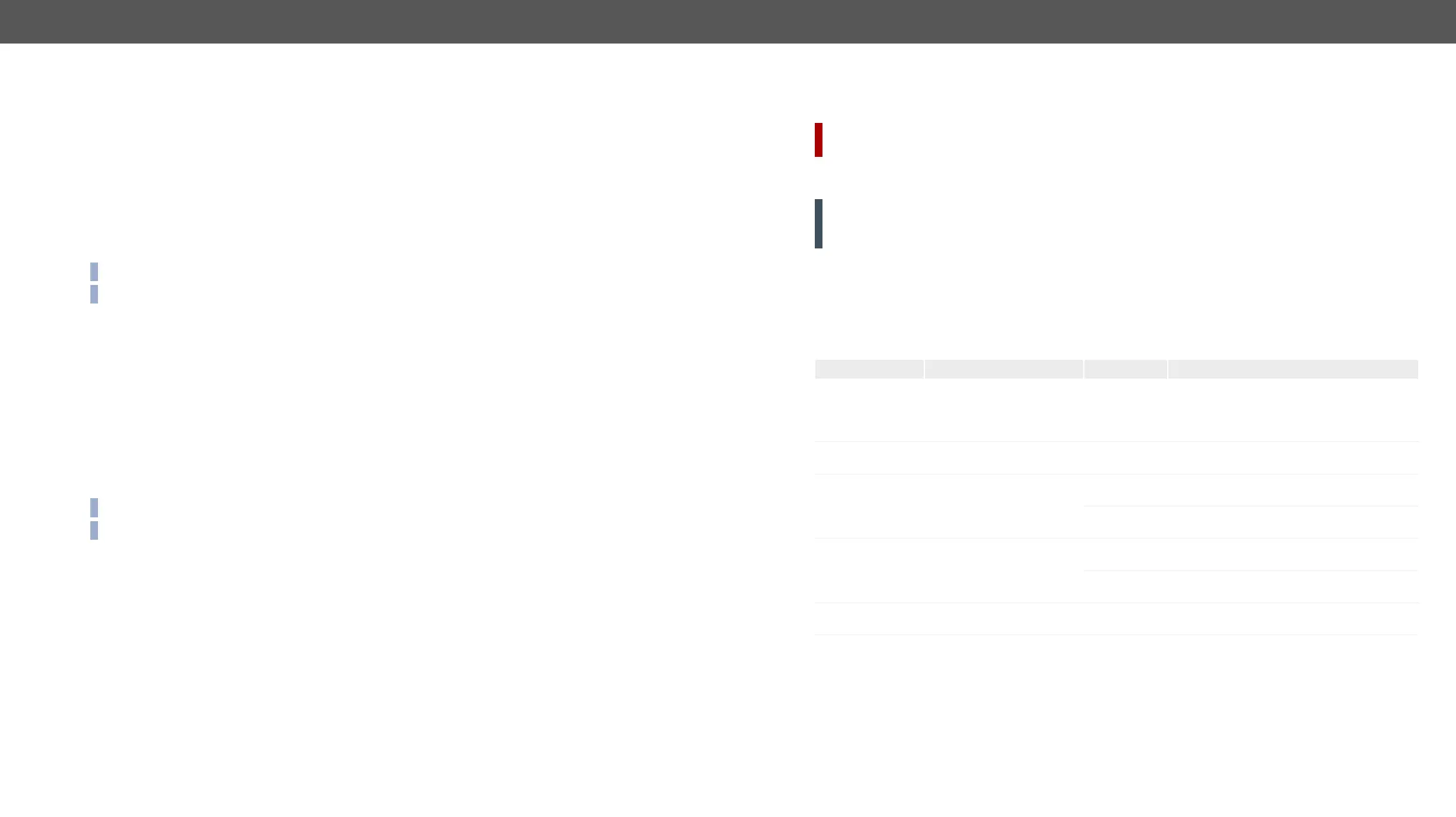UMX-TPS-TX100 series – User's Manual 123
Change the Subnet Mask (Static)
Command and Response #ipaddress
ç <netmask>
æ <netmask>
Example
ç
æ
ç
æ
INFO: The applySettings method will save and apply the new value and results the device to reboot.
INFO: The current setting can be queried by using the GET command.
Change the Gateway Address (Static)
Command and Response
ç <gw_address>
æ <gw_address>
Example
ç
æ
ç
æ
INFO: The applySettings method will save and apply the new value and results the extender to reboot.
INFO: The current setting can be queried by using the GET command.
Apply Network Settings
Command and Response
ç
æ
Example
ç
æ
All network settings which are changed have been applied and network interface restarts.
Ethernet Tool Kit
Device Filter Based on MAC Address
DIFFERENCE:
package v1.5.0b4.
#macfilter
ATTENTION! If the device is installed in a network where it gets IP address from a DHCP server and you
Otherwise, the device will not get IP address and will be unreachable.
Command and Response
ç <loc>=<MAC_address>;<receive>;<send>;<name>
æ <loc>=<MAC_address>;<receive>;<send>;<name>
FilterEnable property to true as shown in the example.
Parameters
Parameter Parameter description
<loc>
1-8
The default values of 1, 2 and 3 ensure that
address resolution and device discovery
continue to work after enabling the MAC
<MAC_address> The MAC address of the
device
Unique value Hex format, divided by a colon
<receive>
parameter querying option
false (or 0) The device is not allowed to query
true (or 1) The device is allowed to query parameters
<send>
parameter setting option
false (or 0) The device is not allowed to change
true (or 1) The device is allowed to change parameters
<name> Unique name for the better
Any string Up to 5 ASCII characters (longer names
are truncated)
Example
ç
æ
ç
æ
FilterEnable property is set to true
