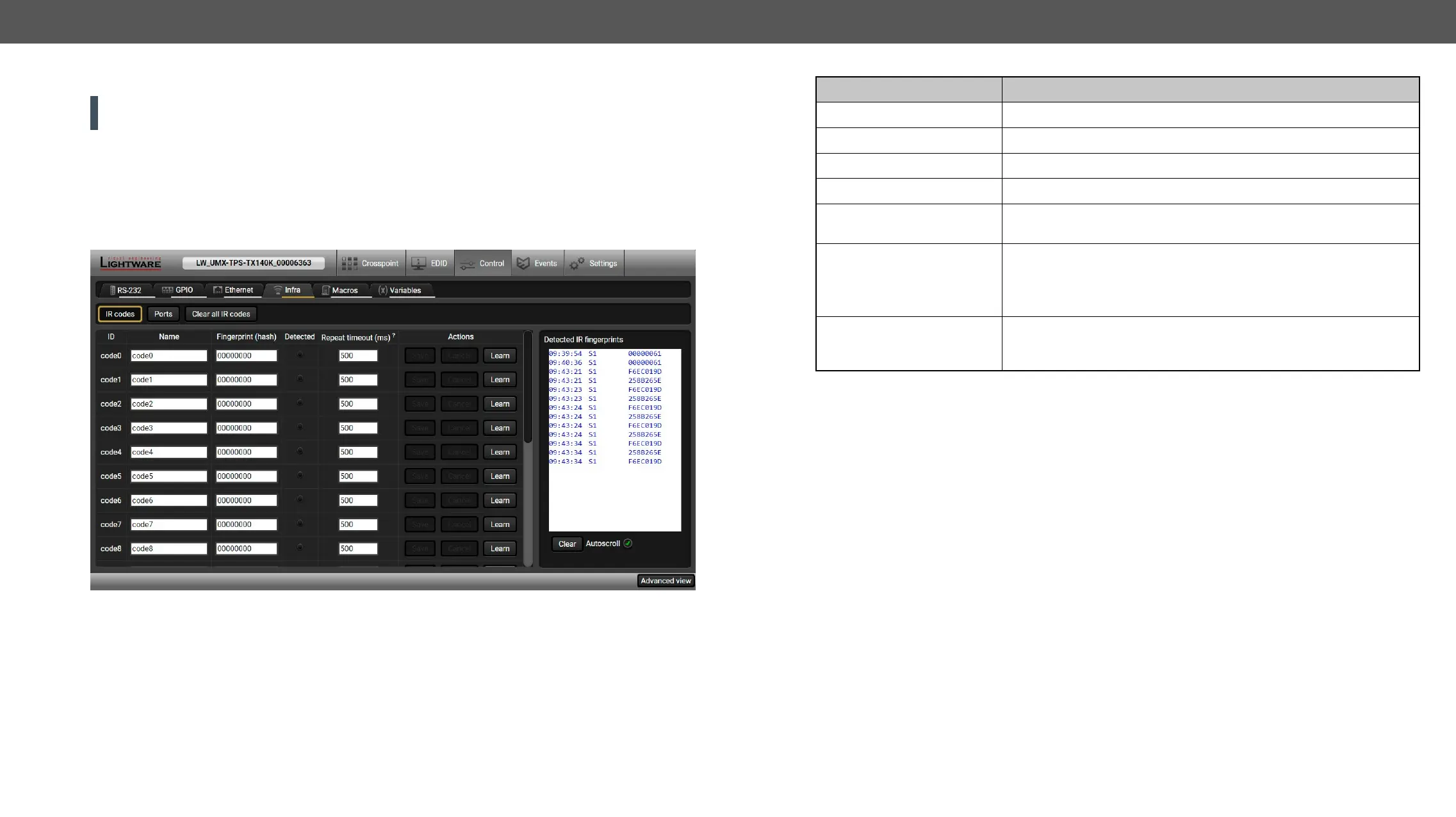Infra Tab
ATTENTION! The device has no built-in Infrared receiver and transmitter. For the complete usage attach
an IR emitter unit to the IR OUT and an IR detector unit to the IR IN connectors.
Infra-Red (IR) receiver and transmitter options can be found on this tab. There are three submenus are
available under it: IR codes, Ports, and Clear all IR codes.
IR Codes
ordered to each IR code as well.
IR codes window in Control menu
Description Function
ID Code number.
Name
Fingerprint (hash) Fingerprint code in pronto hexa format.
Detected Indicator gives feedback about the given IR code is detected currently.
Repeat timeout (ms)
Actions
Action buttons for the desired IR code:
Save
Cancel
Learn: learning the detected IR code.
Clear button
scrolling with the Autoscroll pipe.
Event Manager.
Learning IR Codes
Step 1. Connect the IR detector unit to the IR IN port of the transmitter.
Step 2. Click on the Learn button.
Step 3.
button to learn.
Step 4. OK to continue.
Step 5. Optionally type a unique name for the code in the Name text box. The default name is code#, e.g.
code0.
