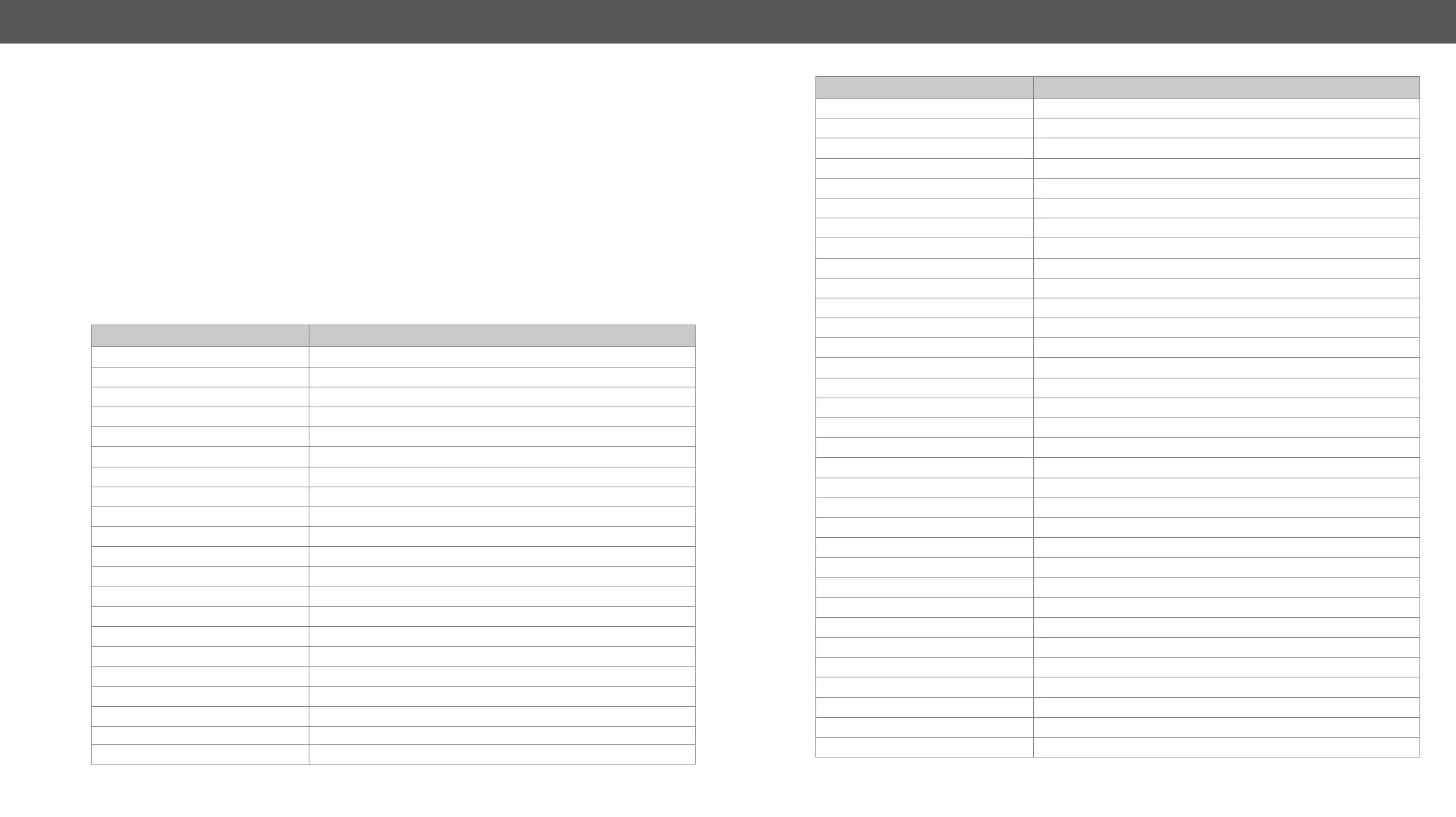11. Appendix UMX-TPS-TX100 series – User's Manual 182
Hashtag Keyword List
as possible. The format of the keywords is the following:
#<keyword>
The usage of the keywords: use the Search
# (hashtag) character and the wished keyword. The #new
Example
#dhcp
keywords placed in the document with a short description belonging to them. The list is in alphabetical order
by the hashtag keywords.
Hashtag Keyword Description
Tag Description
#advancedview Advanced view window
#analogaudio Analog audio related settings
#audio Audio related settings
#backup
#balance Balance (for analog audio) setting
#builtinweb; #miniweb; #web Built-in web
#button Front panel button operations
#cablediagnostics Cable diagnostics
#cec CEC related settings
#commandinjection Command injection settings
#configurationcloning
#controllock Front panel control lock
#controlprotocol
#crosspoint Crosspoint switch setting
#darkmode Dark mode setting
#devicelabel Device label
#dhcp Dynamic IP address (DHCP) setting
#edid EDID related settings
#factorydefault Restore factory default settings
#firmwareversion Firmware version query
Hashtag Keyword Description
#framedetector
#hdcp HDCP-encryption related setting
#http Http post and put messaging, salvo commands
#ipaddress IP address related settings
#identifyme Identify me
#kvm USB data transmission
#label Device label
#lock Port lock settings
#login Cleartext login feature
#macfilter
#macro Macro-handling
#mute Port mute setting
#network Network (IP address) related settings
#nosyncscreen Test pattern (no sync screen) settings
#portblock IP port blocking (IT security)
#power Power supply and redundancy related information
#reboot Restarting the device
#reset Restarting the device
#restart Restarting the device
#rs232 RS-232 related settings
#rs-232 RS-232 related settings
#serial RS-232 related settings
#status Status query
#switch Crosspoint switch setting
#tcprecognizer TCP message recognizer-related settings
#terminal Advanced view window
#testpattern Test pattern (no sync screen) settings
#tpsmode TPS (HDBaseT) mode setting
#unlock Port unlock settings
#unmute Port unmute setting
#usbkvm USB data transmission
#variables
#volume
